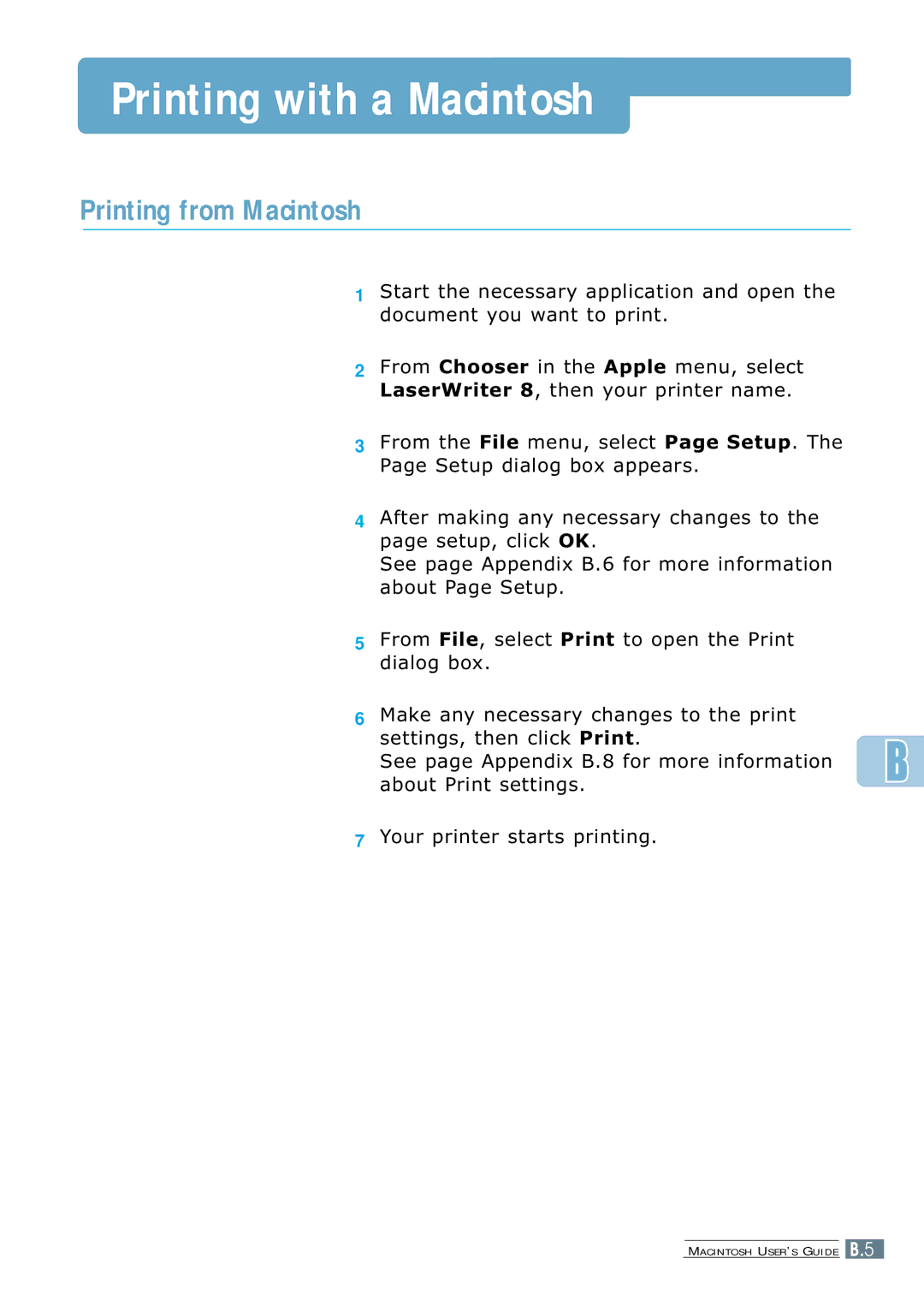Printing with a Macintosh
Printing from Macintosh
1Start the necessary application and open the document you want to print.
2From Chooser in the Apple menu, select LaserWriter 8, then your printer name.
3From the File menu, select Page Setup. The Page Setup dialog box appears.
4After making any necessary changes to the page setup, click OK.
See page Appendix B.6 for more information about Page Setup.
5
6
From File, select Print to open the Print dialog box.
Make any necessary changes to the print settings, then click Print.
See page Appendix B.8 for more information about Print settings.
7Your printer starts printing.
MACINTOSH USER’S GUIDE B.5