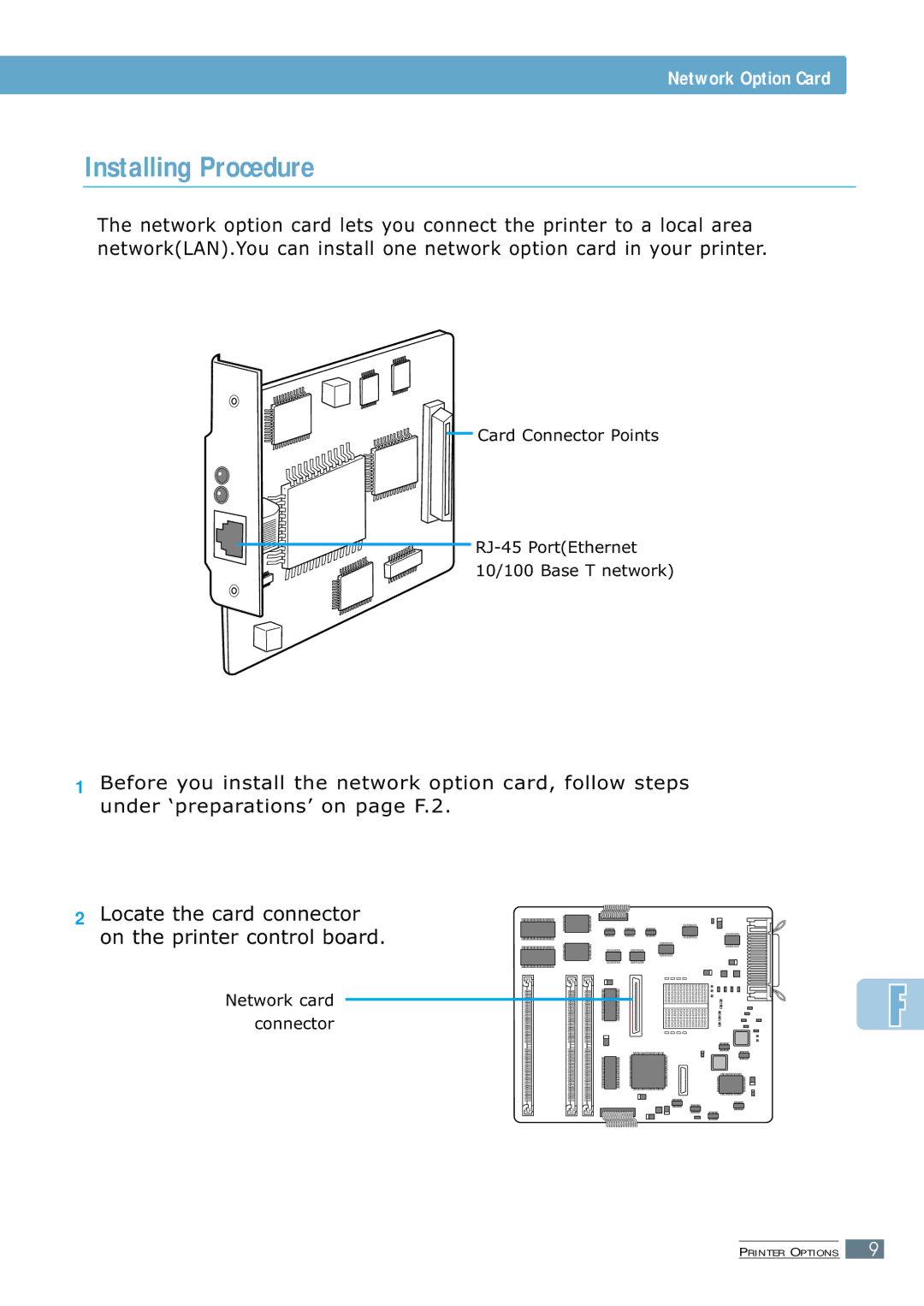Network Option Card
Installing Procedure
The network option card lets you connect the printer to a local area network(LAN).You can install one network option card in your printer.
Card Connector Points
1Before you install the network option card, follow steps under ‘preparations’ on page F.2.
2 Locate the card connector on the printer control board.
Network card connector
PRINTER OPTIONS F.9