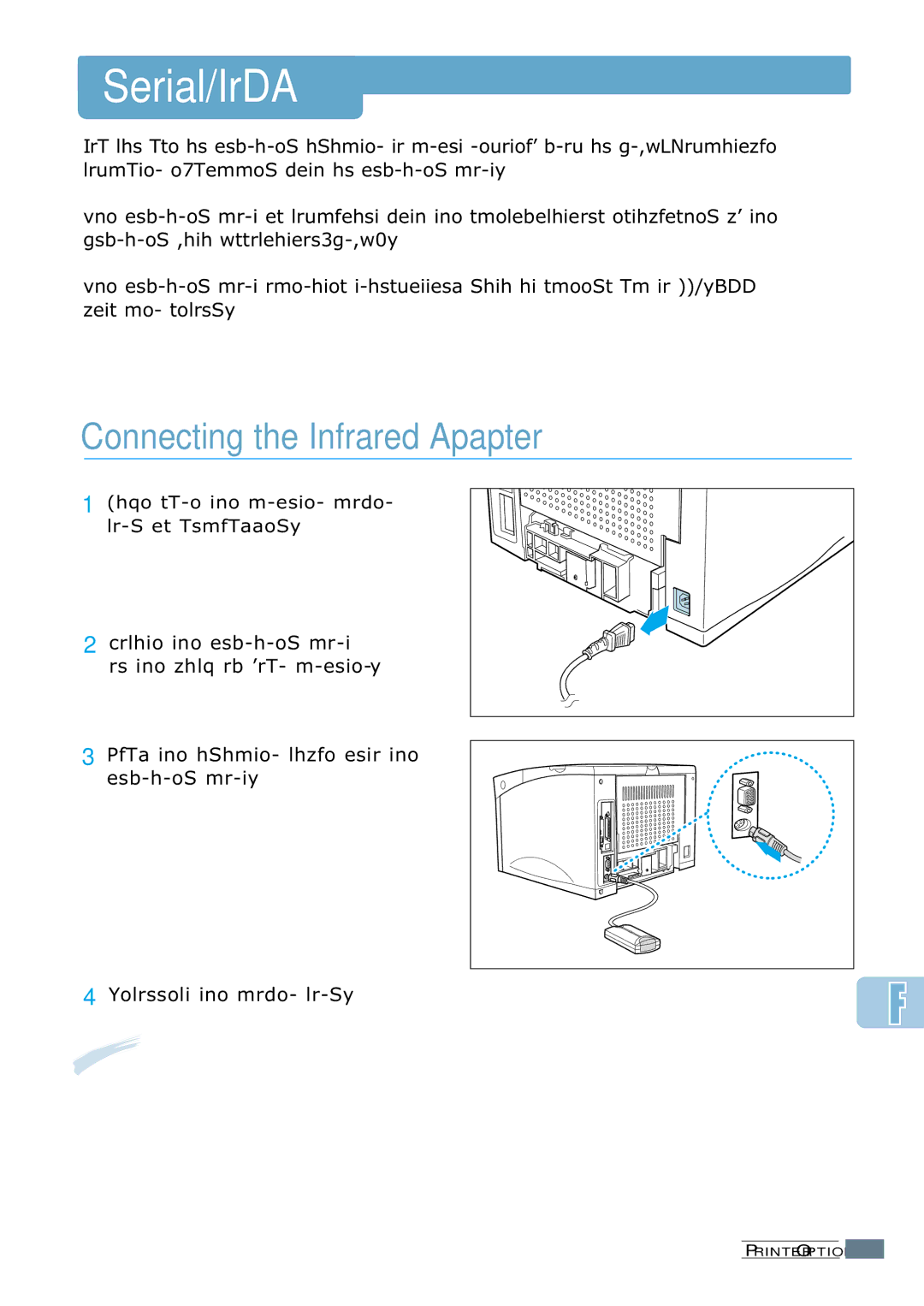Serial/IrDA
You can use an infrared adapter to print remotely from an
The infrared port is compliant with the specifications established by the Infrared Data Association(IrDA).
The infrared port operates transmitting data at speeds up to 115.200 bits per second.
Connecting the Infrared Apapter
1 Make sure the printer power cord is unplugged.
2 Locate the infrared port on the back of your printer.
3Plug the adapter cable into the
infrared port.
4Reconnect the power cord.
Result: The green light on the infrared adapter comes on when the printer is plugged in.
PRINTER OPTION F.15