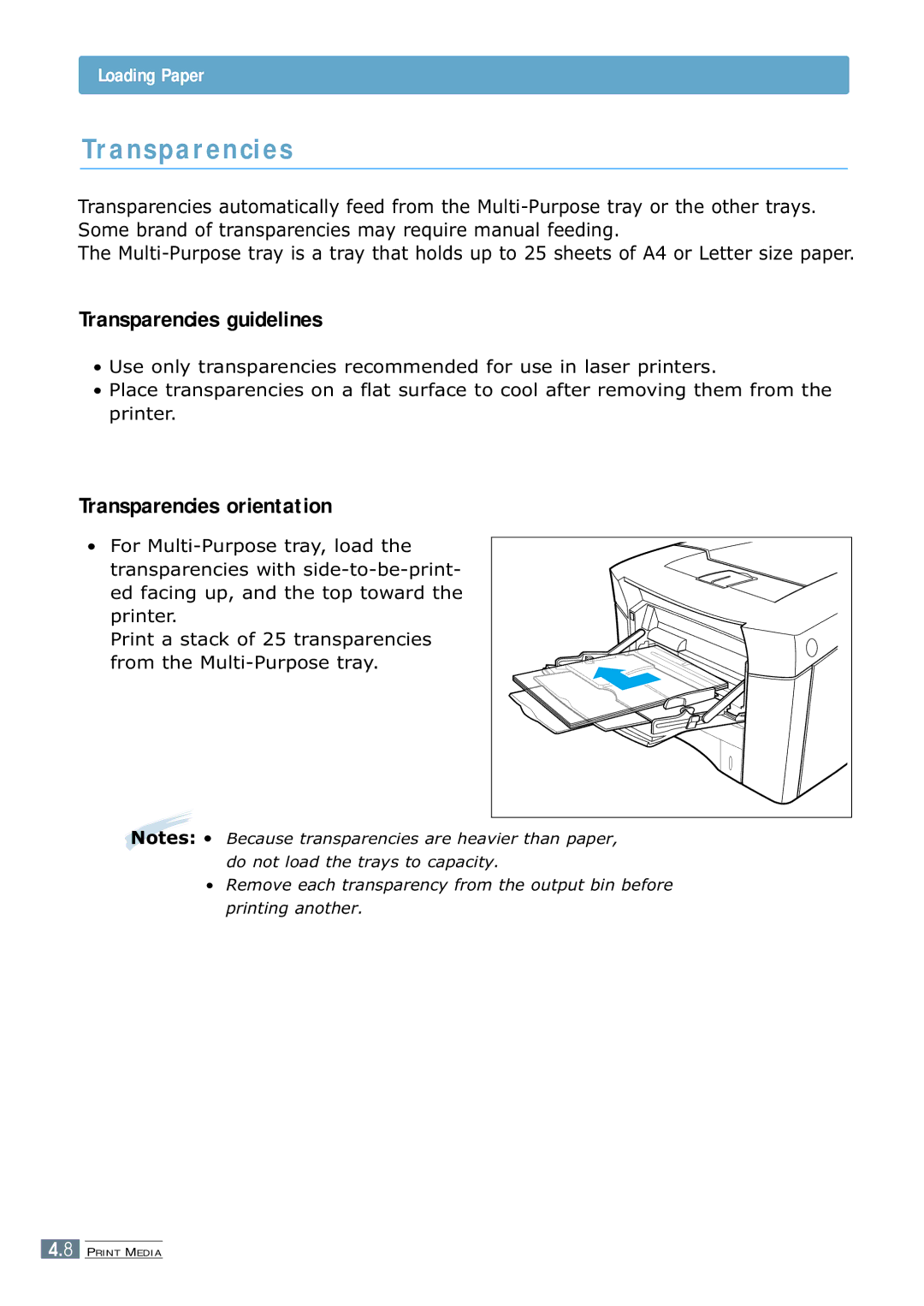Loading Paper
Transparencies
Transparencies automatically feed from the
The
Transparencies guidelines
•Use only transparencies recommended for use in laser printers.
•Place transparencies on a flat surface to cool after removing them from the printer.
Transparencies orientation
•For
transparencies with
Print a stack of 25 transparencies from the
Notes: • Because transparencies are heavier than paper,
do not load the trays to capacity.
•Remove each transparency from the output bin before printing another.
4.8 PRINT MEDIA