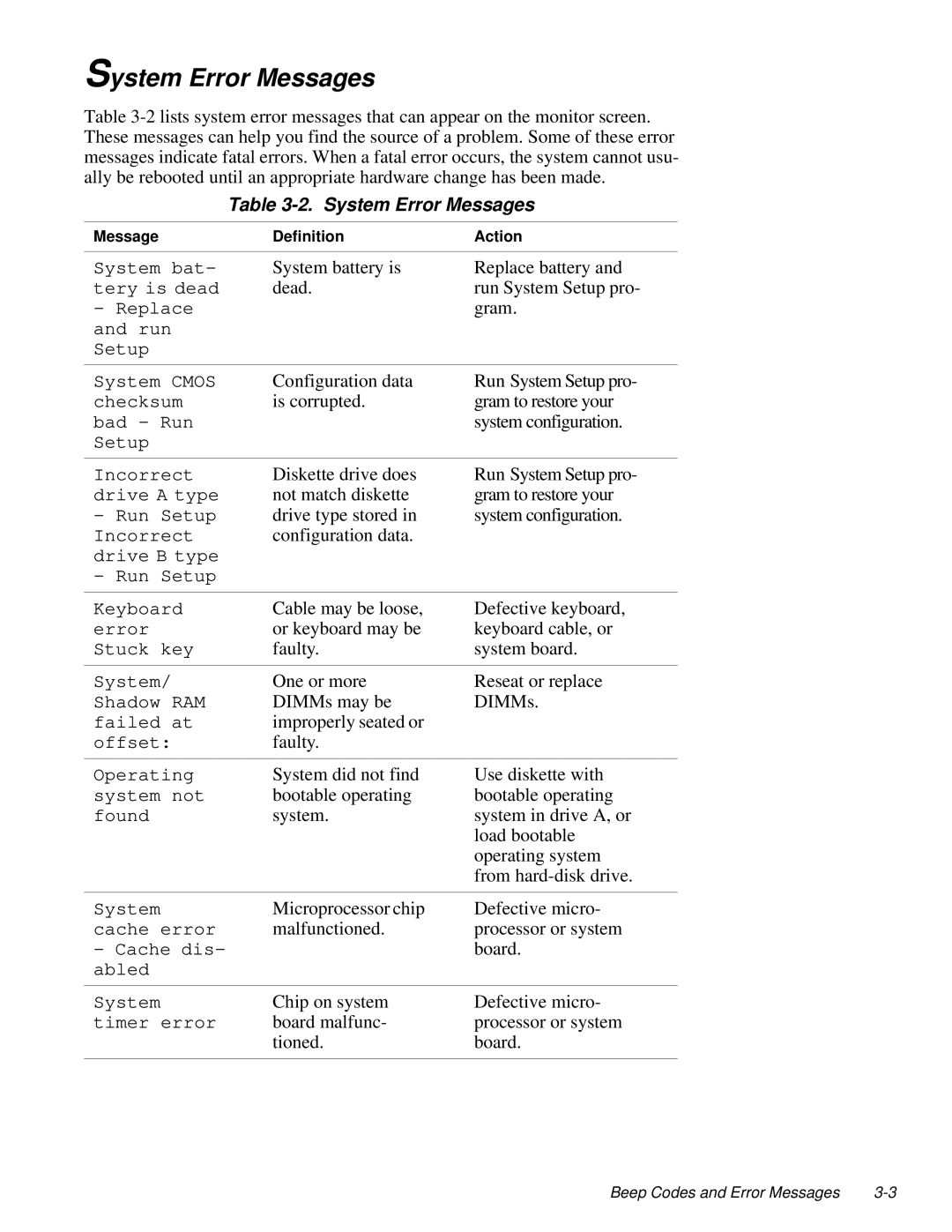System Error Messages
Table
Table 3-2. System Error Messages
Message | Definition | Action |
|
|
|
System bat- | System battery is | Replace battery and |
tery is dead | dead. | run System Setup pro- |
- Replace |
| gram. |
and run |
|
|
Setup |
|
|
|
|
|
System CMOS | Configuration data | Run System Setup pro- |
checksum | is corrupted. | gram to restore your |
bad - Run |
| system configuration. |
Setup |
|
|
Incorrect | Diskette drive does |
drive A type | not match diskette |
- Run Setup | drive type stored in |
Incorrect | configuration data. |
drive B type |
|
- Run Setup |
|
Run System Setup pro- gram to restore your system configuration.
Keyboard | Cable may be loose, | Defective keyboard, |
error | or keyboard may be | keyboard cable, or |
Stuck key | faulty. | system board. |
|
|
|
System/ | One or more | Reseat or replace |
Shadow RAM | DIMMs may be | DIMMs. |
failed at | improperly seated or |
|
offset: | faulty. |
|
|
|
|
Operating | System did not find | Use diskette with |
system not | bootable operating | bootable operating |
found | system. | system in drive A, or |
|
| load bootable |
|
| operating system |
|
| from |
|
|
|
System | Microprocessor chip | Defective micro- |
cache error | malfunctioned. | processor or system |
- Cache dis- |
| board. |
abled |
|
|
|
|
|
System | Chip on system | Defective micro- |
timer error | board malfunc- | processor or system |
| tioned. | board. |
|
|
|
Beep Codes and Error Messages |