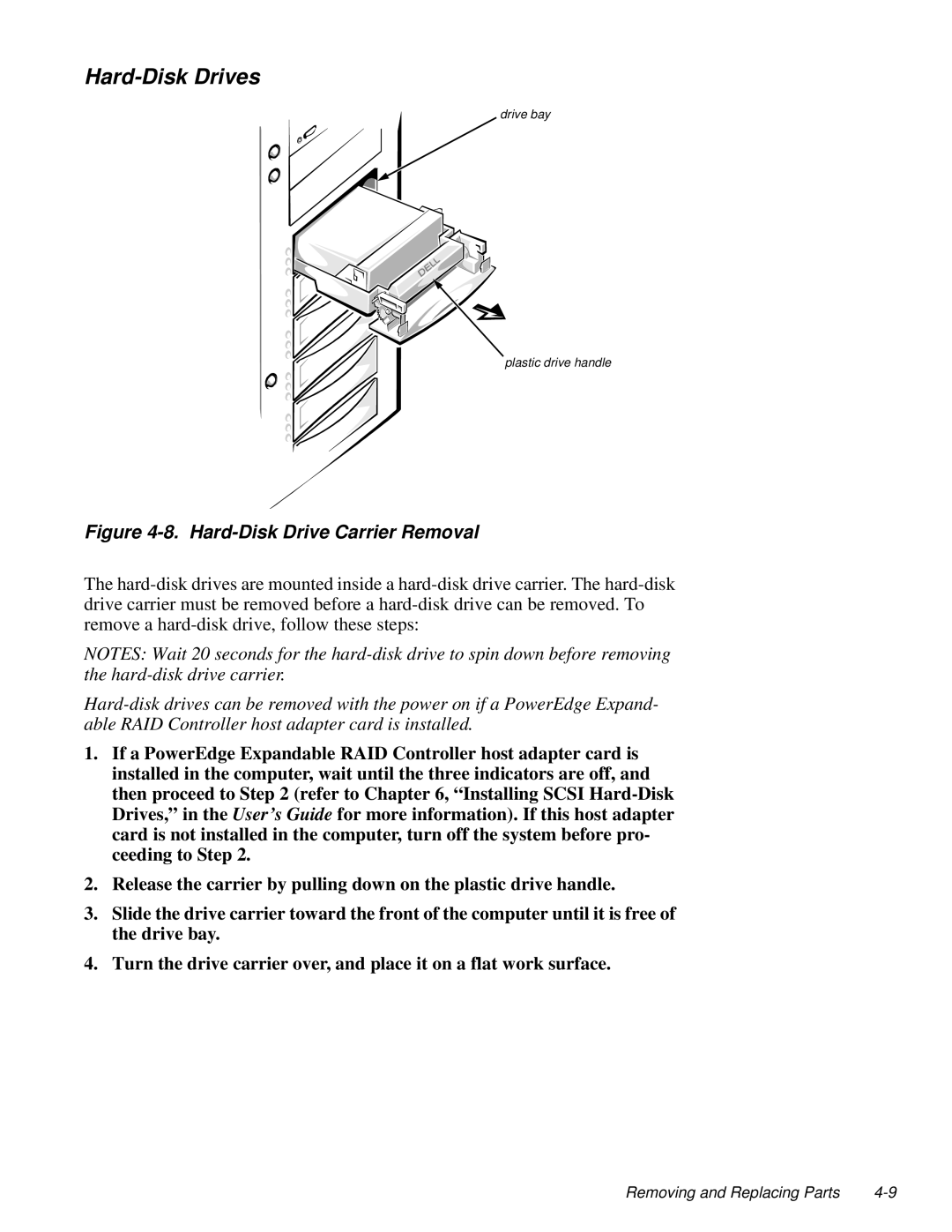Hard-Disk Drives
drive bay
plastic drive handle
Figure 4-8. Hard-Disk Drive Carrier Removal
The
NOTES: Wait 20 seconds for the
1.If a PowerEdge Expandable RAID Controller host adapter card is installed in the computer, wait until the three indicators are off, and then proceed to Step 2 (refer to Chapter 6, “Installing SCSI
2.Release the carrier by pulling down on the plastic drive handle.
3.Slide the drive carrier toward the front of the computer until it is free of the drive bay.
4.Turn the drive carrier over, and place it on a flat work surface.
Removing and Replacing Parts |