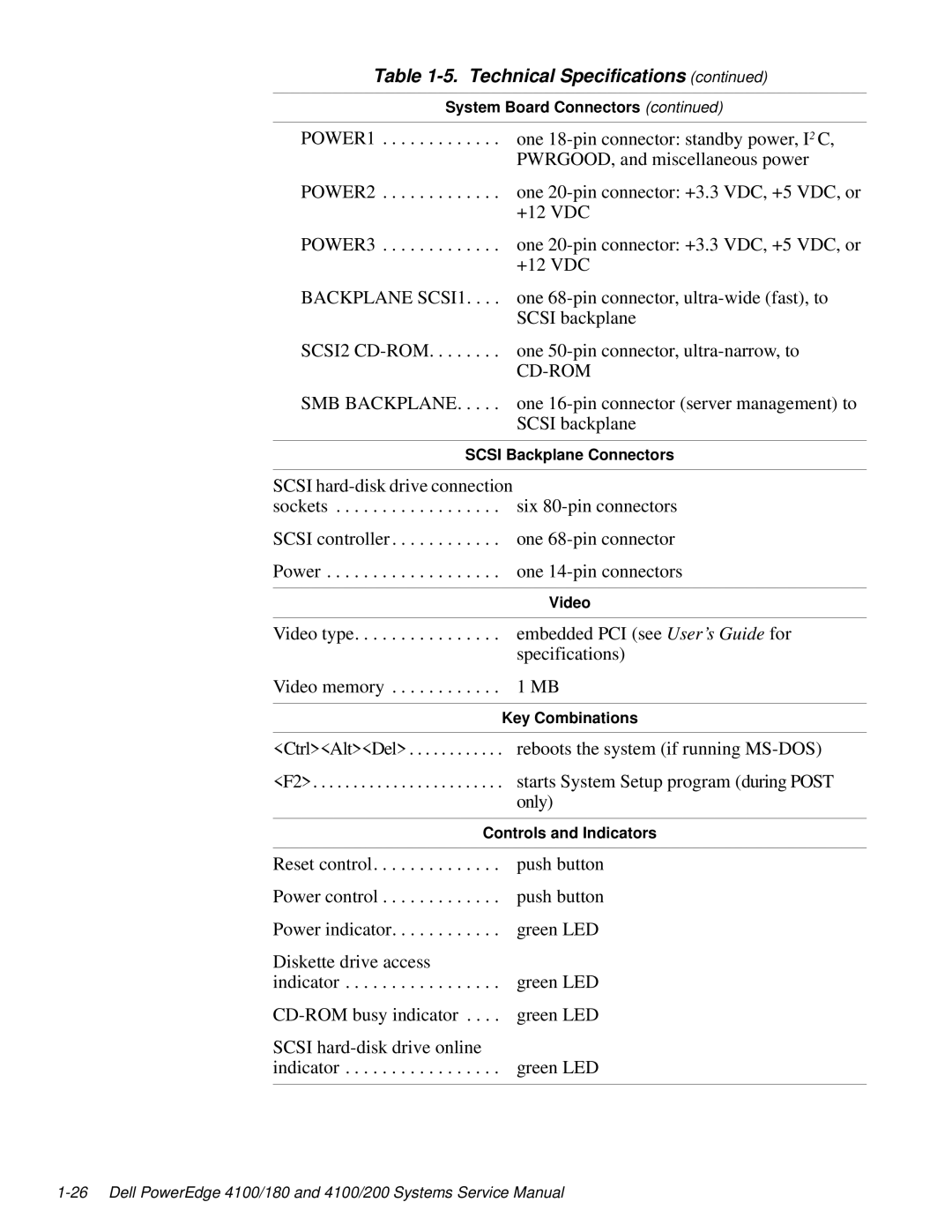Table 1-5. Technical Specifications (continued)
System Board Connectors (continued)
POWER1 . . . . . . . . . . . . . one
POWER2 . . . . . . . . . . . . . one
POWER3 . . . . . . . . . . . . . one
BACKPLANE SCSI1. . . . one
SCSI2
CD-ROM
SMB BACKPLANE. . . . . one
SCSI backplane
SCSI Backplane Connectors
SCSI
sockets . . . . . . . . . . . . . . . . . . six
Video
Video type. . . . . . . . . . . . . . . .
Video memory . . . . . . . . . . . .
embedded PCI (see User’s Guide for specifications)
1 MB
Key Combinations
<Ctrl><Alt><Del> . . . . . . . . . . . .
<F2>. . . . . . . . . . . . . . . . . . . . . . . .
reboots the system (if running
starts System Setup program (during POST only)
Controls and Indicators
Reset control. . . . . . . . . . . . . . push button Power control . . . . . . . . . . . . . push button Power indicator. . . . . . . . . . . . green LED
Diskette drive access
indicator . . . . . . . . . . . . . . . . . green LED
SCSI
indicator . . . . . . . . . . . . . . . . . green LED