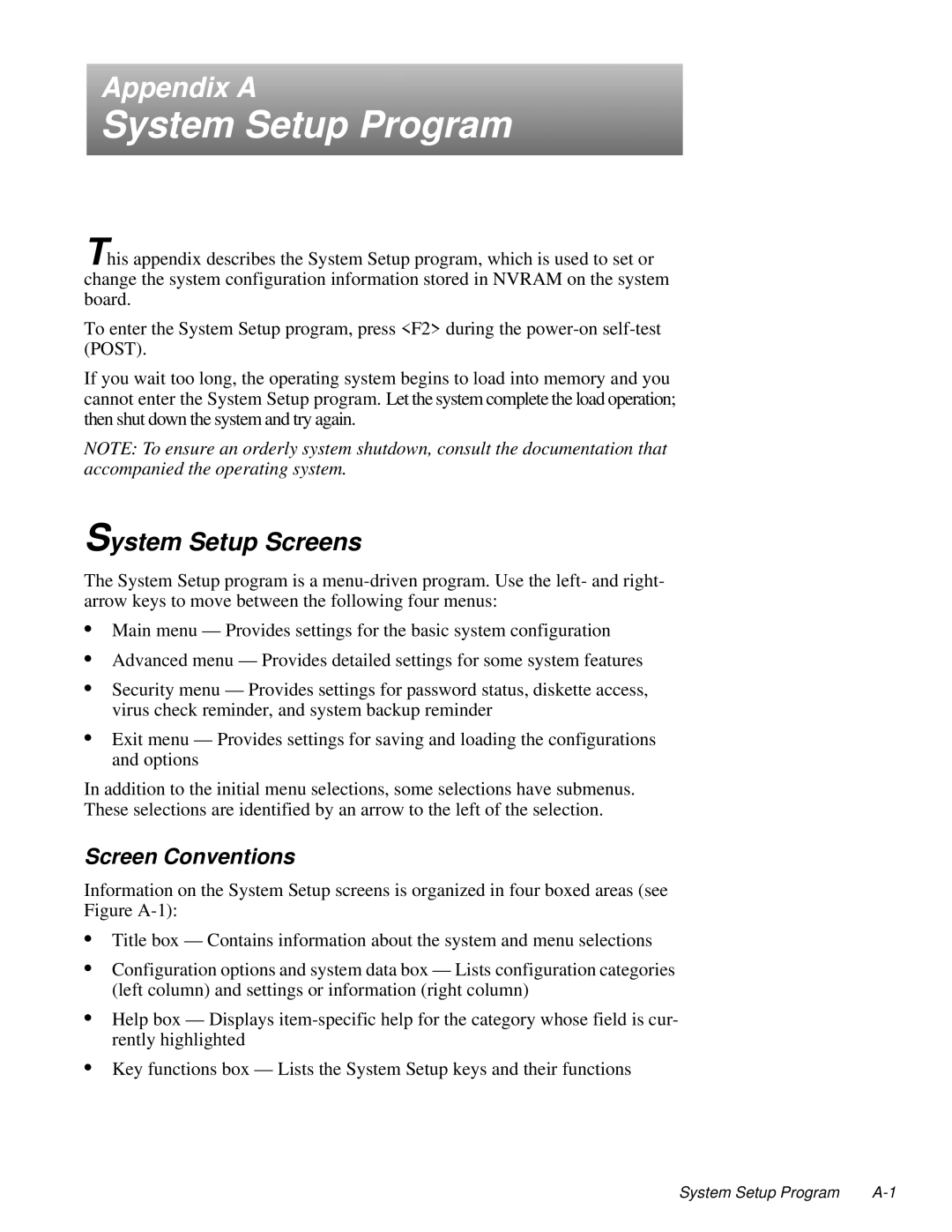Appendix A
System Setup Program
This appendix describes the System Setup program, which is used to set or change the system configuration information stored in NVRAM on the system board.
To enter the System Setup program, press <F2> during the
If you wait too long, the operating system begins to load into memory and you cannot enter the System Setup program. Let the system complete the load operation; then shut down the system and try again.
NOTE: To ensure an orderly system shutdown, consult the documentation that accompanied the operating system.
System Setup Screens
The System Setup program is a
•Main menu — Provides settings for the basic system configuration
•Advanced menu — Provides detailed settings for some system features
•Security menu — Provides settings for password status, diskette access, virus check reminder, and system backup reminder
•Exit menu — Provides settings for saving and loading the configurations and options
In addition to the initial menu selections, some selections have submenus. These selections are identified by an arrow to the left of the selection.
Screen Conventions
Information on the System Setup screens is organized in four boxed areas (see Figure
•Title box — Contains information about the system and menu selections
•Configuration options and system data box — Lists configuration categories (left column) and settings or information (right column)
•Help box — Displays
•Key functions box — Lists the System Setup keys and their functions
System Setup Program |