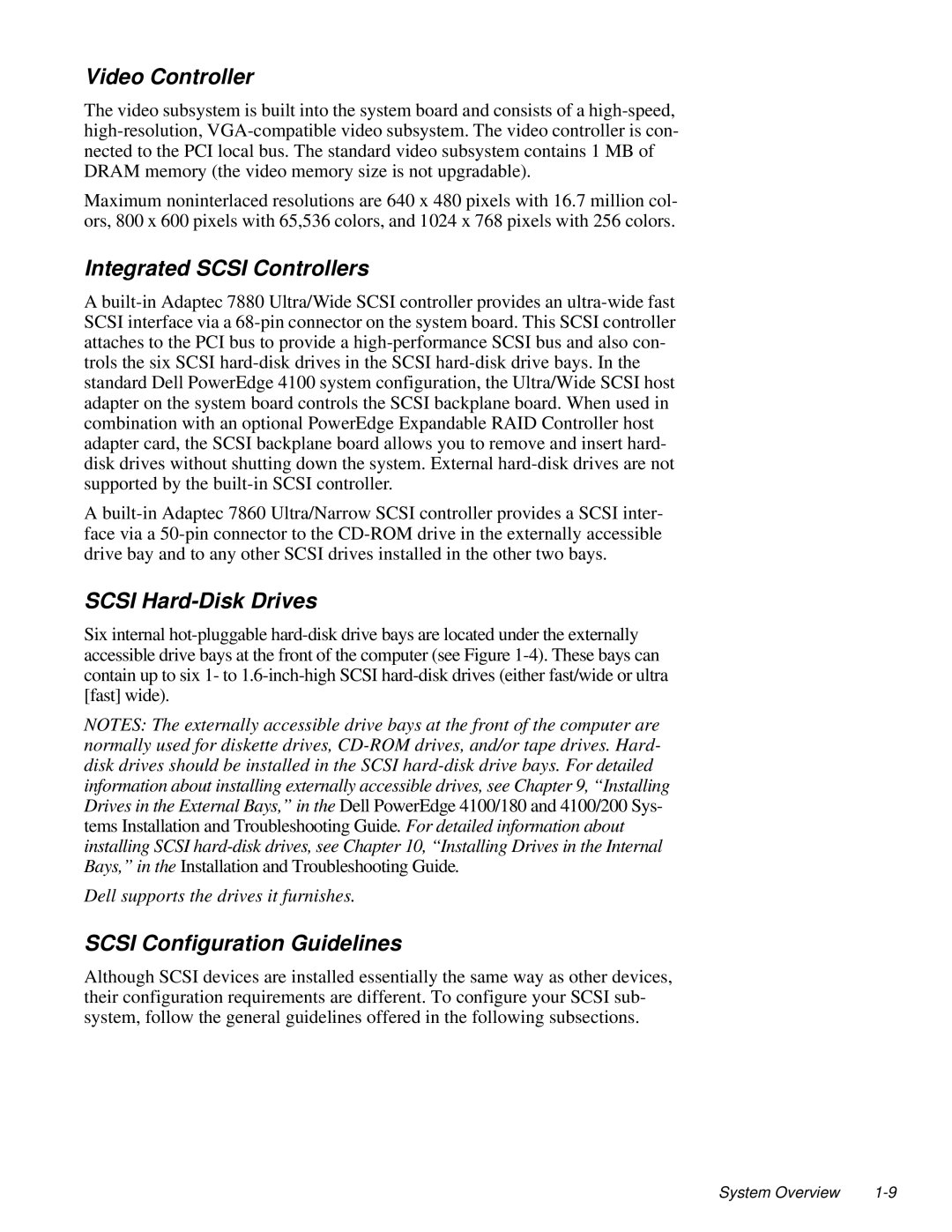Video Controller
The video subsystem is built into the system board and consists of a high-speed, high-resolution, VGA-compatible video subsystem. The video controller is con- nected to the PCI local bus. The standard video subsystem contains 1 MB of DRAM memory (the video memory size is not upgradable).
Maximum noninterlaced resolutions are 640 x 480 pixels with 16.7 million col- ors, 800 x 600 pixels with 65,536 colors, and 1024 x 768 pixels with 256 colors.
Integrated SCSI Controllers
A built-in Adaptec 7880 Ultra/Wide SCSI controller provides an ultra-wide fast SCSI interface via a 68-pin connector on the system board. This SCSI controller attaches to the PCI bus to provide a high-performance SCSI bus and also con- trols the six SCSI hard-disk drives in the SCSI hard-disk drive bays. In the standard Dell PowerEdge 4100 system configuration, the Ultra/Wide SCSI host adapter on the system board controls the SCSI backplane board. When used in combination with an optional PowerEdge Expandable RAID Controller host adapter card, the SCSI backplane board allows you to remove and insert hard- disk drives without shutting down the system. External hard-disk drives are not supported by the built-in SCSI controller.
A built-in Adaptec 7860 Ultra/Narrow SCSI controller provides a SCSI inter- face via a 50-pin connector to the CD-ROM drive in the externally accessible drive bay and to any other SCSI drives installed in the other two bays.
SCSI Hard-Disk Drives
Six internal hot-pluggable hard-disk drive bays are located under the externally accessible drive bays at the front of the computer (see Figure 1-4). These bays can contain up to six 1- to 1.6-inch-high SCSI hard-disk drives (either fast/wide or ultra [fast] wide).
NOTES: The externally accessible drive bays at the front of the computer are normally used for diskette drives, CD-ROM drives, and/or tape drives. Hard- disk drives should be installed in the SCSI hard-disk drive bays. For detailed information about installing externally accessible drives, see Chapter 9, “Installing Drives in the External Bays,” in the Dell PowerEdge 4100/180 and 4100/200 Sys- tems Installation and Troubleshooting Guide. For detailed information about installing SCSI hard-disk drives, see Chapter 10, “Installing Drives in the Internal Bays,” in the Installation and Troubleshooting Guide.
Dell supports the drives it furnishes.
SCSI Configuration Guidelines
Although SCSI devices are installed essentially the same way as other devices, their configuration requirements are different. To configure your SCSI sub- system, follow the general guidelines offered in the following subsections.