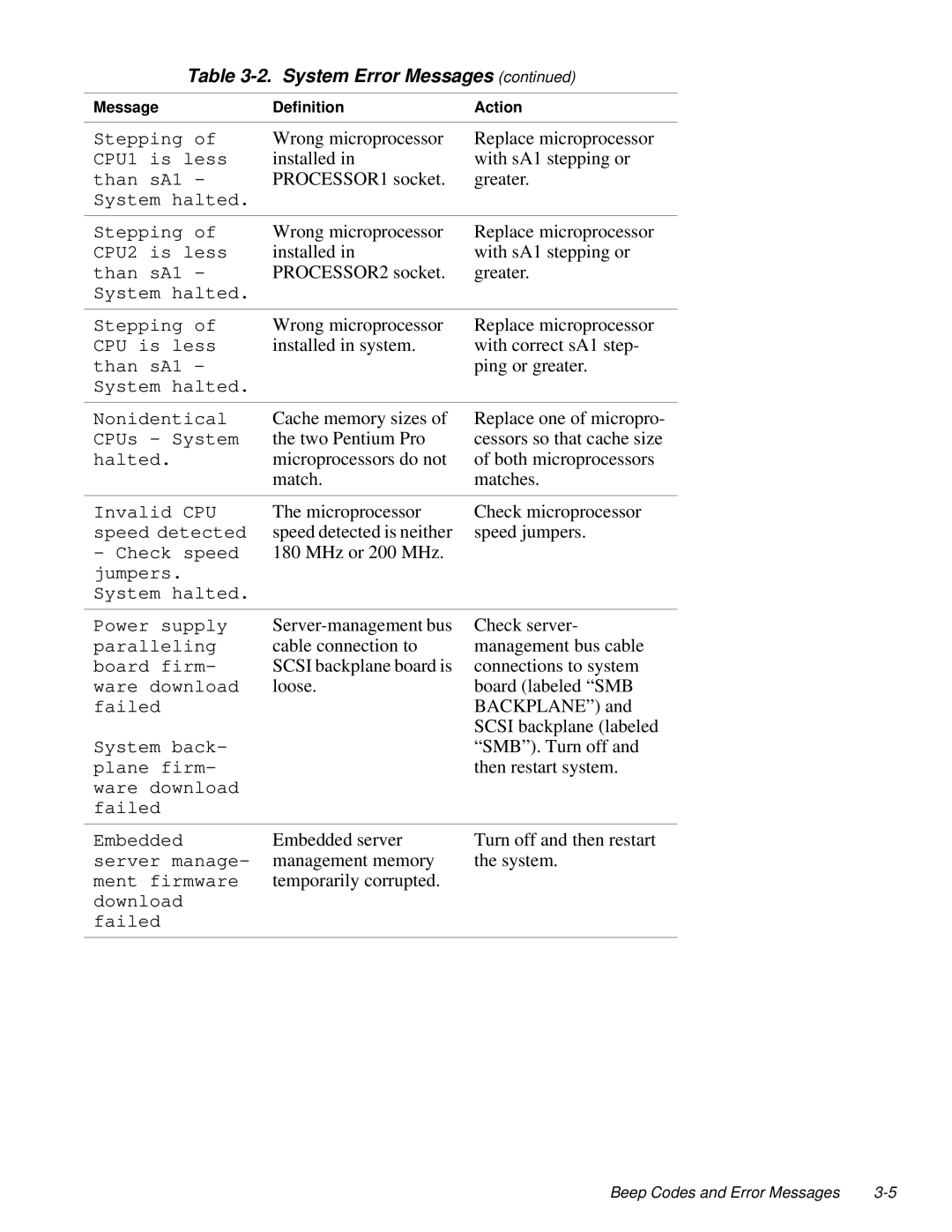Table 3-2. System Error Messages (continued)
Message | Definition | Action |
|
|
|
Stepping of | Wrong microprocessor | Replace microprocessor |
CPU1 is less | installed in | with sA1 stepping or |
than sA1 - | PROCESSOR1 socket. | greater. |
System halted. |
|
|
|
|
|
Stepping of | Wrong microprocessor | Replace microprocessor |
CPU2 is less | installed in | with sA1 stepping or |
than sA1 - | PROCESSOR2 socket. | greater. |
System halted. |
|
|
|
|
|
Stepping of | Wrong microprocessor | Replace microprocessor |
CPU is less | installed in system. | with correct sA1 step- |
than sA1 - |
| ping or greater. |
System halted. |
|
|
|
|
|
Nonidentical | Cache memory sizes of | Replace one of micropro- |
CPUs - System | the two Pentium Pro | cessors so that cache size |
halted. | microprocessors do not | of both microprocessors |
| match. | matches. |
|
|
|
Invalid CPU | The microprocessor | Check microprocessor |
speed detected | speed detected is neither | speed jumpers. |
-Check speed 180 MHz or 200 MHz. jumpers.
System halted.
Power supply
paralleling cable connection to
board firm- SCSI backplane board is ware download loose.
failed
System back- plane firm- ware download failed
Check server- management bus cable connections to system board (labeled “SMB BACKPLANE”) and SCSI backplane (labeled “SMB”). Turn off and then restart system.
Embedded | Embedded server | Turn off and then restart |
server manage- | management memory | the system. |
ment firmware | temporarily corrupted. |
|
download |
|
|
failed |
|
|
|
|
|
Beep Codes and Error Messages |