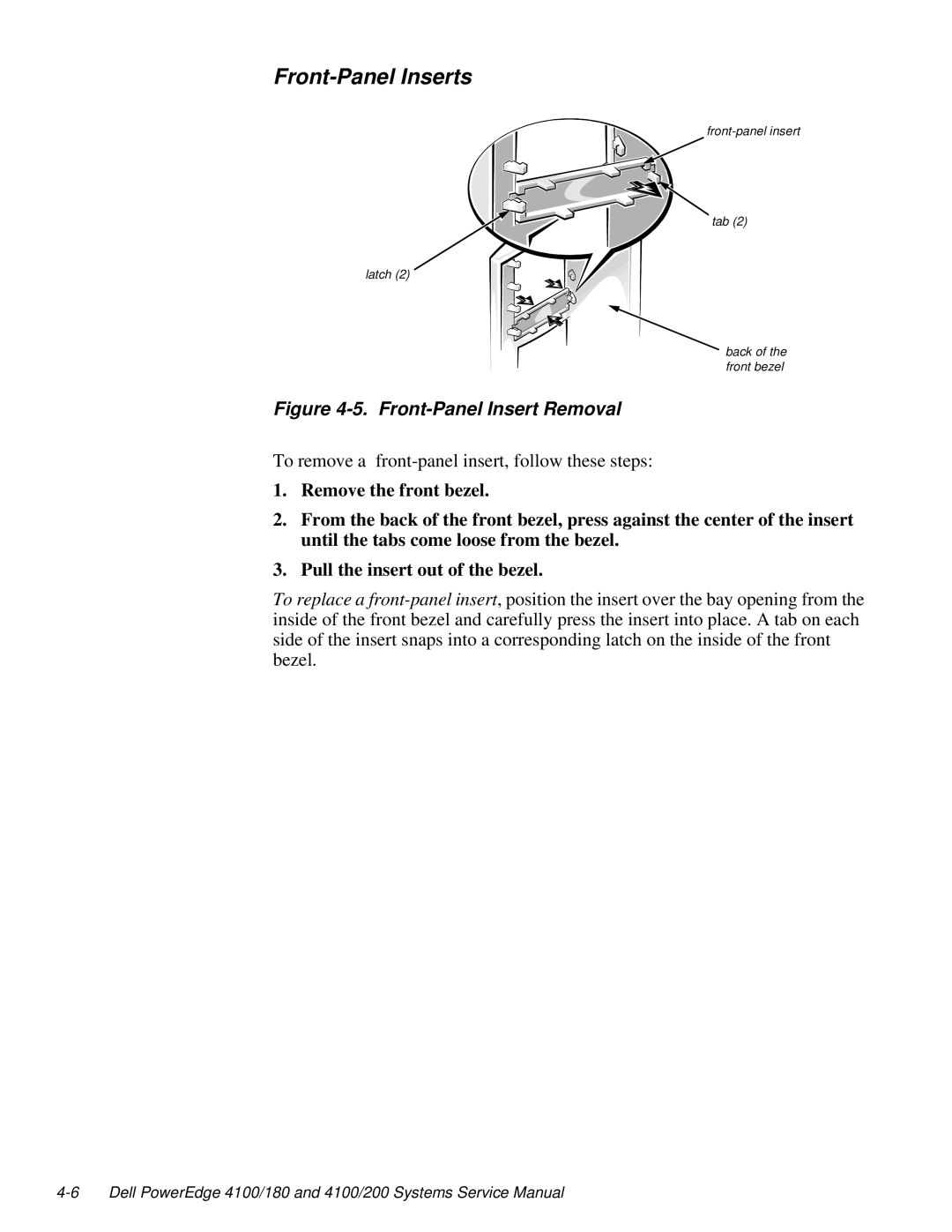Front-Panel Inserts
tab (2)
latch (2)
back of the front bezel
Figure 4-5. Front-Panel Insert Removal
To remove a
1.Remove the front bezel.
2.From the back of the front bezel, press against the center of the insert until the tabs come loose from the bezel.
3.Pull the insert out of the bezel.
To replace a