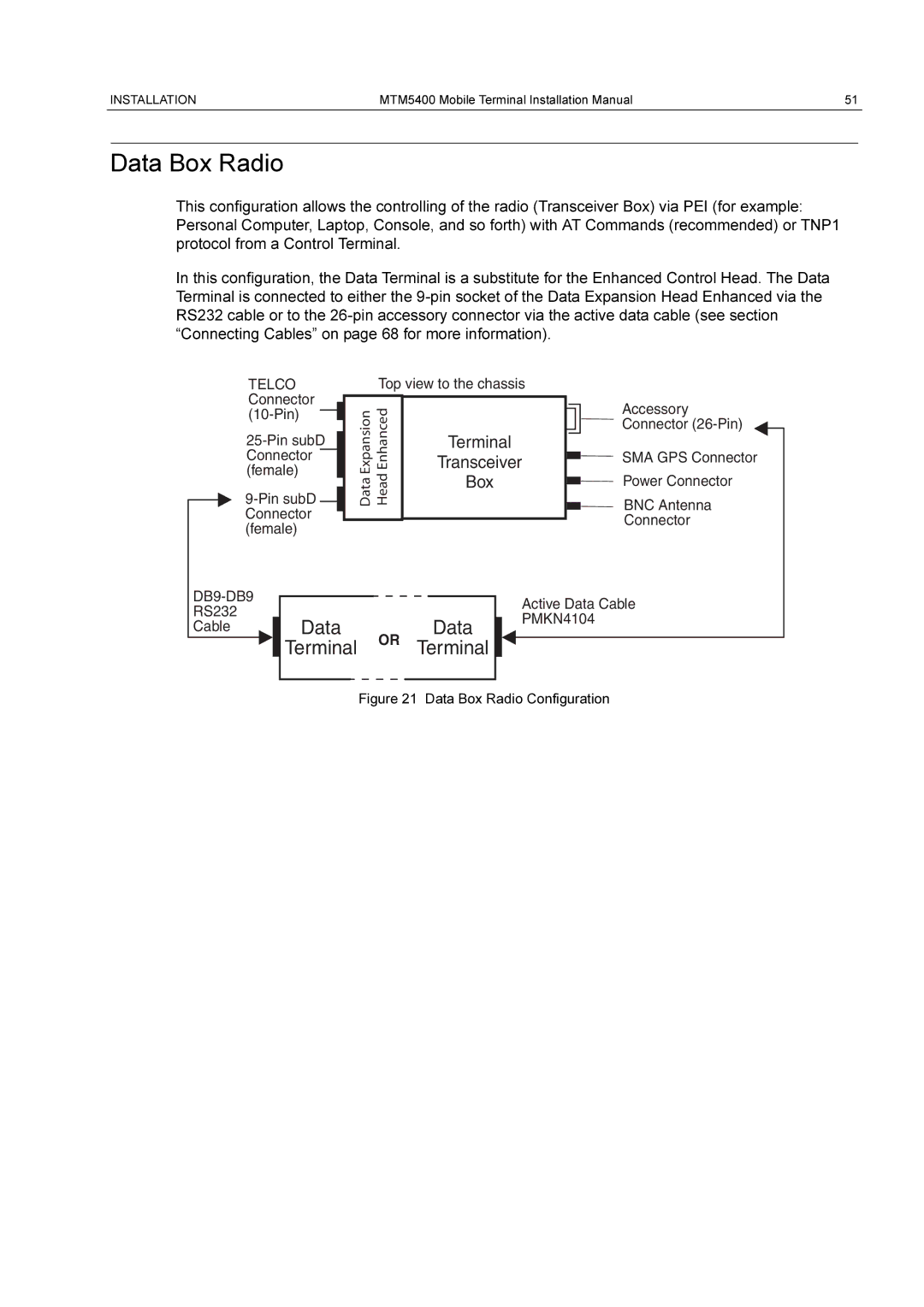INSTALLATION | MTM5400 Mobile Terminal Installation Manual | 51 |
|
|
|
Data Box Radio
This configuration allows the controlling of the radio (Transceiver Box) via PEI (for example: Personal Computer, Laptop, Console, and so forth) with AT Commands (recommended) or TNP1 protocol from a Control Terminal.
In this configuration, the Data Terminal is a substitute for the Enhanced Control Head. The Data Terminal is connected to either the
TELCO Connector
Top view to the chassis
| ExpansionData EnhancedHead | Terminal |
|
|
|
|
| ||
|
|
| ||
|
|
| ||
|
|
| ||
|
|
|
| |
|
| Transceiver |
|
|
|
|
|
| |
|
| Box |
|
|
|
|
|
| |
|
|
|
| |
|
|
|
| |
|
|
|
|
|
|
|
|
|
|
|
|
|
|
|
Accessory
Connector
SMA GPS Connector
Power Connector
BNC Antenna
Connector
Data Data
Terminal OR Terminal
Active Data Cable PMKN4104