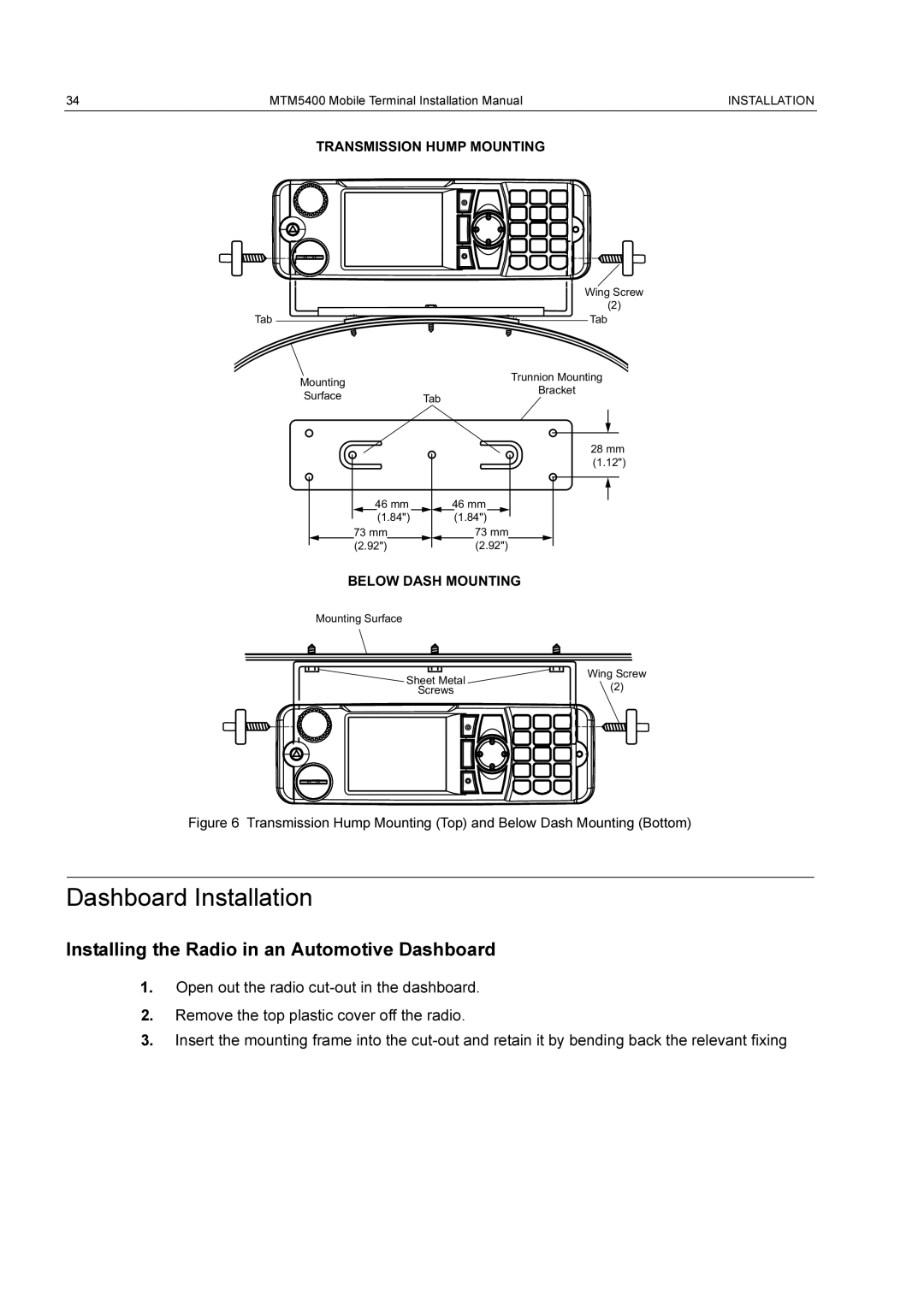34 | MTM5400 Mobile Terminal Installation Manual | INSTALLATION |
|
|
|
TRANSMISSION HUMP MOUNTING
Tab
Mounting
SurfaceTab
|
| 46 mm |
|
|
| 46 mm | ||||||||
|
|
| (1.84") |
|
|
|
|
|
| (1.84") |
|
| ||
|
|
|
|
|
|
|
|
|
|
| ||||
| 73 mm |
|
|
|
|
| 73 mm | |||||||
| (2.92") |
|
|
|
|
|
| (2.92") | ||||||
| ||||||||||||||
Wing Screw
(2)
Tab
Trunnion Mounting
Bracket
28 mm (1.12")
BELOW DASH MOUNTING
Mounting Surface
|
|
|
|
|
|
|
|
|
|
|
|
|
|
|
| Wing Screw | ||
Sheet Metal |
| |||||||||||||||||
(2) | ||||||||||||||||||
Screws | ||||||||||||||||||
|
|
|
|
|
|
|
|
|
|
|
|
|
|
|
|
|
| |
|
|
|
|
|
|
|
|
|
|
|
|
|
|
|
|
|
| |
|
|
|
|
|
|
|
|
|
|
|
|
|
|
|
|
|
| |
|
|
|
|
|
|
|
|
|
|
|
|
|
|
|
|
|
| |
|
|
|
|
|
|
|
|
|
|
|
|
|
|
|
|
|
| |
|
|
|
|
|
|
|
|
|
|
|
|
|
|
|
|
|
| |
|
|
|
|
|
|
|
|
|
|
|
|
|
|
|
|
|
| |
|
|
|
|
|
|
|
|
|
|
|
|
|
|
|
|
|
| |
|
|
|
|
|
|
|
|
|
|
|
|
|
|
|
|
|
| |
|
|
|
|
|
|
|
|
|
|
|
|
|
|
|
|
|
| |
|
|
|
|
|
|
|
|
|
|
|
|
|
|
|
|
|
| |
Figure 6 Transmission Hump Mounting (Top) and Below Dash Mounting (Bottom)
Dashboard Installation
Installing the Radio in an Automotive Dashboard
1.Open out the radio
2.Remove the top plastic cover off the radio.
3.Insert the mounting frame into the