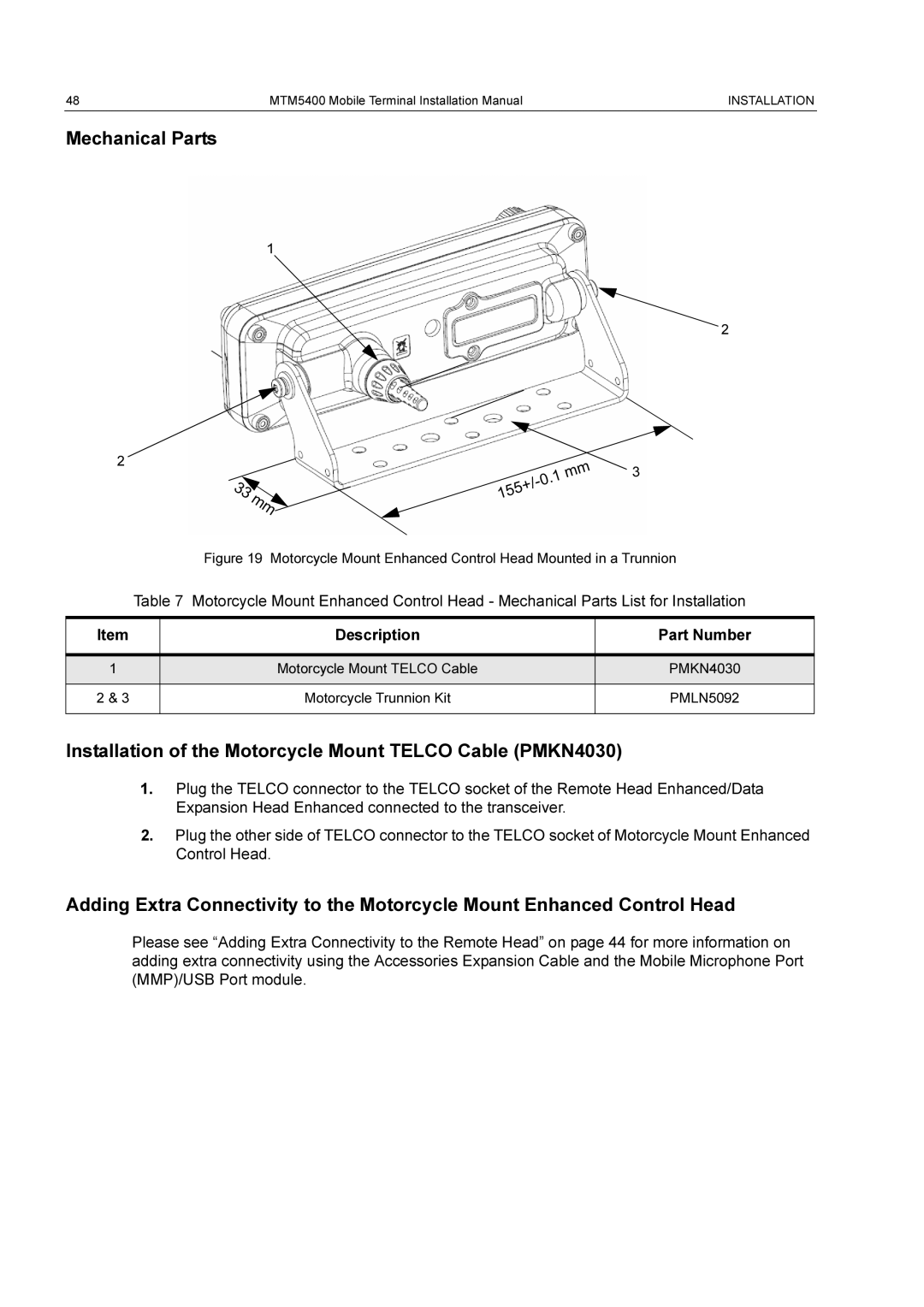48 | MTM5400 Mobile Terminal Installation Manual | INSTALLATION |
|
|
|
Mechanical Parts
2
1
3 |
|
3 | m |
| |
| m |
|
|
|
|
| m |
|
|
|
|
| .1m |
|
|
|
| 0 | |
|
|
| /- |
| |
|
| + |
|
| |
| 5 |
|
|
| |
5 |
|
|
|
| |
1 |
|
|
|
|
|
2
3
Figure 19 Motorcycle Mount Enhanced Control Head Mounted in a Trunnion
Table 7 Motorcycle Mount Enhanced Control Head - Mechanical Parts List for Installation
Item | Description | Part Number |
|
|
|
1 | Motorcycle Mount TELCO Cable | PMKN4030 |
|
|
|
2 & 3 | Motorcycle Trunnion Kit | PMLN5092 |
|
|
|
Installation of the Motorcycle Mount TELCO Cable (PMKN4030)
1.Plug the TELCO connector to the TELCO socket of the Remote Head Enhanced/Data Expansion Head Enhanced connected to the transceiver.
2.Plug the other side of TELCO connector to the TELCO socket of Motorcycle Mount Enhanced Control Head.
Adding Extra Connectivity to the Motorcycle Mount Enhanced Control Head
Please see “Adding Extra Connectivity to the Remote Head” on page 44 for more information on adding extra connectivity using the Accessories Expansion Cable and the Mobile Microphone Port (MMP)/USB Port module.