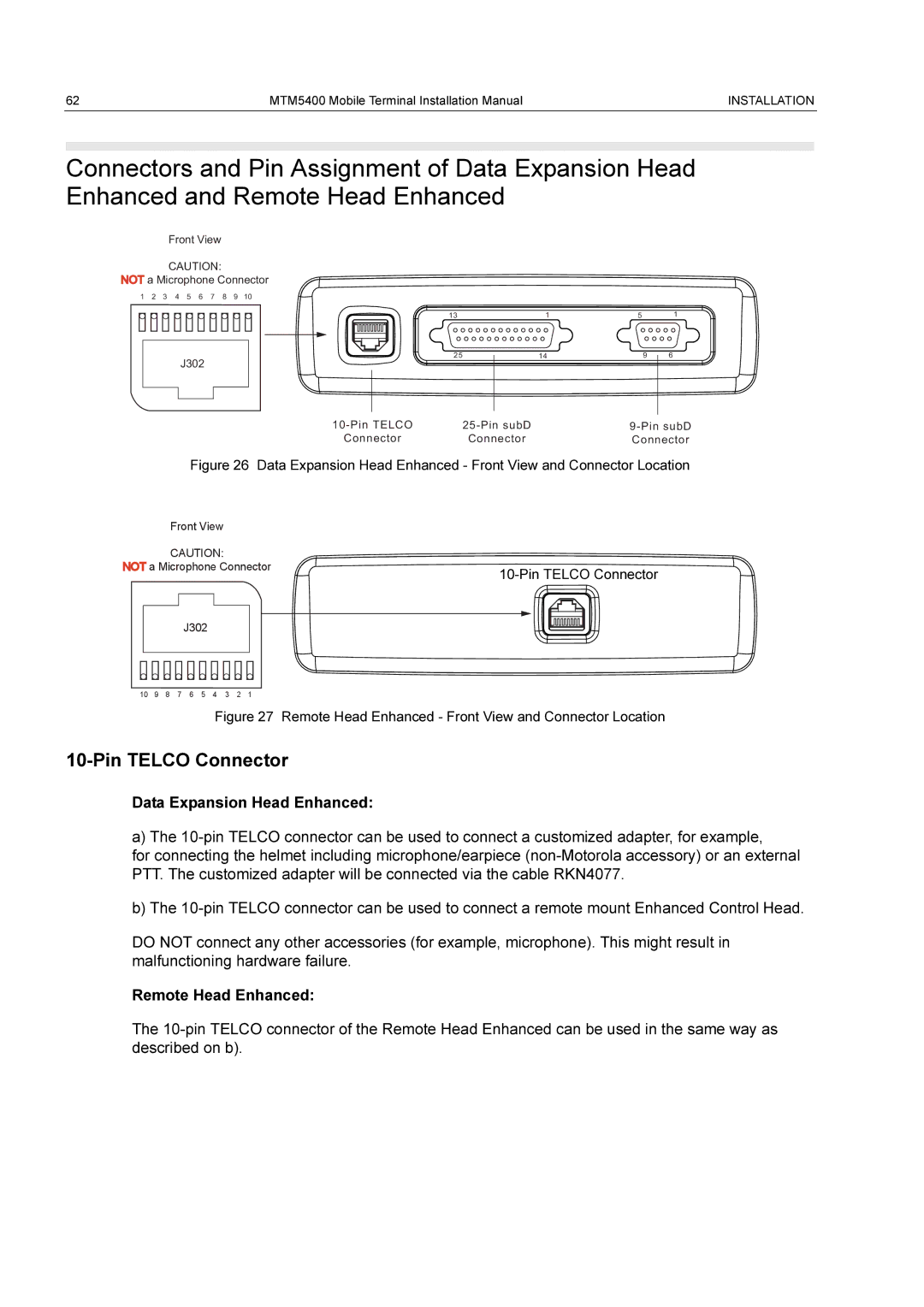62 | MTM5400 Mobile Terminal Installation Manual | INSTALLATION |
|
|
|
Connectors and Pin Assignment of Data Expansion Head Enhanced and Remote Head Enhanced
Front View
CAUTION:
NOT a Microphone Connector
1 2 3 4 5 6 7 8 9 10
13
25
J302
1 | 5 | 1 |
14 | 9 | 6 |
Connector | Connector | Connector |
Figure 26 Data Expansion Head Enhanced - Front View and Connector Location
Front View
CAUTION:
NOT a Microphone Connector
J302
10 9 8 7 6 5 4 3 2 1
Figure 27 Remote Head Enhanced - Front View and Connector Location
10-Pin TELCO Connector
Data Expansion Head Enhanced:
a) The
for connecting the helmet including microphone/earpiece
b) The
DO NOT connect any other accessories (for example, microphone). This might result in malfunctioning hardware failure.
Remote Head Enhanced:
The