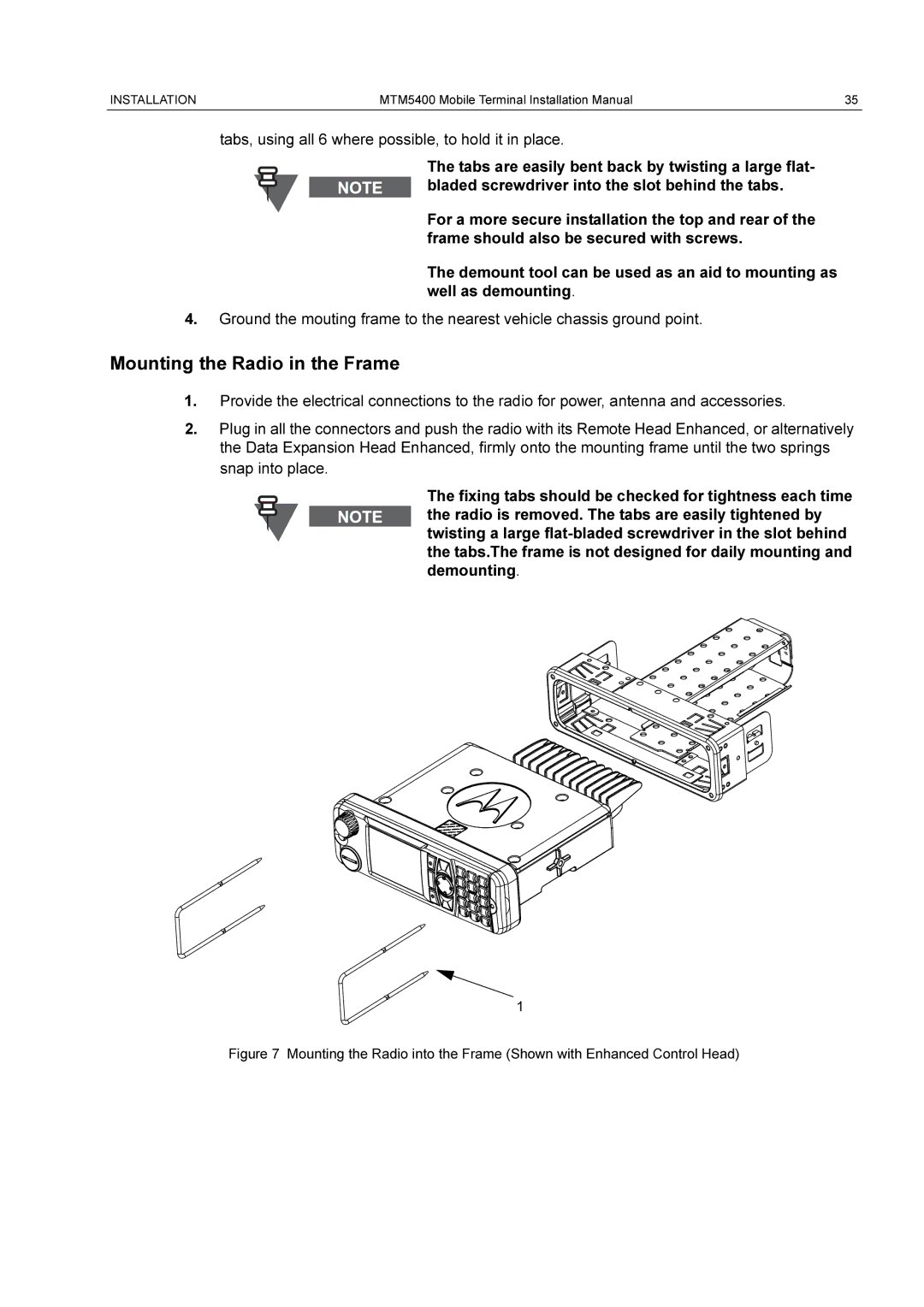INSTALLATION | MTM5400 Mobile Terminal Installation Manual | 35 |
|
|
|
tabs, using all 6 where possible, to hold it in place.
The tabs are easily bent back by twisting a large flat- bladed screwdriver into the slot behind the tabs.
For a more secure installation the top and rear of the frame should also be secured with screws.
The demount tool can be used as an aid to mounting as well as demounting.
4.Ground the mouting frame to the nearest vehicle chassis ground point.
Mounting the Radio in the Frame
1.Provide the electrical connections to the radio for power, antenna and accessories.
2.Plug in all the connectors and push the radio with its Remote Head Enhanced, or alternatively the Data Expansion Head Enhanced, firmly onto the mounting frame until the two springs snap into place.
The fixing tabs should be checked for tightness each time the radio is removed. The tabs are easily tightened by twisting a large
1