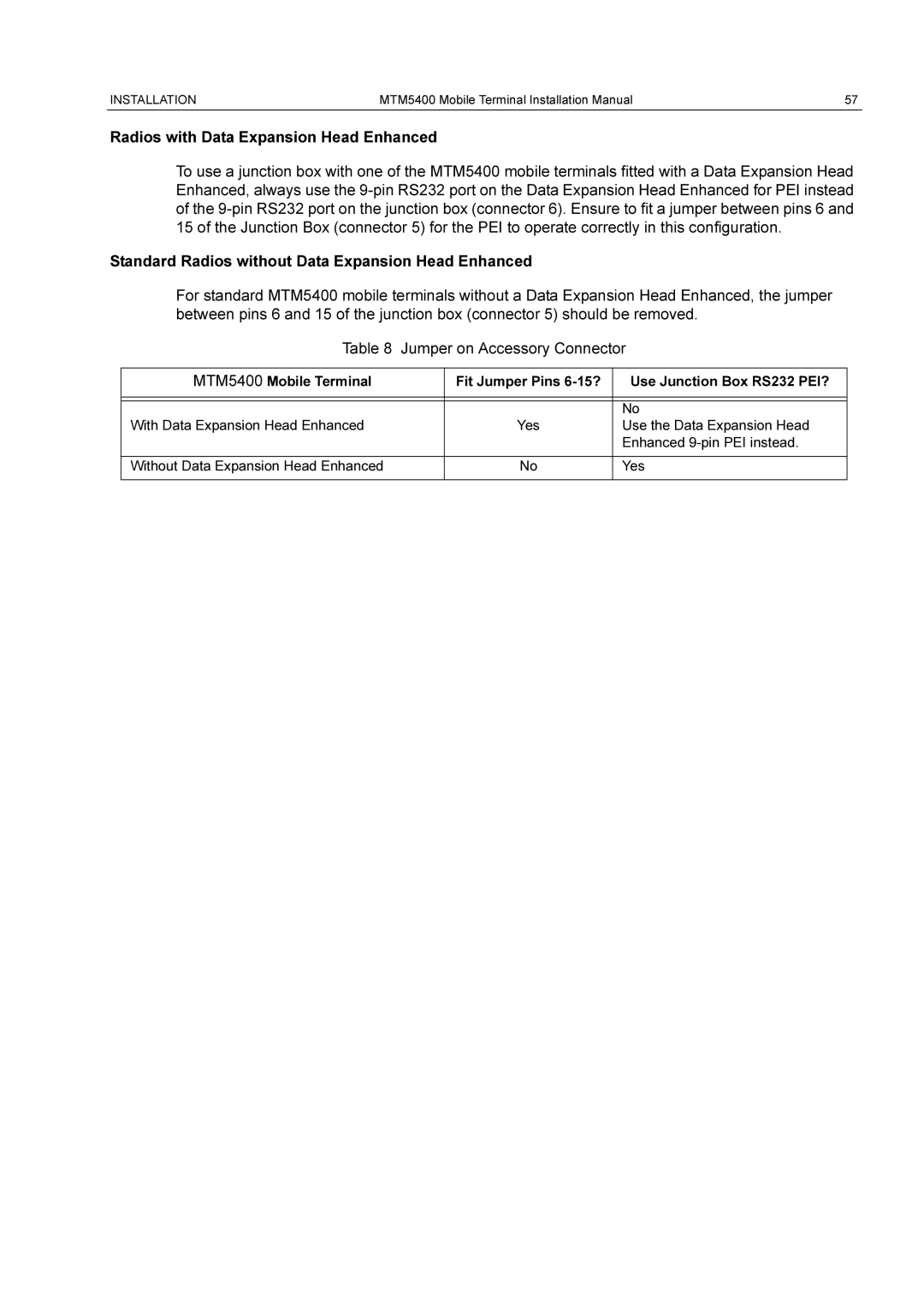INSTALLATION | MTM5400 Mobile Terminal Installation Manual | 57 |
|
|
|
Radios with Data Expansion Head Enhanced
To use a junction box with one of the MTM5400 mobile terminals fitted with a Data Expansion Head Enhanced, always use the
Standard Radios without Data Expansion Head Enhanced
For standard MTM5400 mobile terminals without a Data Expansion Head Enhanced, the jumper between pins 6 and 15 of the junction box (connector 5) should be removed.
Table 8 Jumper on Accessory Connector
MTM5400 Mobile Terminal | Fit Jumper Pins | Use Junction Box RS232 PEI? |
|
|
|
|
|
|
|
| No |
With Data Expansion Head Enhanced | Yes | Use the Data Expansion Head |
|
| Enhanced |
|
|
|
Without Data Expansion Head Enhanced | No | Yes |
|
|
|