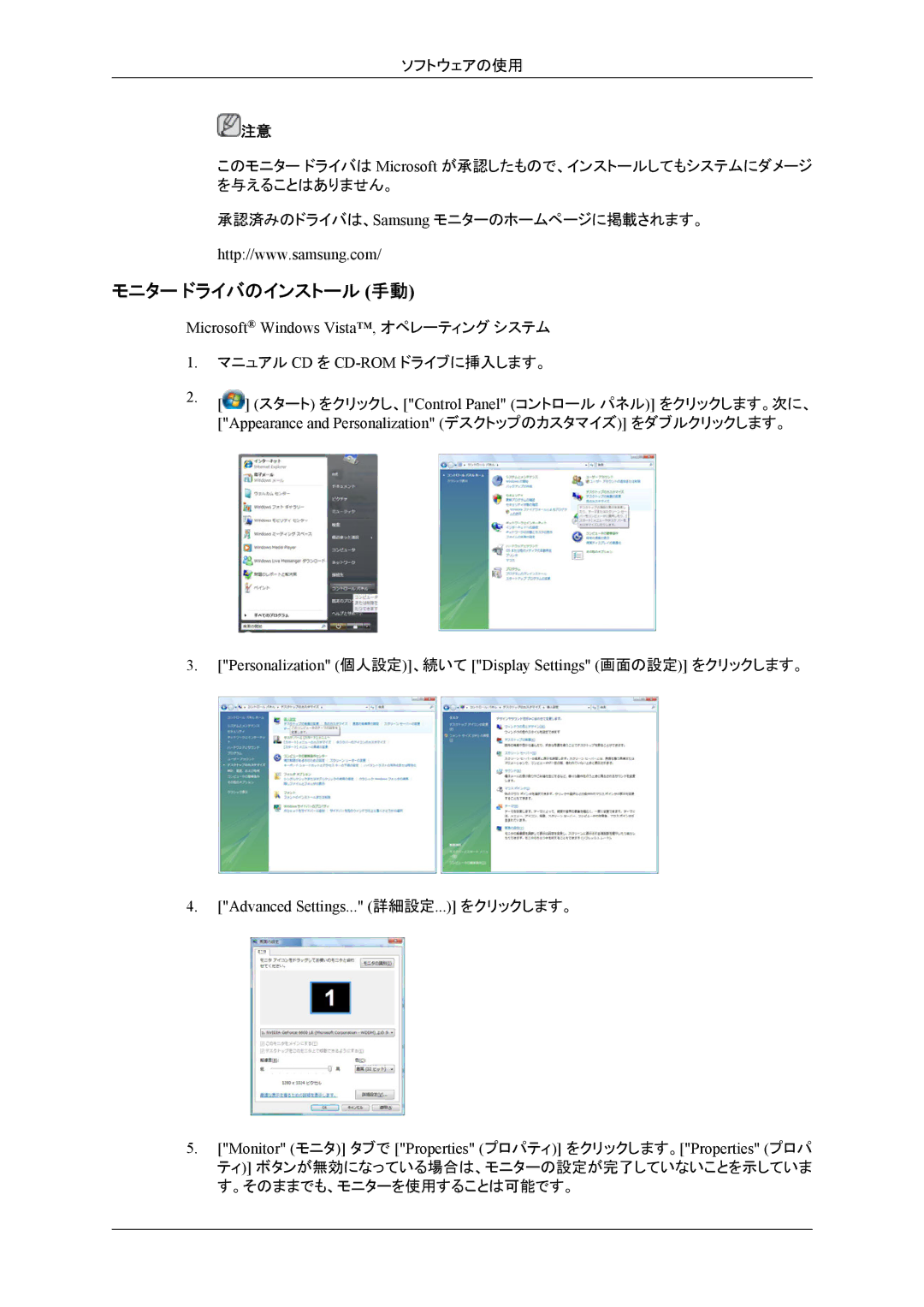LH46HBPLBC/XJ, LH40HBPLBC/XJ specifications
Samsung, a global leader in display technology, offers a range of high-quality professional displays designed for commercial use. Among these are the Samsung LH40HBPLBC/XJ and LH46HBPLBC/XJ models, which are well-known for their impressive features and technologies that cater to various business applications, including retail, hospitality, corporate environments, and more.The Samsung LH40HBPLBC/XJ and LH46HBPLBC/XJ are part of the company’s premium lineup of high-brightness displays. One of their standout characteristics is the high luminosity they provide, making them suitable for use in bright environments where visibility is essential. The 4000 nits brightness level ensures that content remains vibrant and legible even under direct sunlight, a key advantage for outdoor signage and window displays.
In terms of design, both models boast a sleek and slim bezel, enhancing the overall aesthetic while maximizing the screen-to-body ratio. This feature makes them ideal for multi-screen setups, creating a seamless visual experience across larger installations. Their rugged design also includes a protective glass layer that helps to shield the display from damage, ensuring durability over time.
Another important aspect is the connectivity options available on these models. Equipped with multiple input ports, including HDMI, DisplayPort, and USB, the LH40HBPLBC/XJ and LH46HBPLBC/XJ are versatile and capable of accommodating various media sources. This flexibility allows businesses to easily integrate these displays into their existing systems, simplifying installation and content management.
Samsung’s innovative technologies, such as the MagicINFO content management software, enable easy scheduling and control of content across multiple displays. This feature is crucial for businesses that require dynamic content updates, ensuring they can keep their messaging fresh and engaging.
Furthermore, both models support landscape and portrait orientations, providing adaptability for various applications. Whether used for advertising, wayfinding, or information display, these displays can be customized to fit the specific needs of each business scenario.
In summary, the Samsung LH40HBPLBC/XJ and LH46HBPLBC/XJ models are exceptional choices for professional display applications. With their high brightness, advanced connectivity options, and intelligent content management capabilities, they offer the reliability and performance that businesses demand in today's competitive landscape. As technology continues to evolve, Samsung remains at the forefront, delivering innovative solutions that drive exceptional visual experiences.