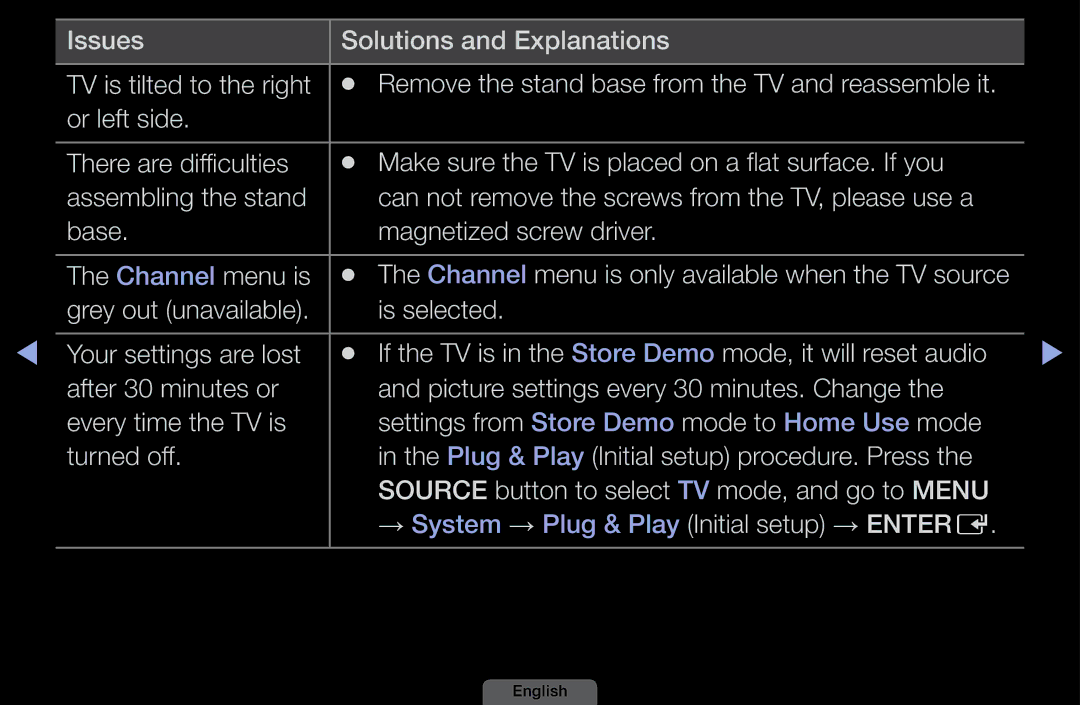Manual
Contents
Using the Info button Now & Next guide
Using Channel menu Watch TV
Guide
Using Guide
Watch / Schedule
Schedule Manager
Channel Select the desired channel
Schedule List, and select the Edit or Cancel Schedules
Channel List
English
Channel Status Display Icons
Schedules
List according to the channel type
Channel Manager
You can edit the channel to your preference
Favourites channels
Channel Status Display Icons
Channel Manager Option Menu t
Favourites
English
English
OMENUm → Channel → Entere
Retuning Channels
Antenna Air / Cable t
Country
Memorise
Auto Tuning
Air / Cable Select the antenna source to memorise
If you select Quick, you can set up the Network, Network ID
Cable Search Option
Manual Tuning
This mode
NN Channel mode
Programme mode When tuning is complete, the broadcasting
Each aerial broadcasting station or cable channel
Edit Channel Number Disable / Enable
Fine Tune
Transfer Channel List
Changing the Preset Picture Mode
Picture Mode
Adjusting Picture Settings
To the TV
Screen Adjustment
NN Note
English
Country requires different picture size
Image Reset Resets the image to default settings
NN It is available in PC mode
Button to adjust the Horizontal-Position
That it is aligned to the centre of screen
Auto Adjustment t
NN NN
Box
Advanced Settings
Changing the Picture Options
English
English
NN Settings can be adjusted
Deactivated when the picture
Mode is Dynamic
Picture Options
Noise to provide improved picture quality
Auto2 in Film Mode
Reset Picture OK / Cancel
Resets your current picture mode to its default settings
Changing the Preset Sound Mode
Sound Mode t
Sound Systems, Etc
Sound Effect
Level of specific bandwidth frequencies
Use Equalizer to customize sound setting for each speaker
Reset Resets the equalizer to its default settings
Broadcast Audio Options
Audio Description
Additional Settings
English
Either -20dB or -31dB
Either -10dB or -20dB
Speaker Settings
NN If there is no video signal, both speakers will be mute
Auto Volume Off / Normal / Night
Reset Sound OK / Cancel
Reset all sound settings to the factory defaults
Selecting the Sound Mode
Odual I-II → Entere
AllShare Settings
Setting the Network
Network Settings
Network Status
Connecting to a Wired Network
You can attach your TV to your LAN using cable in three ways
Modem Port on the Wall
LAN Port on the Wall
English
Network Setup Auto
Done
IP Settings
Network Setup Manual
Are displayed
Set IP Mode to Manual
English
Connecting to a Wireless Network
NN Note
English
English
Manual Setup
TV via the Samsung Wireless LAN Adapter
Auto Setup Using the Auto Network Search function
LAN Adapter
English
English
Network Setup Auto
Available networks
Network function searches For available wireless networks
When done, it displays a list
List of networks, press
Characters
If the wireless router has security
Enter the Security keySecurity or
NN You should be able to find
Network Setup Manual
Set IP Mode to Manual
Network setting values it needs
Connects to your network
Network Setup One Foot Connection
Than 25cm
Place the wireless router in a desired location
Adapter giving a gap no larger
Wait until the connection is
Network Setup Ad-Hoc
English
If Your TV Fails to Connect to the Internet
OMENUm → System → Time → Entere
Setting the Time
Time
Clock Set Set the Day, Month, Year, Hour and Minute manually
Using the Sleep Timer
First
Setting the On / Off Timer
Three different on timer settings
C mark indicates the day you’ve selected
Turned on automatically
English
You’ve selected
Off Time Set the hour, minute
Security
NN Only available when the Input source is set to TV
Locking Programme
English
OMENUm → System → PIP → Entere
Picture In Picture PIP
PIP t
PIP settings Main picture Sub picture
Be adjusted manually
Economical Solutions
Eco Solution
No-Signal Power Off Off / 15 min / 30 min / 60 min
OMENUm → System → Entere
Other Features
Language
Broadcast
English
Subtitle
Digital Text Disable / Enable
Auto Protection Time
Precautions and limitations for game mode
General
English
Anynet+HDMI-CEC
DivX Video On Demand
Check if you can see a picture on a scrambled signal channel
Common Interface
Network Remote Control
Support Menu
Manual
Self Diagnosis
Sound menu
English
Software Upgrade
NN Software is represented as Year/ Month/DayVersion
Firmware upgrade file, downloaded from
Using the My Downloads
My Downloads
Connecting a USB Device
NN NN
English
May not be supported
English
My Downloads only supports sequential jpeg format
Files on the device may not be read
PC, format the device and check the connection
Connecting to the PC through network
REW or µ FF button while a movie is playing
DivX DRM, Multi-audio, embedded caption does not supported
English
Screen Display
Videos
Playing time
Html
Supported Video Formats
Mbps
1920 x
HE-AAC
Container Video Codec Resolution
Network status
Content or the container
Other Restrictions
XVID, MPEG4 SP, ASP
Music
Playing Music Press the /// button to
English
Photos
My Downloads Additional Functions
You can play movie and music Files repeatedly
You can enjoy video in one Supported languages as
You can start or pause a Slide
You can see detailed information About the played file
What is Anynet+? t
English
Device List Shows the Anynet+ device list
Connected, the disc menu of the DVD recorder will appear
Appear
Anynet+ Menu Description
Shows the play menu of the connected device. E.g. If a DVD
Sound is played through the receiver
Setting Up Anynet+
Anynet+ HDMI-CEC
Switching between Anynet+ Devices
Listening through a Receiver
English
Troubleshooting for Anynet+
Channels, operating My Downloads or Plug & Play
On in the System menu
Problem Possible Solution Want to start Anynet+
That the channel button operates only when a tuner
Select a menu you want
Screen Switching to view mode is complete
Configuring Anynet+ or switching to a view mode
Use the remote control when the Anynet+ setting or
You cannot use the play function when Plug & Play
Power failure, please repeat the device scan
Problem Possible Solution
Disconnecting the Hdmi cable or power cord or a
Functions
Problem Possible Solution TV sound is not
Output through Receiver
About AllShare
Setting Up AllShare
Or other devices that support Dlna DMC
Media
On the list again
Using the Media Function
Device’s user’s guide
Analogue Channel Teletext Feature
English
English
English
Anti-theft Kensington Lock
Model
Insert the CI or CI+ Card
Connections Common Interface Slot
Attaching the CI Card Adaptor
English
English
Source or signal
Troubleshooting
Issues Solutions and Explanations Picture Quality
Your TV is properly displaying test image. go to Menu
Issues Solutions and Explanations TV image does
Signal
Problems or a blank screen
Try resetting the picture to view the default picture
Issues Solutions and Explanations There is poor colour
Adjust Energy Saving option in the TV menu. go to
Settings. go to Menu Picture Reset Picture
Support Self Diagnosis Sound Test
Cable box’s audio option to Hdmi when you have a
Issues Solutions and Explanations Picture is good
If you are using an external device, check the device’s
Reboot the connected device by reconnecting
Issues Solutions and Explanations Speakers
Settings
TV will turn off after 10 ~ 15 minutes if there is no
TV input. For example, if an external device’s output
Issues Solutions and Explanations RFCable/Antenna Connection
Make sure the Antenna cable is connected securely
Resolutions supported by the TV
Issues Solutions and Explanations PC Connection
Set your PC’s output resolution so it matches
Try Network Settings in Network menu
Away
TV to full screen Remote control
Does not work Right direction
From the TV TV Signal
Turn the TV on or off Samsung TV code Or adjust the volume
External device’s output resolution accordingly
Appears
Issues Solutions and Explanations TV is tilted to the right
This is part of the product’s design and is not a defect
Available HDMI, PC or components source
Issues Solutions and Explanations You turned the TV off
Installed into the common interface slot
Licence
English
English