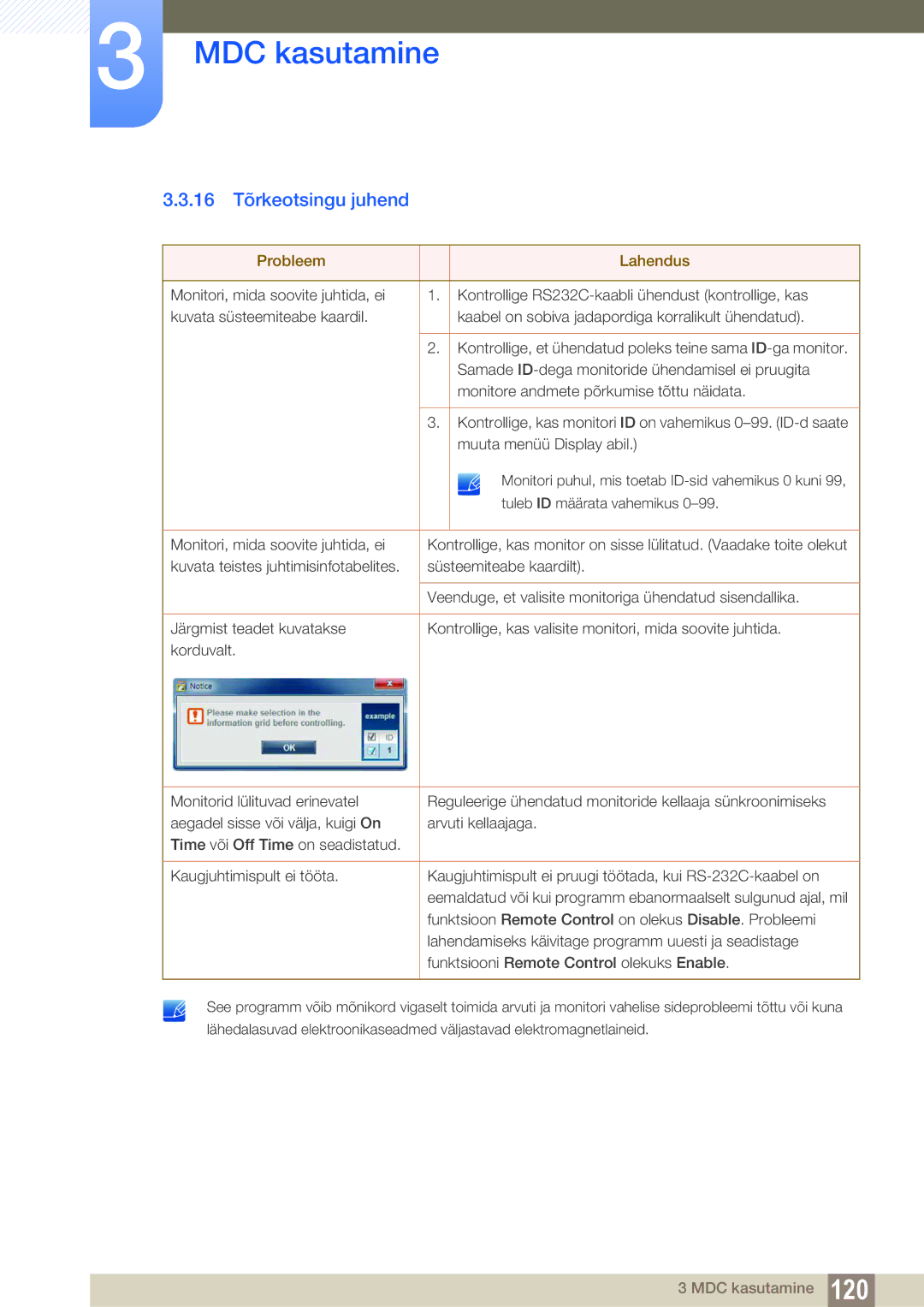Kasutusjuhend
Sisukord
Allikaseadme 63 Ühendamine JA 63 Kasutamine MDC Kasutamine
Ekraani Reguleerimine
Heli Reguleerimine
Süsteem
165 166
Allshare Play
Magicinfo Lite
Magicinfo Premium S
Magicinfo Videowall S
Tõrkeotsingu Juhend
Enne seadme kasutamist
Autoriõigus
Puhastamine
Hoidmine
Ettevaatusabinõud
Sümbolid
Elekter ja ohutus
Hoiatus
Installimine
Ettevaatust
Enne seadme kasutamist
Kasutamine
Sädemed võivad põhjustada plahvatuse või tulekahju
100
Enne seadme kasutamist
Enne seadme kasutamist
Sisu kontrollimine
Pakendi eemaldamine ainult mudelid PE40C ja PE46C
Pakendi eemaldamine ainult mudel PE55C
Komponentide kontrollimine
Komponendid
Eraldi müüdavad esemed
Adapter RS232CIN
Osad
Control Panel Juhtpaneel
Paneeliklahv
Return
Juhtmenüü
Tagakülg
Audio OUT
Vargusevastane lukk
Kaablihoidiku aluse paigaldamine
Kaugjuhtimispult
Naaske eelmisse menüüsse Pole saadaval
Ekraanimenüü häälestamine kaugjuhtimispuldiga
Patareide asetamine kaugjuhtimispulti
System või Support
Kaugjuhtimispuldi vastuvõtuulatus
Infrapuna stereokaabli abil ühendamine
Kaugjuhtimispuldiga enam kui ühe monitori juhtimine
Enne toote paigaldamist paigaldusjuhend
Kaldenurk ja pööramine
Ventileerimine
Paigaldamine püstseinale
Paigaldamine seinaorva
Mõõdud
Mudeli nimi
Seinakinnituse paigaldamine
Ettevalmistus seinakinnituse paigaldamiseks
Seinakinnituse komplekti paigaldamine
Seinakinnituse komplekti tehnilised andmed Vesa
PE40C
Kaugjuhtimine
Kaabliühendus
RS232C-kaabel
LAN-kaabel
TX+ RX+
2 Ühendus
RS232C
Juhtkoodid
Juhtimisoleku vaatamine juhtimiskäsu saamine
Juhtimine juhtimiskäsu määramine
Käsk
Voolu juhtimine
Nt toide sees ja ID =
Nak eitussõnum Päis
Helitugevuse reguleerimine
Sisendallika juhtimine
Funktsioon
Ekraanirežiimi juhtimine
Ekraanisuuruse juhtimine
PIP sees-/väljasoleku juhtimine
PIP Sees PIP Väljas
Nak
Automaatreguleerimise juhtimine ainult arvuti ja BNC puhul
Režiimi Video Wall juhtimine
Full Natural
Turvalukk
Sees Väljas
Video Wall sees
Funktsiooni Video Wall kasutaja juhtelement
Video Walli mudel 10 x
Video Walli mudel 10 x 10 1 ~
Ack Väärtus Andme
Enne ühendamist
1 Põhipunktid enne ühendamist
Arvuti ühendamine ja kasutamine
Arvutiga ühendamine
Seadme ühendamine D-SUB-kaabli abil analoogtüüpi
Ühendamine DVI-kaabli abil digitaalne
Ühendamine HDMI-DVI-kaabli abil
Ühendamine HDMI-kaabli kaudu
Seadme ühendamine DP-kaabli abil
Eraldusvõime muutmine lauaarvuti abil
Eraldusvõime muutmine Windows XP-s
Eraldusvõime muutmine Windows Vistas
Eraldusvõime muutmine Windows 7-s
Eraldusvõime muutmine Windows 8-s
Välise kuvari ühendamine
Videoseadme ühendamine
1 Ühendamine AV-kaabli abil
Seadme ühendamine komponendi kaabli abil
3 Ühendamine HDMI-DVI-kaabli abil
4 Ühendamine HDMI-kaabli kaudu
HDMI-kaabli või HDMI-DVI-kaabli kuni 1080p kasutamine
Seadme ühendamine helisüsteemiga
Arvutimooduli ühendamine müügil eraldi
MagicInfo
Režiimi MagicInfo sisenemine
Sisestage IP-teave
Valige kuvarežiim
Menu m Support Contents Home Source Enter
Sisendallika muutmine
Source
Source
Suvandi Multi Control sätete konfigureerimine
Suvandi Multi Control sätete konfigureerimine
MDC programmi installimine/desinstallimine
Desinstallimine
Mis on MDC?
1 Ühenduse loomine rakendusega MDC
MDC kasutamine etherneti kaudu
Otseühendus LAN-kaabli abil
Ristühendus LAN-kaabli abil
2 Ühendushaldur
User Login
Auto Set ID
Kloonimine
6 Käsu kordamine
Rakendusega MDC alustamine
8 Põhiekraani paigutus
9 Menüüd
Home
Volume
User Login
User Settings
Alert
Logout
Ekraani reguleerimine
Kohandatud
Color
Suvandid
Suurus
Lisafunktsioonid
3D Control
Advanced Settings
LED Motion Plus
Color Space
White Balance
Heli reguleerimine
Bass
Treble
BalanceL/R
13 Süsteemi seadistus
Video Wall
Video Wall
Format
Screen Position
PIP Size
Sound Select
Üldandmed
Ventilaator ja temperatuur
Safety Lock
Turvalisus
OSD-ekraan
Button Lock
Timer
On Timer
Kellaaeg
Clock Set
Off Timer
Holiday Management
Ekraani põlemise kaitse
Screen Saver
Pixel Shift
MDC kasutamine
Safety Screen
Lamp Control
Ticker
Off / On
14 Tööriistade sätted
Lähtesta
Edit Column
Options
Edit Column
Monitor Window
Information
Teised funktsioonid
Akna suuruse muutmine
Rühmade haldus
Rühmade loomine
Rühmade kustutamine
Rühmade ümbernimetamine
Ajakava haldur
Ajakavade loomine
Ajakava muutmine
Ajakava kustutamine
16 Tõrkeotsingu juhend
Probleem Lahendus
Kuvaatribuutide näitamine mitme monitori kasutamisel
Picture Mode
Menu m Picture Picture Mode Enter
Kui sisendallikas on PC, DVI või DisplayPort
Kui sisendallikas on AV, Component, Hdmi
Menu m Picture Enter
Picture Mode
Calibration Backlight
Standard, Natural Tint G/R Movie
Screen Adjustment
Menu m Picture Screen Adjustment Enter
Picture Size
Zoom/Position
Pildi suurused on saadaval sisendallika poolt
PC Screen Adjustment
Resolution Select
3 43 Screen Size
Auto Adjustment
Menu m Picture Auto Adjustment Enter
Rotation
MENUm Picture Rotation Enter
Aspect Ratio
Menu m Picture Aspect Ratio Enter
Advanced Settings
Menu m Picture Advanced Settings Enter
Space / White Balance / Gamma
AV , Component Natural
RGB Only Mode
Dynamic Contrast
Black Tone
Flesh Tone
7 10p White Balance Off / On
Gamma
Expert Pattern
Motion Lighting Off / On
Picture Mode Picture Options
Picture Options
Picture Picture Options
Colour Tone Off
Color Tone
Color Temp
Digital Noise Filter
Mpeg Noise Filter
Film Mode
Hdmi Black Level
Calibrated valueCalibrated Value
Dynamic Backlight
Reset Picture
Menu m Picture Reset Picture Enter
Sound Mode
Menu m Sound Sound Mode Enter
Speaker Settings
Sound Effect
Reset Sound
Auto Volume Off / Normal / Night
Menu m Sound Reset Sound Enter
Network Setting
1 Ühendamine fiksvõrguga
Fiksvõrgu Network Settings
Menu m Network Network Settings Enter
Automaatne Network Settings
Käsitsi Network Settings
Avage ekraan Network Settings
Võrguühendused
Juhtmevaba võrguühenduse loomine
Juhtmevaba võrgu Network Setting
Automaatne Network Setup
Käsitsi Network Setup
Käsitsi seadistamine
Sisestage suvand Security key Security key või PIN
Avage ekraan Network Setting
Võrgu olek
Menu m Network Network Status Enter
MagicInfo Lite Settings
Wi-Fi Direct
Soft AP
AllShare Settings
Menu m Network AllShare Settings Enter
Funktsiooni AllShare Play kasutamine
Return
Device Name
Süsteem
Multi Control
Sleep Timer
Time
Clock set
Kella seadistuse muutmine
On Timer
Off Timer
Holiday Management
Puhkuse halduri seadistamine
Eco Solution
Language
Rotate menu
Energy Saving
Off / Low / Medium / High / Picture Off
No Signal Power Off
Auto Power Off Off / On
Eco Sensor Off / On
Off / 15 min / 30 min / 60 min
Safety Lock Off / On
Security
Button Lock Off / On
Change PIN
PIP
Menu m System PIP Enter
PC, HDMI, DVI, DisplayPort
Auto Protection Time
Screen Burn Protection
Menu m System Auto Protection Time Enter
Off / 2 hours / 4 hours / 8 hours / 10 hours
Pixel Shift
Horizontal
Vertical
Min
Timer
Immediate display
Ticker
Side Grey
Off / Light / Dark
Video Wall
Video Wall
Format
Menu m System Video Wall Enter
Horizontal
Vertical
Screen Position
Source AutoSwitch Settings
13.1 Max. Power Saving
Game Mode
General
Menu m System General Enter
Auto Power
BD Wise
Menu Transparency
Sound Feedback
Power On Adjustment
Temperature Control
Source OSD / No Signal OSD / MDC OSD
Lamp Schedule
Anynet+HDMI-CEC
Anynet+HDMI-CEC
Anynet+ menüü
Auto Turn Off No / Yes
Anynet+ seadmete vahel ümberlülitumine
Menüü
Anynet+ funktsiooni tõrkeotsing
Probleem Võimalik lahendus
Süsteem
Play Mode
DivX Video On Demand
Magic Clone
Reset System
Reset All
PC module power
Synced power-on
Menu m Support Software Update Enter
Tarkvaravärskendus
By USB
Alternative Software
Contents Manager
Contact Samsung
Menu m Support Contents Home MagicInfo Videowall S Enter
Menu m Support Contents Home AllShare Play Enter
MagicInfo Videowall S
AllShare Play
Menu m Support Contents Home Source Tools Edit Name
Menu m Support Contents Home Source Tools Information
Edit Name
Mis on AllShare Play?
Rakendusega AllShare Play ühilduvad seadmed
Failisüsteem ja vormingud
USB-seadme kasutamine
USB-seadme ühendamine
USB-seadme eemaldamine
USB-seadme eemaldamine allikast Source
Background Music On ja Background Music Setting
Arvutiga ühendamine võrgu kaudu
DLNA-funktsioonide kasutamine
AllShare Play põhifunktsioonide kasutamine
Faililoendite sortimine
Valitud failide esitamine
Failide kopeerimine
Esitusloendi loomine Playlist
Valige käsk Create new. Kuvatakse leht Create a new Playlist
My List
Loendi My List suvandid
Menu m Support Contents Home AllShare Play Videos Enter
Videos
Video esitamine
Menu m Support Contents Home AllShare Play Photos Enter
Photos
Fotode vaatamine või Slide Show
Menu m Support Contents Home AllShare Play Music Enter
Music
Muusika esitamine
Videos / Photos / Music Play Option menu
Subtitle Setting
Music Setting
Videos Photos Music Audio Language
Start Slide Show
Subtiitrite ja AllShare Play toetatud failivormingud
Subtiitrid
Toetatud pildi eraldusvõimed
Toetatud muusikafaili vormingud
Flac
Toetatud videovormingud
DD+
Video dekooder Heli dekooder
MagicInfo Lite
MagicInfo Lite Playeriga ühilduvad failivormingud
Sisu
MagicInfo Lite
MagicInfo Lite
Word
Ühendatud seadme heakskiitmine serverist
MagicInfo Lite
Praeguse kellaaja seadistamine
MagicInfo Lite
Network Schedule
System
Valige suvand MagicInfo Lite player menüüs MagicInfo Lite
MagicInfo Lite player
Valige suvand Network schedule menüüs MagicInfo Lite player
Local schedule
Internal AutoPlay
Valige Internal AutoPlay menüüekraanil MagicInfo Lite player
USB AutoPlay
Valige USB AutoPlay menüüekraanil MagicInfo Lite player
Local Schedule Manager
Funktsiooni Local schedule registreerimine
Valige Local Schedule Manager menüüekraanil MagicInfo Lite
Valige Create ekraanil Local Schedule Manager
Content
Create
Duration
Info Copy Close
Funktsiooni Local schedule muutmine
Edit
Funktsiooni Local schedule kustutamine
Funktsiooni Local schedule käivitamine
Funktsiooni Local Schedule peatamine
Funktsiooni Local schedule üksikasjade vaatamine
Information
Suvandi Local schedule kopeerimine
Return
Valige kohalikud ajakavafailid ja vajutage käsule Copy
Content Manager
Valige Content manager menüüekraanil MagicInfo Lite
Sisu kopeerimine
Sisu kustutamine
Settings
Server Network Setting
FTP Mode
Default Storage
Default content duration
Content ratio
Default content
Safety Remove USB Device
Delete all content
Reset Settings
Sisu töötamise ajal
10.6.1 Töötava sisu üksikasjade vaatamine
10.6.2 Töötava sisu sätete muutmine
Background Music Off / On
MagicInfo Premium S
MagicInfo Premium S Playeriga ühilduvad failivormingud
MagicInfo Premium S
MagicInfo Premium S
LFD
Network Schedule Multiframe
Mallifailid ja LFD-failid .lfd
Taasesituse piirangud
Heliväljundi piirangud
Others
PIP-funktsiooni piirangud
Ühendatud seadme heakskiitmine serverist
MagicInfo Premium S
MagicInfo Premium S
Praeguse kellaaja seadistamine
MagicInfo Premium S
MagicInfo Premium S
MagicInfo Premium S Player
Käivitage kohaliku ajakava poolt loodud ajakava
Template Player
MagicInfo Premium S Player
Network schedule Local schedule Template Player
Valige USB AutoPlay menüüekraanil MagicInfo Premium S Player
Local Schedule Manager
Contents
Duration
Local Schedule Manager
Funktsiooni Local Schedule muutmine
Edit
Funktsiooni Local schedule kustutamine
Funktsiooni Local Schedule käivitamine
Funktsiooni Local Schedule peatamine
Funktsiooni Local Schedule üksikasjade vaatamine
Information
Suvandi Local Schedule kopeerimine
Local Schedule Manager
Template Manager
Malli registreerimine
Valige Template Manager menüüekraanil MagicInfo Premium S
Valige Create ekraanil Template Manager
Create
Content
Fit to screen / Lock Aspect Ratio
Component / AV / PC / DVI / Hdmi
Crreate
Return
Valige Content manager menüüekraanil MagicInfo Premium S
MagicInfo Premium S
Menu1.jpg
Settings
Default content duration
Schedule Name
11.7.1 Töötava sisu üksikasjade vaatamine
Information
11.7.2 Töötava sisu sätete muutmine
Safely Remove USB Device Saate ohutult eemaldada USB-mälu
MagicInfo Videowall S
MagicInfo Videowall S Playeriga ühilduvad failivormingud
MagicInfo Videowall S
Piirangud
Settings
Default Storage
MagicInfo Videowall S
Port
Information
Toote testimine
Eraldusvõime ja sageduse kontrollimine
Kontrollige järgmist
Installiprobleem arvutirežiim
Contrast
Avage menüü Screen Adjustment ja
Üksikasju menüü Screen Adjustment
Mode, Color, Brightness ja Sharpness
169
Speaker Select suvandiks Internal
Sound Mode muutmist
Kaugjuhtimispuldi probleem
Sound input Screen mode Auto PC settings
Max power saving seadeks off
13.2 Küsimused ja vastused
Küsimus Vastus
13 Tõrkeotsingu juhend
Tehnilised andmed
14.1 Üldandmed
USB Down
Energiasäästja
PE55C
Standardsete signaalirežiimide tabel
47,712 59,790 85,500 +/+
Litsents
Lisa
Võtke ühendust teeninduskeskusega Samsung Worldwide
Europe
Cyprus
CIS
Asia Pacific
Africa
Makseteenuse vastutus hind tarbijatele
Toode pole defektne
Toote kahjustus on tekkinud kliendi süül
Muu
Lisa
Parim pildikvaliteet
Järelkujutise sissepõlemise vältimine
Mis on järelkujutise sissepõlemine?
Flight Time
Õige kõrvaldamisviis
Őige viis toote akude kasutusest kőrvaldamiseks
Mõisted
Punktisamm
Mitme ekraani juhtimine MDC
Register
Õige kõrvaldamisviis