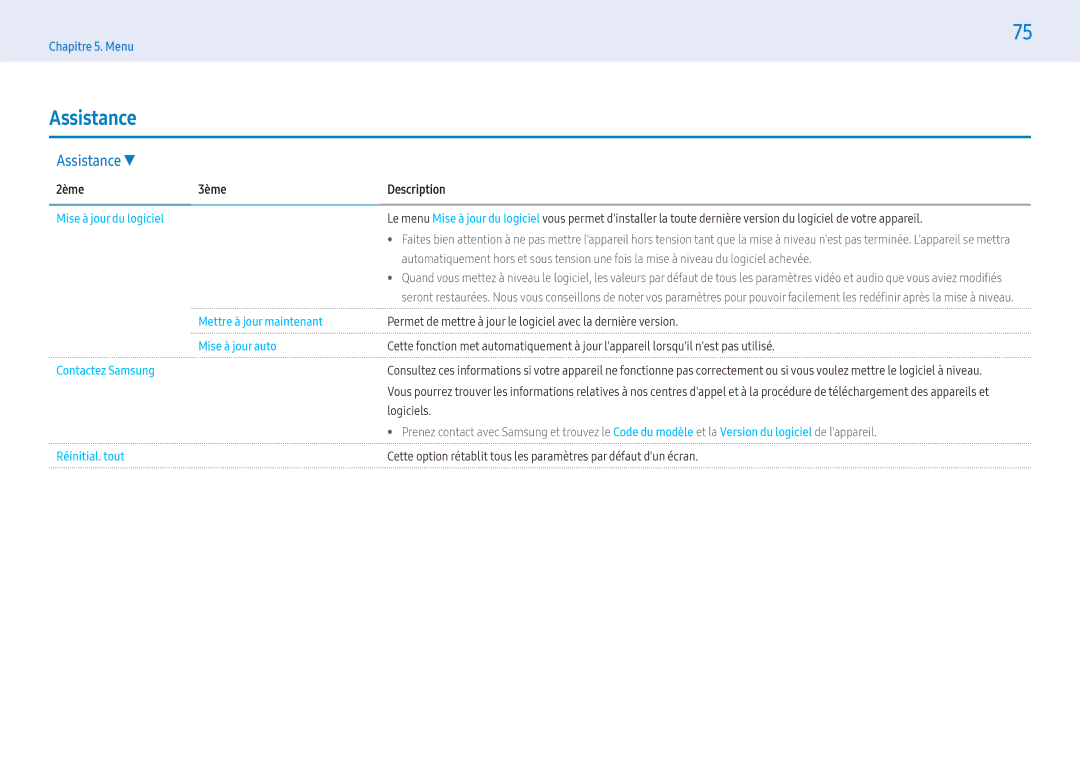Manuel Dutilisation
01. Sécurité
Table des matières
06. Dépannage
Symboles
Propos de ce manuel
Copyright
Sécurité
Consignes de sécurité
Électricité et sécurité
Ces sacs présentent un risque détouffement
Installation
Fonctionnement
Votre fatigue oculaire en sera atténuée
Mémoire
Instructions à respecter lors de la manipulation de lécran
Nettoyage
Configuration du périphérique
Installation
Éléments inclus
Capteur de la télécommande
Pièces
Bouton du panneau
Logo du dispositif despacement en option
Face arrière
Fonction tactile
Connexion au signal audio dun périphérique source
Port Description
Connectez-la à un port USB sur lappareil pour utiliser la
PM55F-BCPM32F-BC
Connexion du recouvrement tactile
Pourverrouiller un dispositif antivol
Verrou antivol
VOL
Télécommande
Installation des piles dans la télécommande
Ventilation
Guide dinstallation
Installation sur une paroi perpendiculaire
Installation sur un mur en retrait
Caractéristiques techniques du kit de montage mural Vesa
Installation dun support mural
Préparation avant linstallation dun support mural
Installation du support mural
400,0 mm * 400,0 mm
200,0 mm * 200,0 mm
Câble RS-232C
Connexion externe
Points à vérifier
Attribution des broches
Câble LAN croisé PC au PC
Couleur standard Signal Broche
Câble LAN
Câble LAN direct PC au HUB
Codes de contrôle
Branchement
Connexion
Fonction
Commande
Contrôle de lalimentation
Par exemple mise sous tension & ID=0
Réglage de la source dentrée
Réglage du volume
Contrôle du mode écran
Affchage de létat de lécran Obtenir état mode écran
Défnition de la source dentrée Défnir la source dentrée
Contrôle de la taille de lécran
Contrôle ISI oui/non
Réglage de la taille de limage Régler la taille dimage
Contrôle du mode Vidéomosaïque
Contrôle de réglage automatique PC et BNC uniquement
Défnition du réglage automatique Défnir Réglage automatique
Réglage du mode Vidéomosaïque Régler le mode Vidéomosaïque
Verrou
Naturel
Contrôle utilisateur du mode Vidéomosaïque
Activation du mode Vidéomosaïque
Définir le nombre Données 0x01 0x02 0x63 100 0x64
Modèle de Vidéomosaïque 10 x 10 1 à
Connexion à un ordinateur
Connexion à laide dun câble DVI type numérique
Connexion à laide dun câble D-SUB type analogique
Connexion à laide dun câble HDMI-DVI
Son → réglez Son Hdmi sur Pcdvi
Système → Général → réglez Connexion Hdmi sur Arrêt
Connexion à laide dun câble Hdmi
Connexion à laide dun câble DP
Précautions relatives à lutilisation de DP
Connexion AV
‒‒ Son → réglez Son Hdmi sur Avhdmi
‒‒ Système → Général → réglez Connexion Hdmi sur Activé
Connexion à un système audio
Connexion à laide dun câble Hdmi jusquà 1080p
Éditer
Connexion LAN
Sélection dune source
Source
Installation/Désinstallation
Désinstallation
Logiciel pour ordinateur Contrôle multiécran
Connexion à laide dun câble LAN direct
Branchement
Laide du câble RS-232C
Laide du câble Ethernet
Connexion à laide dun câble LAN de connexion
Home → Lecteur →
Écran daccueil
Lecteur
Affichage de contenu
Menu disponible
Boutons de commande de la télécommande
Pendant la lecture de contenu
Formats de fichiers compatibles avec Lecteur
Lecteur
Fichiers de modèle et fichiers LFD .lfd
Restrictions relatives à la sortie audio
Restrictions
Contenu
Image
Power Point
Vidéo
Audio
Pris en charge dans Chaîne du réseau et Chaîne locale
Fichiers de modèle
Cloner le produit
Programmer
Lancement de lURL
Paramètres du lanceur dURL
Câble de connexion au PC
Paramètres ID
ID de lappareil
Définitt. auto ID appar
Mur dimages
État du réseau
Mur dimages
Mode Image
Progr. act./désact
Minut. on
Home → Téléscripteur →
Téléscripteur
Minut. OFF
Gestion des vacances
‒‒ Device Name Saisissez le nom du périphérique
Approbation dun périphérique connecté depuis le serveur
Réglage de lheure
Menu
Réglage de lécran
Image
Valeur détalonnage
Luminosité mouvement
Affichage numérique épur
Et quil règle limage en vue datteindre une qualité optimale
Disponible
Lécran
Image Non
2ème 3ème Description
Position
Réinitialiser Image
Affichage à lécra
Ajustement de laffichage à lécran
Langue
Vous pouvez définir la langue des menus
Réini. affich. à l’écra
Son
Réglage du son
Réseau
Réseau
Mobiles sans fil à votre appareil directement, sans routeur
Réseau
Connexion à un réseau câblé
Paramètres de réseau câblé
Paramètres manuels du réseau câblé
Comment configure automatiquement
Comment configure manuellement
Paramètres automatiques du réseau câblé
Configurtion réseau automatique sans fi
Paramètres de réseau sans fil
Connexion à un réseau sans fi
Configurtion réseau manuelle sans fi
Comment configure à laide du bouton Wpspbc ?
Sélectionnez Ajouter un réseau
Système
Système
Durée précise
2ème 3ème Description Changement source auto
Marche auto
Bouton marche/arrêt
Saisir Gest. périph Lire via
Veille si aucun signal
2ème3ème
Hors ten. auto
Défaut 0 0 0
Ces 4 chiffres dans Confirme Nouveau Code PIN
Sécurité Verrou
Verrouillés par la fonction Verrou
Heure affichage log
Anynet+ HDMI-CEC
Connexion Hdmi
Personnaliser logo
Réaliste en sélectionnant le mode Jeu
Mode Jeu
Menu Système
Anynet+ HDMI-CEC
Anynet+ HDMI-CEC
Dépannage dAnynet+
Problème Solution potentielle
Logiciels
Assistance
Assistance
2ème 3ème Description
Avant de prendre contact avec nous
Diagnostic
Résolution de lécran
Dépannage
Ajustez Regl. Base et Regl. Prec
Problème dinstallation mode PC
Problème décran
Mode non optimal saffiche
Ajustez Luminosité et Contraste
Problème de son
Problèmes avec la fonction tactile
Problème de télécommande
Autres problèmes
Problème de périphérique source
Aucun son nest émis en mode Hdmi
Questions fréquentes
Saffichent pas
Question Réponse Comment puis-je modifier la résolution ?
Annexe
Caractéristiques techniques
Général
Plug & Play
MAC, 832 x
Tableau des modes de signal standard
Synchronisation
MAC, 640 x
VESA, 1152 x
VESA, 640 x
VESA, 800 x
VESA, 1024 x
Autres cas
Prise en charge des frais de service imputables aux clients
Appareil non défectueux
Dommage provoqué par le client
Qualité dimage optimale
Protection contre la rémanence dimage
Quentend-on par rémanence dimage ?
Time
Prévention de la rémanence dimage
Avis concernant les licences de logiciel open source
Licence