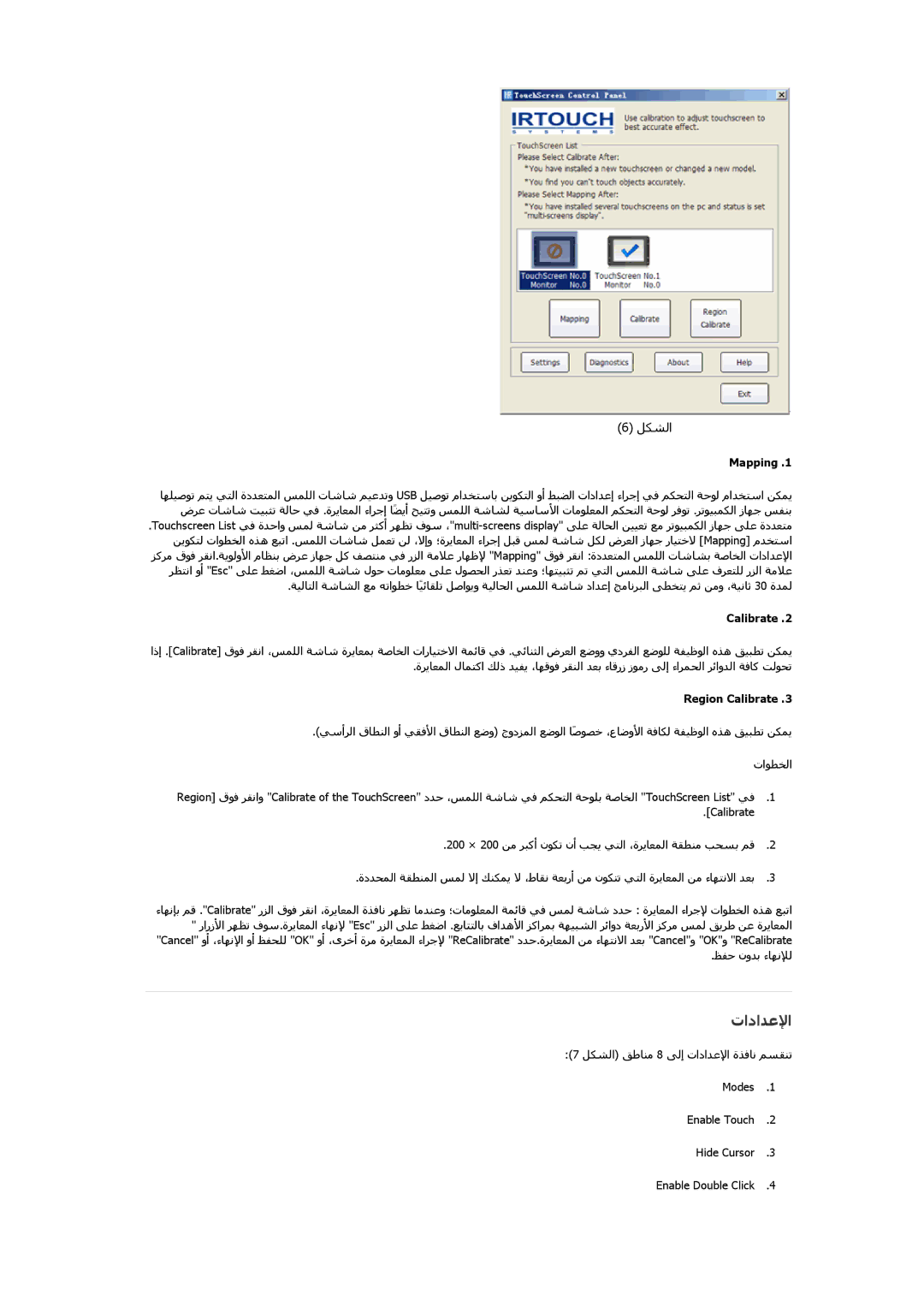LH40CRPMBD/XY, LH46CRPMBD/XY, LH46CRPMBC/EN, LH46CRPMBD/NG, LH46CRPMBD/HD specifications
Samsung’s LH40CRPMBC/EN, LH46CRPMBD/EN, LH40CRPMBD/EN, and LH46CRPMBC/EN are cutting-edge display solutions designed specifically for commercial use. These models are part of Samsung's premium range of LED signage displays that deliver exceptional picture quality and versatility for various installation environments.One of the standout features of these models is their impressive display resolution. With Full HD capabilities, they ensure vibrant colors, sharp images, and detailed graphics, making them ideal for retail, corporate, and educational settings. The high brightness levels are particularly noteworthy, providing excellent visibility even in brightly lit environments. This makes these displays perfect for window displays, where sunlight can often wash out content.
The designs of these displays emphasize slimness and elegance, allowing for seamless integration into modern architecture. The bezels are ultra-narrow, providing a near-seamless viewing experience when multiple units are tiled together, making them perfect for large video walls. This feature is especially beneficial in environments like shopping malls and airports, where capturing viewer attention is critical.
Samsung has incorporated advanced technologies into these displays, such as the Samsung MagicINFO solution, which allows for easy content management and scheduling. Users can easily create and manage their content remotely, ensuring that the displayed information is always up to date. Another significant technology is the Adaptive Picture technology, which automatically optimizes picture quality based on the surrounding light conditions, ensuring viewers always receive the best experience.
The durability of these displays is also impressive. They are built to withstand prolonged usage without compromising on performance or image quality. This reliability is complemented by features like an IP5X rating, denoting dust protection, which is essential in rugged environments.
Finally, energy efficiency is a key characteristic, with these models designed to consume less power without sacrificing display quality. This leads to cost savings in terms of energy consumption over time.
In conclusion, Samsung’s LH40CRPMBC/EN, LH46CRPMBD/EN, LH40CRPMBD/EN, and LH46CRPMBC/EN models stand out for their advanced features, beautiful design, and robust performance. They are tailor-made for businesses looking to enhance their visual communication strategies. Whether used individually or as part of a larger display system, these Samsung models promise to provide an unparalleled viewing experience.