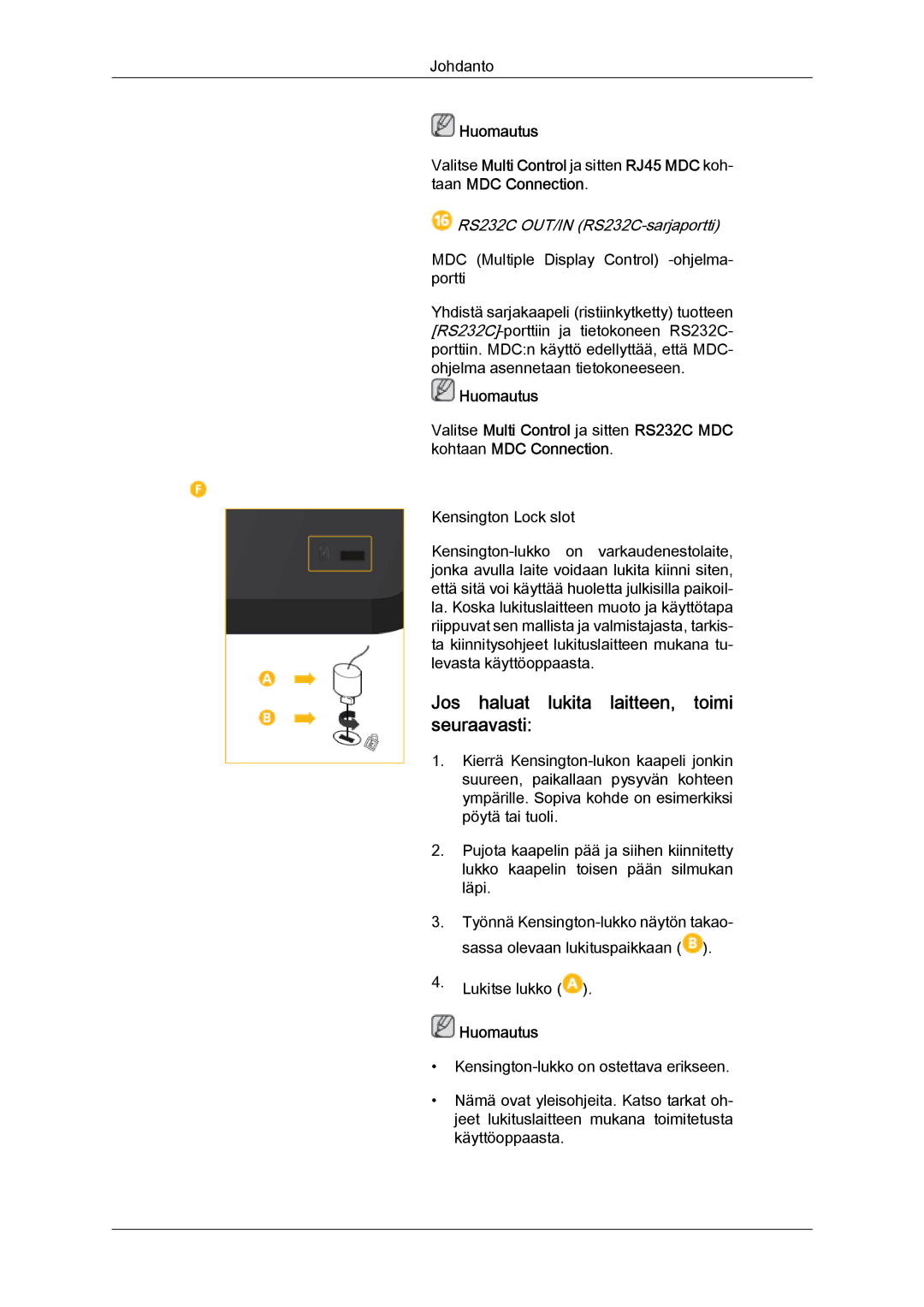LH46CSPLSC/EN, LH46CSPLBC/EN, LH40CSPLSC/EN, LH40CSPLBC/EN specifications
Samsung has long been a leader in display technology, and their professional signage solutions continue to redefine the market. The Samsung LH40CSPLBC/EN, LH40CSPMBC/EN, LH46CSPLBC/ZA, LH40CSPLBC/ZA, and LH46CSPLBC/EN represent a range of versatile and robust displays designed for a multitude of commercial applications.One of the standout features of these models is their impressive image quality. Designed with Samsung’s proprietary technology, these displays feature a high resolution and vibrant color reproduction, ensuring that content is delivered with clarity, sharpness, and exceptional detail. The 40 and 46-inch screens provide ample space for showcasing advertisements, informational content, or engaging visual aesthetics in retail environments, corporate lobbies, or public areas.
Another important aspect is their durability and power efficiency. Built to withstand rigorous use, these displays incorporate a protective design that minimizes the risk of damage in high-traffic environments. Moreover, they have energy-efficient components, which not only reduce operational costs but also contribute to sustainability efforts.
The LH series boasts advanced connectivity options, including HDMI, DisplayPort, and USB, allowing seamless integration with various media players, PCs, or other sources. This versatility ensures that businesses can employ these displays in multiple scenarios, whether for dynamic advertising, corporate communication, or interactive kiosks. Furthermore, the built-in multimedia player enables users to run content directly from a USB drive, eliminating the need for external devices.
These Samsung displays are also designed for 24/7 operation, making them suitable for continuous use in demanding settings. The high brightness levels and anti-glare technology allow them to be effective in various lighting conditions, ensuring that content remains visible and impactful regardless of environmental factors.
Adding to the overall user experience, the models come with a user-friendly interface for content management, which simplifies scheduling and updating displayed content. Businesses can maximize viewer engagement and ensure their messaging remains current and relevant.
In summary, the Samsung LH40CSPLBC/EN, LH40CSPMBC/EN, LH46CSPLBC/ZA, LH40CSPLBC/ZA, and LH46CSPLBC/EN are sophisticated display solutions, providing excellent image quality, robust design, versatile connectivity, and ease of use. They are perfect for businesses looking to enhance their visual communication strategies and engage with their audience effectively.