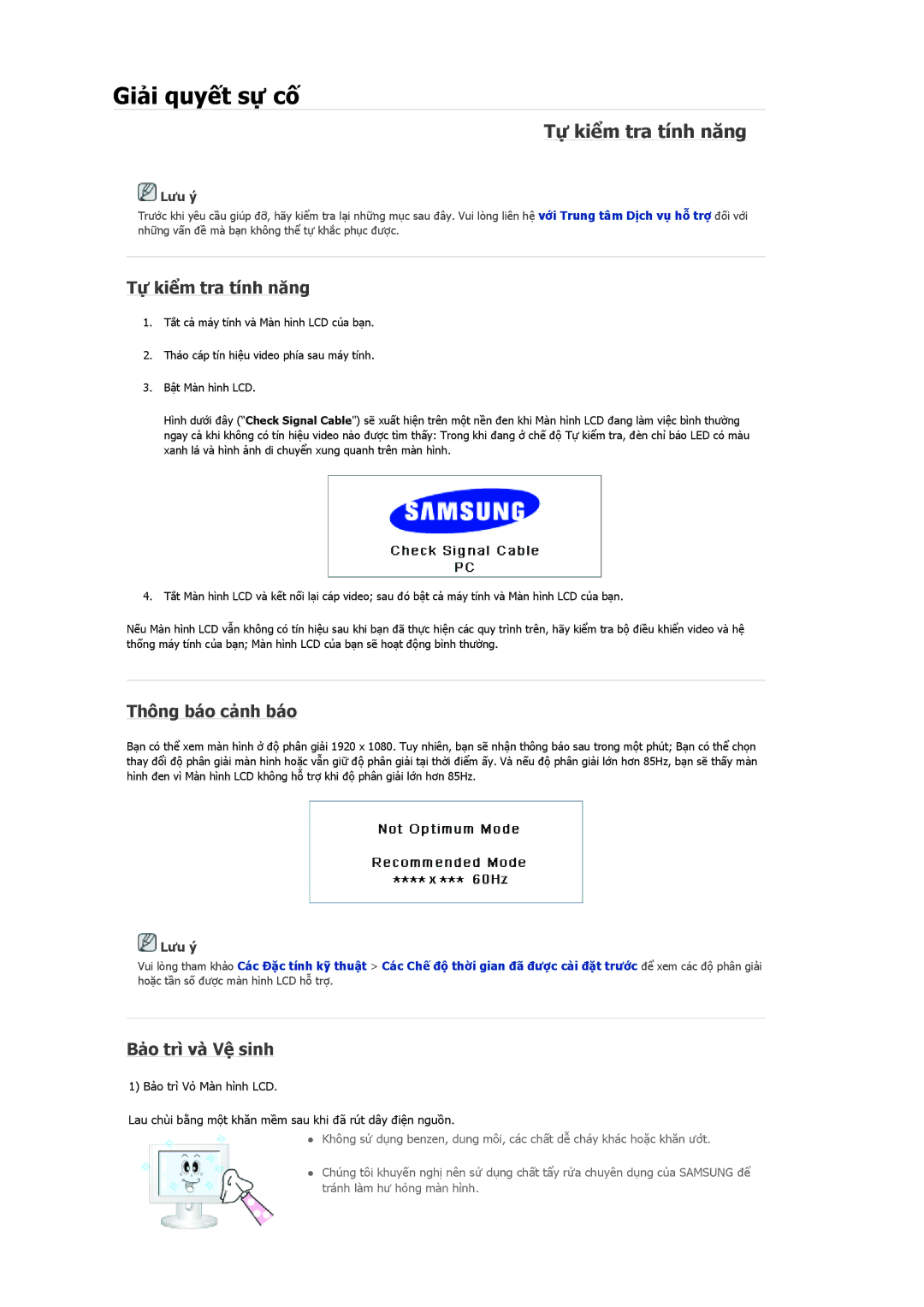LH46MSTLBB/XY, LH46MRTLBC/XY, LH46MRPLBF/XY, LH40MRPLBF/XY, LH40MRTLBC/XY specifications
The Samsung LH46MRTLBC/ZA, LH40MRTLBC/XY, LH40MRPLBF/XY, LH46MRPLBF/XY, and LH46MRTLBC/XY are part of Samsung's advanced lineup of display solutions, designed to meet various commercial and professional applications. These models are crafted specifically for environments requiring high visibility, durability, and exceptional picture quality.One of the standout features of these displays is their high brightness levels, which enhance visibility in brightly lit environments. With brightness reaching up to 700 cd/m², these screens ensure that content remains vibrant and eye-catching, regardless of ambient light conditions. This makes them ideal for retail spaces, transportation hubs, and venues where customer engagement is crucial.
The displays come equipped with Samsung's proprietary technology that enhances image clarity and color accuracy. They utilize advanced LED backlighting to provide deeper blacks and sharper contrasts, making images pop and content more engaging. This technology also ensures a wider color gamut, allowing for more realistic and lifelike visuals.
Durability is another strong point of the Samsung LH series. These displays are constructed to withstand rigorous daily use, featuring a robust design that protects against dust and external impacts. They are suitable for both indoor and outdoor settings, capable of operating reliably in various climates and conditions.
The models support multiple installation options, including landscape and portrait orientations, catering to diverse display needs. Seamless networking capabilities facilitate easy integration into existing setups, allowing for content management across multiple screens. The ability to connect and control multiple displays through the Samsung MagicInfo software enhances operational efficiency.
Additionally, energy efficiency is a focus of these models. The integrated power-saving features help reduce energy consumption while maintaining excellent performance, thus providing cost savings for businesses.
The Samsung LH46MRTLBC/ZA, LH40MRTLBC/XY, LH40MRPLBF/XY, LH46MRPLBF/XY, and LH46MRTLBC/XY deliver exceptional performance, making them ideal for various applications such as digital signage, presentations, and interactive displays. Their combination of high brightness, durable build, advanced image technology, and versatility positions them as a leading choice for professionals looking to invest in high-quality display solutions.