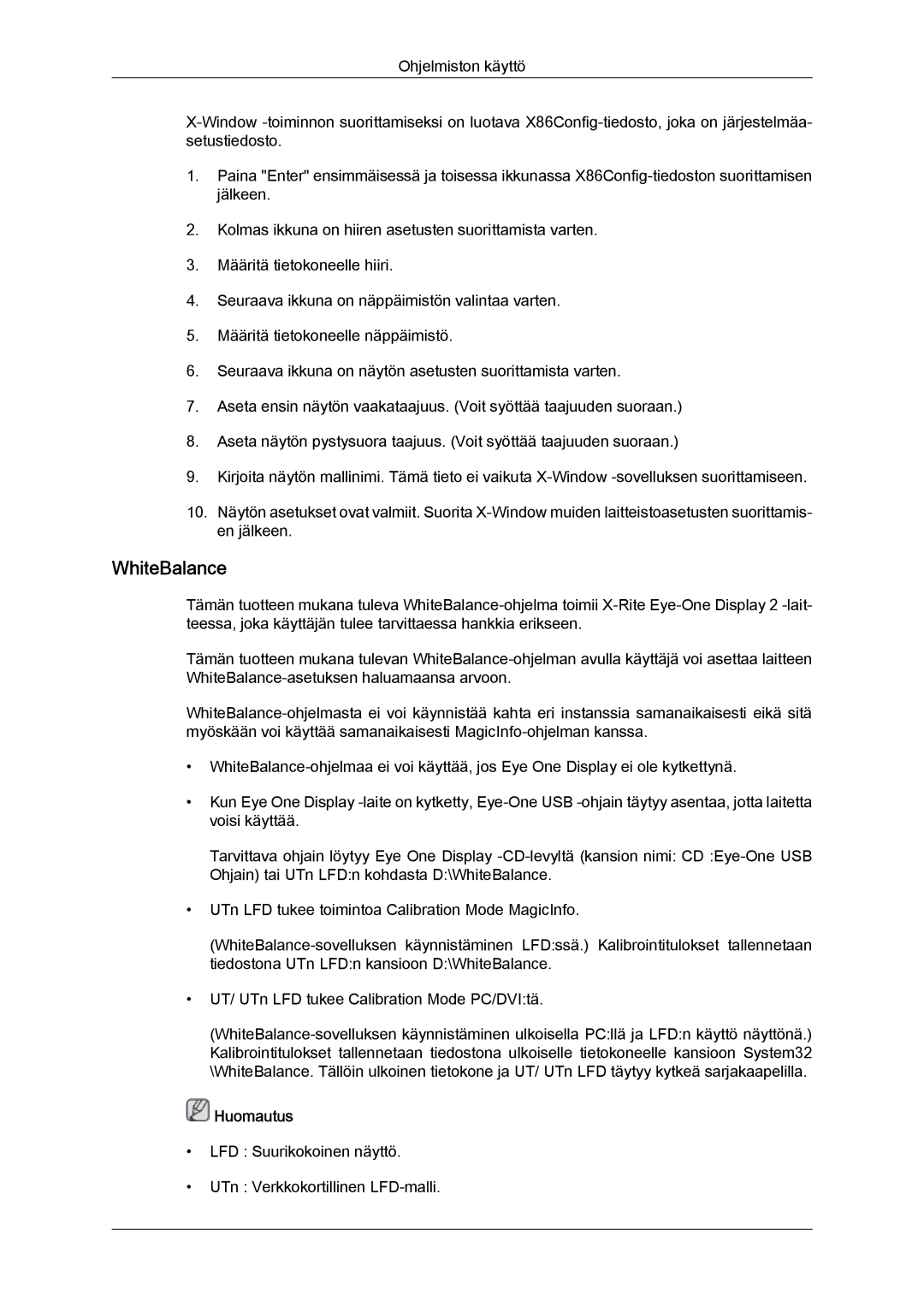LH46MVTLBB/EN, LH46MVULBB/EN, LH46MVTLBN/EN, LH46MVPLBB/EN, LH46MVQLBB/EN specifications
The Samsung LH460UTN-UD, LH46MVQLBB/EN, LH46MVTLBN/XY, LH46MVTLBB/XY, and LH46MVPLBB/XY are part of Samsung’s impressive lineup of professional display solutions designed to meet the demands of various commercial environments. These models exemplify high-quality craftsmanship and advanced technologies, ensuring consistent performance and stunning visual output.One of the standout features of these displays is their impressive 46-inch screen size, optimized for a range of applications such as retail, corporate settings, and public spaces. With their full HD resolution of 1920 x 1080 pixels, they deliver crystal-clear images and vibrant colors, facilitating excellent visibility even in bright lighting conditions.
The displays leverage Samsung's proprietary Ultra High Definition (UHD) technology, enhancing image clarity and allowing for detailed content presentation. This technology is particularly beneficial in environments where precise information display is crucial, such as control centers or digital signage.
Another significant advantage of these models is their energy efficiency. With an eco-friendly design, they incorporate features that minimize power consumption without compromising performance. This not only contributes to reducing operational costs but also aligns with sustainability initiatives adopted by many organizations today.
Furthermore, these display models are built for longevity and reliability. They boast a robust construction suitable for constant operation, making them ideal for 24/7 usage in demanding environments. This durability is complemented by a durable panel that resists screen burn-in and maintains color accuracy over extended periods.
Samsung also integrates advanced connectivity options into these displays. With HDMI, DisplayPort, and USB inputs, they provide flexible connectivity for various multimedia devices, ensuring easy integration into existing systems. This versatility enhances their utility across different applications, from advertising to presentations.
In addition to their technological capabilities, the displays come equipped with smart features, including an intuitive operating system that simplifies content management and scheduling. This allows users to effortlessly control what is displayed on their screens at any given time.
In summary, the Samsung LH460UTN-UD, LH46MVQLBB/EN, LH46MVTLBN/XY, LH46MVTLBB/XY, and LH46MVPLBB/XY models offer a reliable, high-performance solution for commercial use. Their stunning displays, energy efficiency, and smart technology ensure that they meet the diverse needs of modern businesses while delivering outstanding visual experiences.