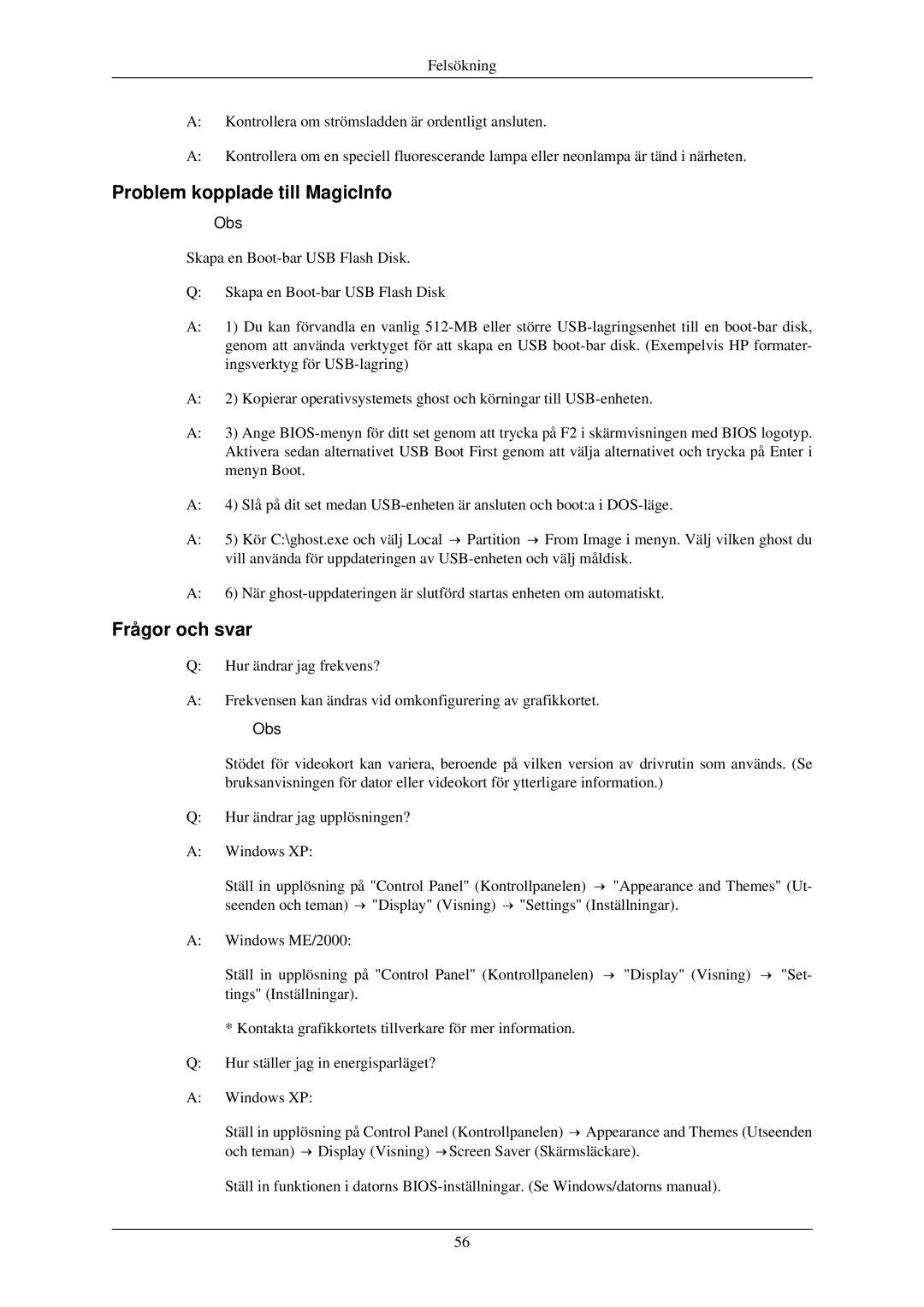LH46OUTQGF/EN specifications
The Samsung LH46OUTQGF/EN is a cutting-edge outdoor display solution designed specifically for high-performance visibility and durability in challenging environments. With a screen size of 46 inches, this model is tailored for various applications, including outdoor advertising, information displays, and corporate communications.One of the standout features of the LH46OUTQGF/EN is its impressive brightness capability. With a brightness level of up to 2,500 nits, it ensures exceptional visibility even in direct sunlight. This high brightness rating makes it ideal for outdoor settings, where glare can often hinder visibility. Coupled with high contrast ratios, the display delivers vibrant colors and sharp images, capturing the attention of passersby effectively.
In terms of durability, the Samsung LH46OUTQGF/EN is built to withstand the rigors of outdoor environments. Its IP56 rating indicates robust protection against dust and water, ensuring that the display continues to function optimally, regardless of weather conditions. Additionally, it features a tempered glass front that is impact-resistant, further enhancing its suitability for high-traffic areas.
The technology behind the Samsung LH46OUTQGF/EN is also noteworthy. It utilizes a DLED (Direct LED) backlight technology that provides uniform brightness across the entire screen. The display supports Samsung’s advanced image processing technologies, ensuring that content is presented with clarity and precision. This model also incorporates adaptive picture technology, which automatically adjusts brightness based on environmental conditions, promoting energy efficiency while maintaining optimal viewing experiences.
Connectivity is another area where the Samsung LH46OUTQGF/EN excels. It is equipped with various input options, including HDMI, DP, and USB ports, facilitating seamless integration with existing systems. Additionally, it supports network connectivity, allowing for remote management and content updates, which is crucial for dynamic content applications.
The design of the LH46OUTQGF/EN is sleek and modern, making it an aesthetically pleasing option for both commercial and public settings. Its installation versatility allows for various mounting options, ensuring it can be positioned effectively to maximize visibility.
In summary, the Samsung LH46OUTQGF/EN is a high-brightness outdoor display that combines durability, advanced technology, and flexibility. With features designed to excel in outdoor conditions, it serves as an ideal solution for businesses and institutions looking to enhance their engagement with audiences effectively.