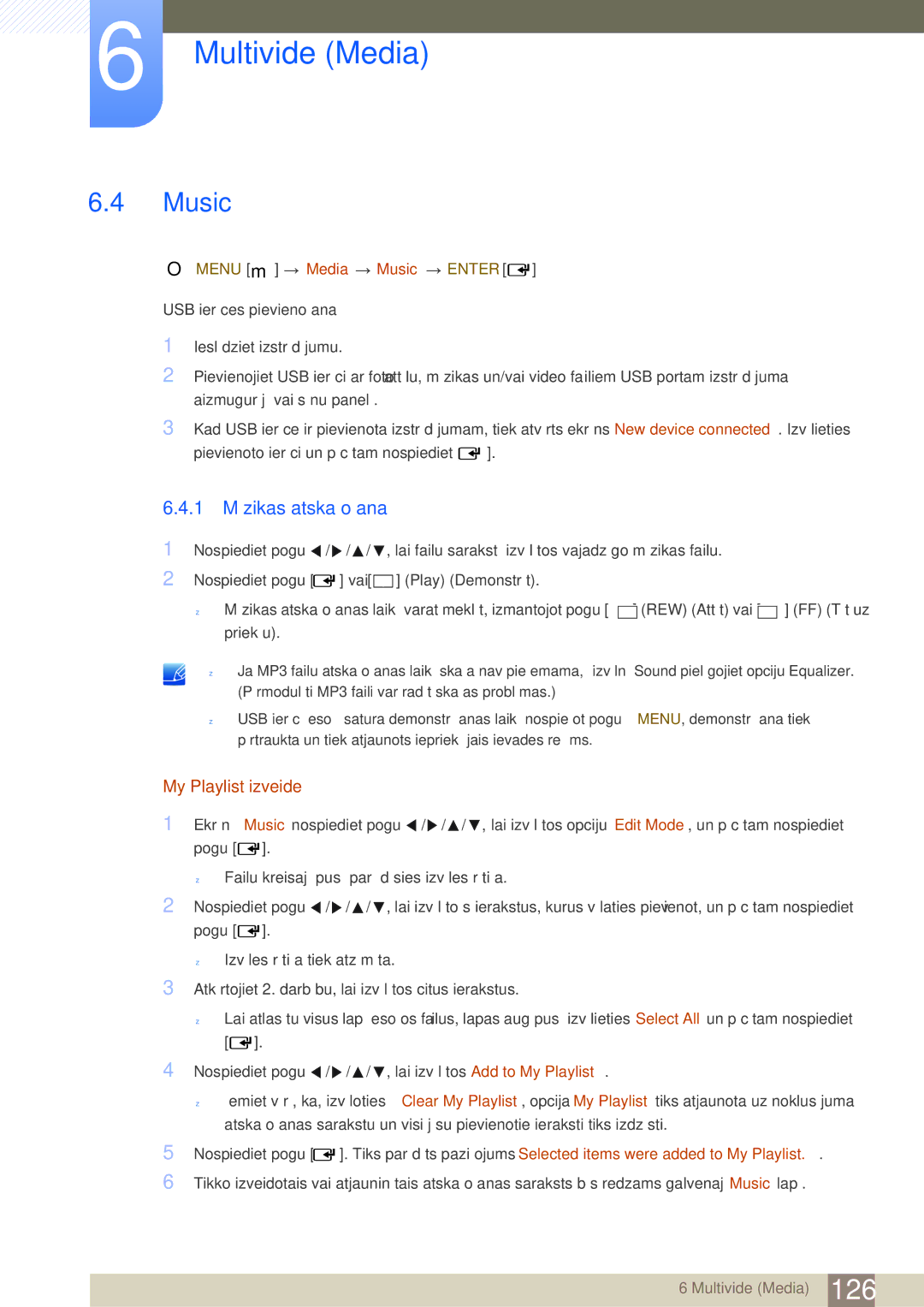Lietošanas Rokasgrāmata
Satura rādītājs
Pirms pievienošanas
Ekrāna Pielāgošana
Skaņas Pielāgošana
Tīkls
PIP
Atbalsts
Problēmu 190 Novēršanas Rokasgrāmata
Alfabētiskais Satura Rādītājs
Pirms izstrādājuma lietošanas
Autortiesības
Tīrīšana
Uzglabāšana
Drošības pasākumi
Simboli
Elektrība un drošība
Brīdinājums
Instalēšana
Uzmanību
Pirms izstrādājuma lietošanas
Darbība
GAS
100
Pirms izstrādājuma lietošanas
Pirms izstrādājuma lietošanas
Sagatavošana
Satura pārbaude
Iesaiņojuma noņemšana
Sastāvdaļu pārbaude
Sastāvdaļas
Atsevišķi iegādājamās sastāvdaļas
RGB-komponenšu kabelis Komponenšu kabelis
Detaļas
1 Ārējā sensora komplekts
Ārējā sensora komplekta piestiprināšana sānos
Ārējā sensora komplekta piestiprināšana
Aizmugurējā puse
Pieslēgvieta Apraksts
Pretnozagšanas slēdzene
Vadu turētāja nostiprināšana
4 Tālvadības pults
OSD pielāgošana, izmantojot tālvadības pulti
Lai ievietotu tālvadības pultī baterijas
Media, Network, System vai Support
Tālvadības pults uztveršanas diapazons
Savienojuma izveide, izmantojot IR stereo kabeli
Vairāku displeju vadība, izmantojot vienu tālvadības pulti
Pirms izstrādājuma uzstādīšanas Uzstādīšanas rokasgrāmata
1 Slīpuma leņķis un sagriešana
Ventilācija
Uzstādīšana pie perpendikulāras sienas
Uzstādīšana pie nelīdzenas sienas
Uzstādīšana uz nelīdzenas grīdas
Starp griestiem un sienu labajā/kreisajā pusē
3 Izmēri
Modeļa Bez statīva Nosaukums
Sienas montāžas komplekta uzstādīšana
Sienas montāžas komplekta uzstādīšana
Sagatavošanās sienas montāžas komplekta uzstādīšanai
Sienas montāžas komplekta specifikācijas Vesa
600 X
Tālvadības pults
Kabeļa savienojums
RS232C kabelis
LAN kabelis
TX+ RX+
Savienojums
OUT
Vadība Iestatīt vadības komandu
3 Vadības kodi
Vadības statusa aplūkošana Iegūt vadības komandu
Komanda
Jaudas kontrole
Piem., Ieslēgšana un ID=0
Skaļuma kontrole
Ievades avota kontrole
HDMI2PC
Ack Heders Komand Datu Ack/Nak CMD Vērtība1 Garums
Ekrāns
Ekrāna izmēra kontrole
PIP ieslēgšanas/izslēgšanas kontrole
PIP Ieslēgts PIP Izslēgts
Automātiskās pielāgošanas kontrole tikai PC un BNC
Videosienas režīma kontrole
Natural
Drošības slēdzene
Avota ierīces pievienošana un izmantošana
Pirms pievienošanas
Svarīgākie kontrolpunkti pirms pievienošanas
Savienojuma izveide, izmantojot D-SUB kabeli analogā tipa
Datora pievienošana un izmantošana
Pievienošana datoram
Pievienošana, izmantojot DVI kabeli digitālā tipa
Pievienošana, izmantojot HDMI-DVI kabeli
Savienojuma izveide, izmantojot Hdmi kabeli
2 Izšķirtspējas maiņa
Izšķirtspējas maiņa Windows XP operētājsistēmā
Izšķirtspējas maiņa Windows Vista operētājsistēmā
Izšķirtspējas maiņa Windows 7 operētājsistēmā
Ārēja monitora pievienošana
Pievienošana video ierīcei
Savienojuma izveide, izmantojot video kabeli
Pievienošana, izmantojot RGB-komponenšu kabeli
Pievienošana, izmantojot HDMI-DVI kabeli
Savienojuma izveide, izmantojot Hdmi kabeli
Pievienošana audio sistēmai
Hdmi kabeļa vai Hdmi ar DVI kabeli līdz 1080p izmantošana
Tīkla bloka pievienošana nopērkams atsevišķi
1 Tīkla bloka uzstādīšana
Tīkla bloka piestiprināšanai izmantojiet skrūves
Pievienošana elektrotīklam
MagicInfo
Režīma MagicInfo ieslēgšana
MagicInfo
Ievadiet IP informāciju
Izvēlieties displeja režīmu
Media
Ievades avota maiņa
Source
Avots
MDC izmantošana
Multi Control iestatījumu konfigurācija
Multi Control iestatījumu konfigurācija
Atinstalēšana
Kas ir MDC?
Savienojuma izveide ar MDC
Pievienošana, izmantojot RS232C kabeli
MDC lietošana, izmantojot Ethernet
Savienojuma izveide, izmantojot tiešo LAN kabeli
Savienojuma izveide, izmantojot pārejas LAN kabeli
Savienojuma pārvaldība
Auto Set ID
Klonēšana
Komandas atkārtošana
Darba sākšana ar MDC
MDC izmantošana
Galvenā ekrāna izkārtojums
Volume
8 Izvēlnes
Home
Alert
9 Ekrāna pielāgošana
Pielāgoti iestatījumi
Opcijas
Picture Size
PC Screen Adjustment
Izmērs
Detail
Treble
10 Skaņas pielāgošana
Bass
BalanceL/R
Video Wall
Sistēmas iestatīšana
Video Wall
Format
Screen Position
PIP Size
PIP Source
Sound Select
Vispārīgi
Ventilators un temperatūra
Ekrāna displeja rādīšana
Safety Lock
Drošība
Button Lock
Timer
Laiks
Clock Set
Holiday Management
Screen Saver
Safety Screen
Aizsardzība pret ekrāna iededzināšanu
Pixel Shift
Lamp Control
Remote Control
12 Rīku iestatījumi
Panel Control
Atiestatīšana
Edit Column
Information
Citas funkcijas
Loga izmēra maiņa
Grupu pārvaldība
Grupu izveide
Grupu dzēšana
Grupu pārdēvēšana
Grafiku pārvaldība
Grafiku izveide
Grafika maiņa
Grafika dzēšana
Problēmu novēršanas rokasgrāmata
Problēma Risinājums
MDC izmantošana
Ekrāna pielāgošana
Picture Mode
Menu m Picture Picture Mode Enter
Picture
Ja ievades avots ir AV, Component vai Hdmi
Menu m Picture Enter
Menu m Picture Screen Adjustment Enter
Screen Adjustment
Screen Adjustment
Picture Size
Position
Attēlu izmēri, kas ir pieejami atbilstoši ievades avotam
Auto Adjustment
PC Screen Adjustment
Resolution Select
Black Tone
Advanced Settings
Advanced Settings
Dynamic Contrast
Expert Pattern
RGB Only Mode
Gamma
Color Space
Edge Enhancement Off/On
9 10p White Balance Off / On
Flesh Tone
Motion Lighting Off/On
Color Tone
Picture Options
Picture Options
Color Temp
Reset Picture
Skaņas pielāgošana
Sound Mode
Menu m Sound Sound Mode Enter
Sound
Sound Effect
Auto Volume Off/Normal/Night
Speaker Settings
Reset Sound
Menu m Sound Reset Sound Enter
Videos
Multivide Media
MagicInfo Lite
Menu m Media MagicInfo Lite Enter
Video demonstrēšana
Atbalstītie video subtitru formāti valodu subtitriem u.c
Atbalstītie video formāti
MP4 Adpcm
Video dekodētājs Audio dekodētājs
Photos
Fotoattēlu apskate vai Slide Show
Menu m Media Photos Enter
My Playlist izveide
Music
1 Mūzikas atskaņošana
Menu m Media Music Enter
My Playlist atskaņošana
Atlasīto mūzikas failu atskaņošana
Videos / Photos / Music papildiespējas
Failu sarakstu kārtošana
Videos/Photos/Music demonstrēšanas opciju izvēlne
Show/Stop Slide
Music Setting
Start Slide
Show Slide Show
Source
Refresh
Edit Name
Information
Menu m Media Source Tools Refresh Enter
Network Setting
Tīkls
Savienojuma izveide ar vadu tīklu
Automātiska tīkla iestatīšana
Menu m Network Network Settings Enter
Vadu tīkla iestatījumi
Automātiskā iestatīšana
Manuāla tīkla iestatīšana
Tīkla savienojuma vērtību iegūšana
Manuālā iestatīšana
Savienojuma izveide ar bezvadu tīklu
Ad Hoc
Bezvadu tīkla iestatījums
† One Foot Connection
Manuāla tīkla iestatīšana Network Setup
Manuālā iestatīšana
Ievadiet Security key Security key vai PIN
Wpspbc tīkla iestatīšana
One Foot Connection tīkla iestatīšana
Iestatīšana, izmantojot One Foot Connection
Ekspromta tīkla iestatīšana
Iestatīšana, izmantojot ekspromta opciju
Network Status
Network
MagicInfo Lite Settings
Sistēma
Multi Control
Time
Sleep Timer
On Timer
Clock set
Sistēma
Off Timer
Holiday Management
Funkcijas Holiday Management iestatīšana
Menu Language
Eco Solution
Eco Solution
Energy Saving
Eco Sensor Off / On
No Signal Power Off
Auto Power Off Off / On
Off/15 min./30 min./60 min
Security
Safety Lock Off / On
Security
Button Lock Off/On
PIP
Auto Protection Time
Screen Burn Protection
Screen Burn Protection
Pixel Shift
Side Gray
Timer
Pixel
Off/Light/Dark
Video Wall
Video Wall
Video Wall
Format
Vertical
Screen Position
Menu m System Source AutoSwitch Settings Enter
Source AutoSwitch Settings
Source AutoSwitch Settings
Source AutoSwitch
General
11.1 Max. Power Saving
Game Mode
General
Standby Control
Auto Power
BD Wise
Lamp Schedule
Power On Adjustment
Fan and Temperature
Device Name
Anynet+HDMI-CEC
Anynet+HDMI-CEC
Menu m System Anynet+HDMI-CEC Enter
Auto Turn Off No / Yes
Anynet+ izvēlne
Pārslēgšanās starp Anynet+ ierīcēm
Receiver
Anynet+ problēmu novēršana
DivX Video On Demand
Menu m System DivX Video On Demand Enter
Network Remote Control
Reset System
Reset All
Atbalsts
Software Upgrade
Menu m Support Software Upgrade Enter
By USB
Alternative Software
Contact Samsung
Alternative Software
Menu m Support Contact Samsung Enter
MagicInfo Lite
Failu formāti, kas ir saderīgi ar MagicInfo Lite Player
Video/audio
AAC/HE
MagicInfo Lite
MagicInfo Lite
10.2 Tīkla grafiks
Savienojuma izveide ar serveri
Server Address 192.168.0.10
MagicInfo Lite iestatījumi
Pievienotās ierīces apstiprināšana serverī
MagicInfo Lite
MagicInfo Lite
Pareiza laika iestatīšana
Local Schedule reģistrēšana
Local Schedule
Local Schedule Manager
Manager
Ekrānā Local Schedule Manager izvēlieties Create
Lai norādītu demonstrējamo saturu, izvēlieties Contents
Izmaiņu veikšana lokālajā grafikā Local Schedule
Izvēlieties lokālo grafiku, kurš jāmaina
10.4.3 Lokālā grafika Local Schedule dzēšana
Delete
Izvēlieties lokālo grafiku, kas jādzēš
10.4.4 Lokālā grafika Local Schedule palaišana
10.4.5 Lokālā grafika Local Schedule apturēšana
Izvēlieties Stop
10.4.6 Lokālā grafika Local Schedule datu apskate
Tiek parādīti grafika dati
Contents Manager
Satura dzēšana
Internal AutoPlay
USB AutoPlay
Internal AutoPlay palaišana
USB AutoPlay
Information
Satura iestatījumu maiņa demonstrēšanas laikā
Problēmu novēršanas rokasgrāmata
Izstrādājuma pārbaude
11.1.2 Izšķirtspējas un frekvences pārbaude
Parādās „Not Optimum Mode
11.1.3 Pārbaudiet sekojošo
Skaņas problēma
Tālvadības pults problēma
Jautājumi un atbildes
Jautājums Atbilde
Problēmu novēršanas rokasgrāmata
Specifikācijas
Vispārējās
Specifikācijas
Enerģijas taupīšana
Iepriekš iestatīti laika režīmi
Licence
Specifikācijas
Pielikums
Sazinieties ar Samsung Worldwide
Europe
CIS
Asia Pacific
Africa
Izstrādājums ir bojāts klienta vainas dēļ
Atbildība par maksas pakalpojumu izmaksas, ko sedz klients
Bojājumi, kas nav radušies izstrādājuma defekta dēļ
Citi gadījumi
Pielikums
Optimāla attēla kvalitāte un pēcattēlu izdegšanas novēršana
Optimāla attēla kvalitāte
Pēcattēlu izdegšanas novēršana
Kas ir pēcattēlu izdegšana?
Flight Time
Pielikums
Pielikums
Šī izstrādājuma bateriju pareiza utilizācija
Terminoloģija
Ekrāna displejs
Izšķirtspēja
Alfabētiskais satura rādītājs
Wpspbc