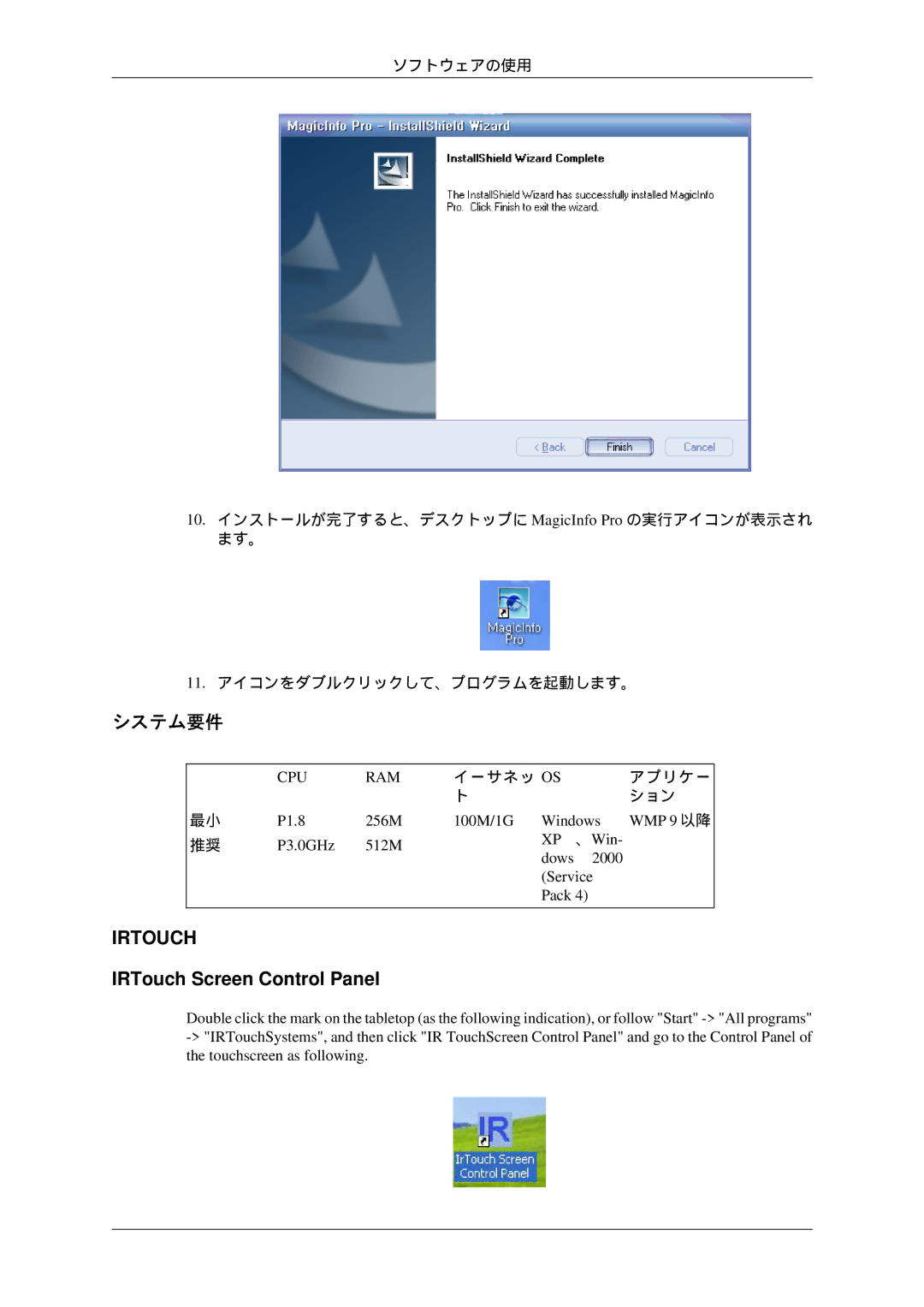ソフトウェアの使用
10.インストールが完了すると、デスクトップに MagicInfo Pro の実行アイコンが表示され ます。
11.アイコンをダブルクリックして、プログラムを起動します。
システム要件
| CPU | RAM | イーサネッ OS |
| アプリケー |
|
|
| ト |
| ション |
最小 | P1.8 | 256M | 100M/1G Windows | WMP 9 以降 | |
推奨 | P3.0GHz | 512M | XP | 、Win- |
|
dows | 2000 |
| |||
|
|
|
| ||
(Service Pack 4)
IRTOUCH
IRTouch Screen Control Panel
Double click the mark on the tabletop (as the following indication), or follow "Start"