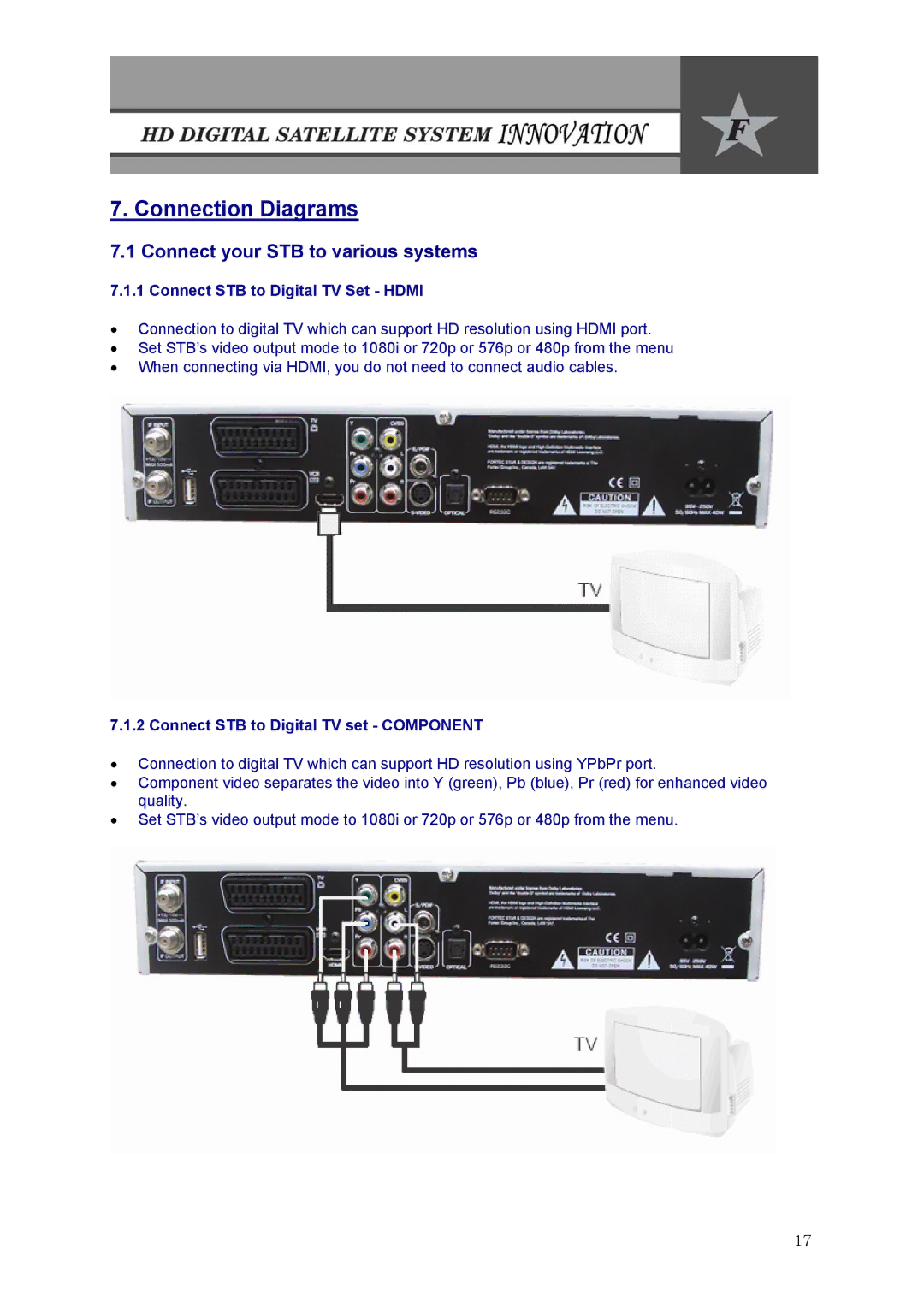7. Connection Diagrams
7.1 Connect your STB to various systems
7.1.1 Connect STB to Digital TV Set - HDMI
•Connection to digital TV which can support HD resolution using HDMI port.
•Set STB’s video output mode to 1080i or 720p or 576p or 480p from the menu
•When connecting via HDMI, you do not need to connect audio cables.
7.1.2 Connect STB to Digital TV set - COMPONENT
•Connection to digital TV which can support HD resolution using YPbPr port.
•Component video separates the video into Y (green), Pb (blue), Pr (red) for enhanced video quality.
•Set STB’s video output mode to 1080i or 720p or 576p or 480p from the menu.
17