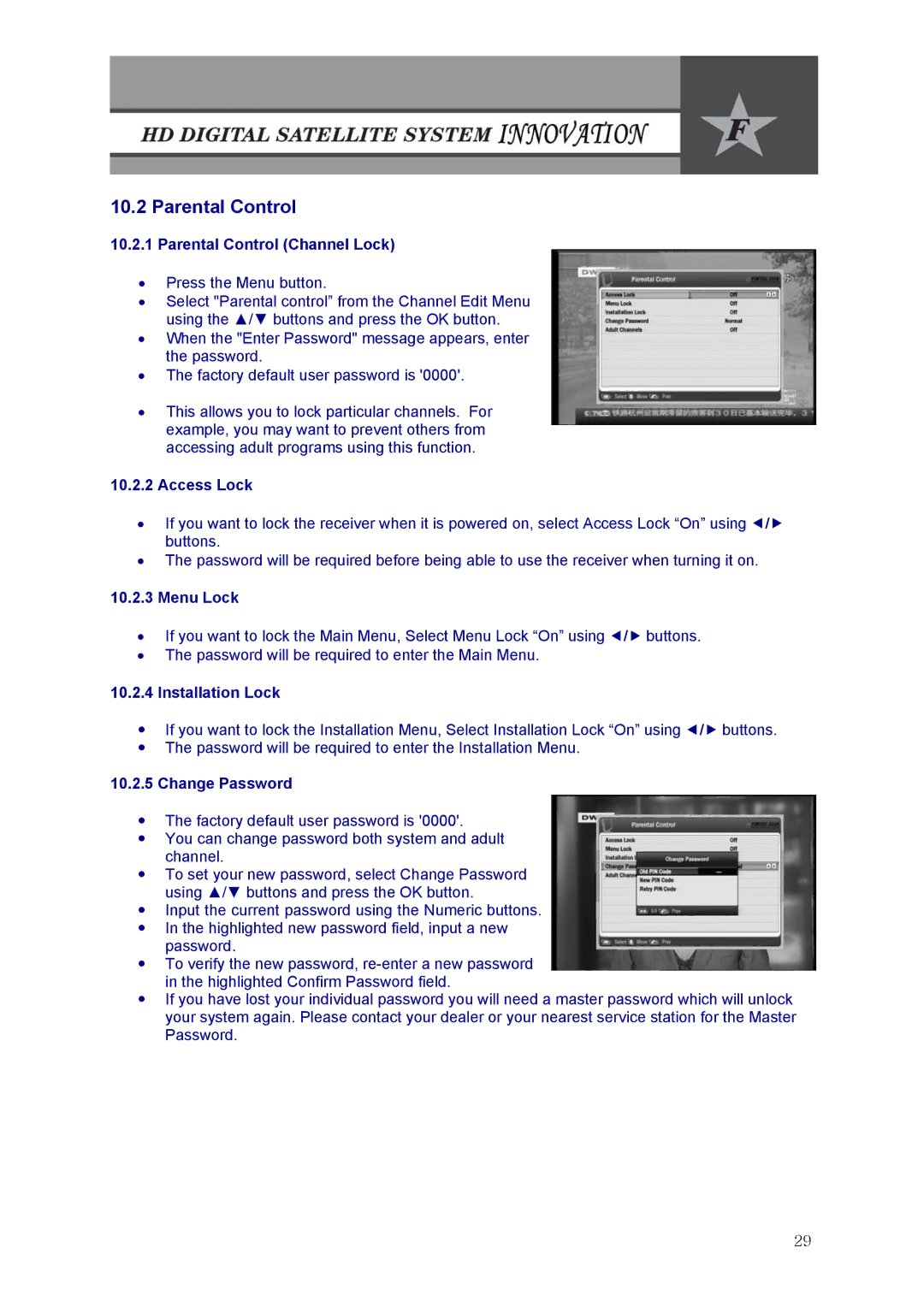10.2 Parental Control
10.2.1 Parental Control (Channel Lock)
•Press the Menu button.
•Select "Parental control” from the Channel Edit Menu using the ▲/▼ buttons and press the OK button.
•When the "Enter Password" message appears, enter the password.
•The factory default user password is '0000'.
•This allows you to lock particular channels. For example, you may want to prevent others from accessing adult programs using this function.
10.2.2 Access Lock
•If you want to lock the receiver when it is powered on, select Access Lock “On” using e/f buttons.
•The password will be required before being able to use the receiver when turning it on.
10.2.3 Menu Lock
•If you want to lock the Main Menu, Select Menu Lock “On” using e/f buttons.
•The password will be required to enter the Main Menu.
10.2.4 Installation Lock
yIf you want to lock the Installation Menu, Select Installation Lock “On” using e/f buttons.
yThe password will be required to enter the Installation Menu.
10.2.5 Change Password
yThe factory default user password is '0000'.
yYou can change password both system and adult channel.
yTo set your new password, select Change Password using ▲/▼ buttons and press the OK button.
yInput the current password using the Numeric buttons.
yIn the highlighted new password field, input a new password.
yTo verify the new password,
yIf you have lost your individual password you will need a master password which will unlock your system again. Please contact your dealer or your nearest service station for the Master Password.
29