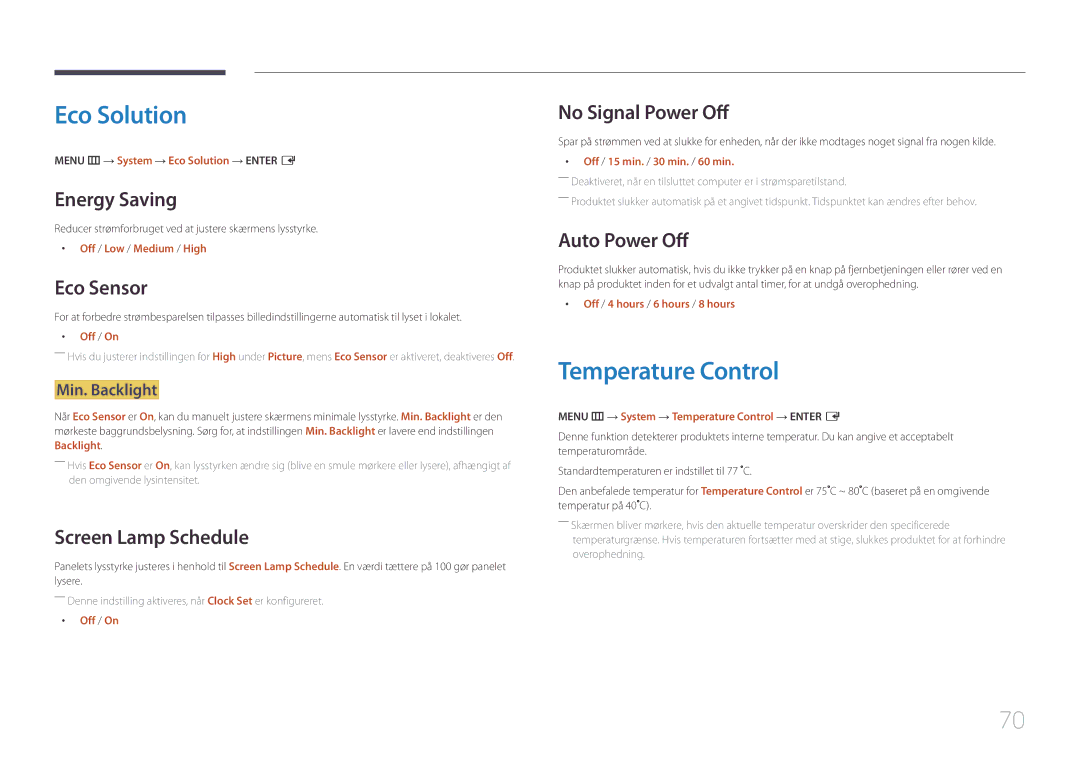Brugervejledning
Indholdsfortegnelse
Lydjustering
Specifikationer
Inden produktet anvendes
Ophavsret
Rengøring
Symboler
Sikkerhedsforanstaltninger
Forsigtig
Elektricitet og sikkerhed
Opbevaring
Der kan opstå elektrisk stød eller personskader
Installation
Produktet eller medføre brand
Betjening
Gnister kan medføre en eksplosion eller brand
Via ventilationsåbningen eller ind-/udgangsporte osv
Page
Forholdsregler ved håndtering af panelet
Komponenter
Forberedelser
Kontrol med komponenterne
Fjernbetjening
Eksternt sensorsæt
Dele
Knapper Beskrivelse
Port Beskrivelse
Bagside
RJ45
Tænd for produktet Ikke tilgængelig Juster lydstyrken
Fjernbetjening
Skift indgangskilden
Hjælp af fjernbetjeningen
Sådan anbringes batterier i fjernbetjeningen
Lynvalg af de mest anvendte funktioner
Vis informationer om den aktuelle indgangskilde
Tilslutning med et IR-stereokabel sælges separat
Styring af flere skærmprodukter via fjernbetjeningen
Skift mellem stående og liggende visning
Installation på en lodret væg
Ventilation
Plan
Installation på en skrå væg
Modelnavn
Klargøring før installation af vægmontering
Installation af vægmonteringen
Installation af vægmonteringen
Standardskrue Antal
Specifikationer til vægbeslag Vesa
I mm
Kabeltilslutning
Ben Signal
Fjernbetjening RS232C
RS232C-kabel
RS232C-kabel
Ben nr Standardfarve Signal
LAN-kabel
Hun
LAN-krydskabel PC til PC
Signal
Direkte LAN-kabel PC til HUB
Stik RJ45
Tilslutning
Tilslutning
Kontrol kontrolkommandoen Set
Kontrolkoder
Visning af kontrolstatus kontrolkommandoen Get
Kommando
Strømstyring
Lydstyrke
Styring af indgangskilde
Indstilling af indgangskilden Indstil indgangskilde
Styring af skærmtilstand
Styring af tilstanden Videovæg
Styring af autojustering PC, kun BNC
Full Natural
Slå videovæg til/fra
Sikkerhedslås
Videovæg til
WallOn Samme som ovenfor
Indstil videovæg
Få status for videovæg
WallDiv Videovæg-skillekode, der er indstillet på produktet
Videovægmodel på 10 x
Fra
Videovægmodel på 10 x 10 1 ~
Indstil nummer
Tilslutning til en pc
Tilslutning og brug af en kildeenhed
Inden tilslutning
Kontroller inden tilslutning
Tilslutning med et DVI-kabel digital type
Tilslutning med et HDMI-DVI-kabel
Tilslutning med et DP-kabel
Tilslutning med et HDMI-kabel
Forholdsregler ved brug af DP
Tilslutning til en videoenhed
Tilslutning til et lydsystem
Brug af et HDMI-kabel eller HDMI/DVI-kabel op til 1080p
Tilslutning af LAN-kablet
Få adgang til MagicInfo-tilstand
Tilslutning af netværksmodulet sælges separat
MagicInfo
Tryk på Source på fjernbetjeningen, og vælg MagicInfo
Engelsk
Angiv IP-oplysningerne Vælg et sprog. Standardsproget er
Vælg en visningstilstand
Edit Name
Skift af indgangskilden
Source
Source → Source
Programmer
Afinstallation
Brug af MDC
Vælg MDC Unified på listen, og klik på Rediger/fjern
Tilslutning til MDC
Brug af MDC via Ethernet
Tilslutning via et direkte LAN-kabel
Tilslutning via et LAN-krydskabel
Video Wall
Hjemmefunktion
Video Wall
Horizontal x Vertical
Screen Position
Format
Picture Mode
Off Timer
On/Off Timer
On Timer
Home → On/Off Timer → Enter E
Holiday Management
Home → Network Settings→ Enter E
Network Settings
Vis netværksindstillingerne
MagicInfo Player
Home → MagicInfo Player I → Enter E
Device ID Auto Set
ID Settings
ID Settings
PC Connection Cable
Home → More settings → Enter E
More settings
Menuen for billedindstillinger vises
Menu m → Picture → Picture Mode → Enter E
Skærmjustering
White Balance
Color Temperature
Picture Mode Brugerdefinerbare Indstillinger
Gamma
Hdmi Black Level
Picture Options
Color Tone
Dynamic Backlight
Picture Size
Resolution
Picture Size
Zoom/Position
Image Reset
Auto Adjustment Picture Off
PC Screen Adjustment Reset Picture
Coarse / Fine
Display Orientation
Source Content Orientation
OnScreen Display
Onscreen Menu Orientation
Pixel Shift
Timer
Screen Protection
Immediate Display
Message Display
Reset OnScreen Display
Menu Language
Setup
System
Time
Auto Source Switching
MagicInfo I Source
Power Control
Eco Solution
Temperature Control
General
Reset System
Change PIN
Security
Hdmi Sound
Reset Sound
Lydjustering
Sound on Video Call
Support
Software Update
Menu m → Support → Software Update → Enter E
Contact Samsung
Reset All
Go to Home
Afprøvning af produktet
Problemløsningsvejledning
Betingelser, inden du kontakter Samsungs servicecenter
Kontrol af opløsning og frekvens
Kontroller følgende
Installationsforhold Pc-tilstand
Not Optimum Mode vises
Skærmforhold
Juster Brightness og Contrast
Skærmbilledet ser ustabilt ud og fryser derefter fast
Lysstyrken og farverne ser ikke normale ud
Skærmbilledet kan ikke vises på fuld skærm
Lydforhold
Lydkildeforhold
Fjernbetjeningsforhold
Fjernbetjeningen fungerer ikke
Der er små partikler på produktets kanter
Andet problem
Mode not Supported
Der er ingen lyd i HDMI-tilstand
Dette produkt understøtter ikke HDMI-CEC-funktionen
Vises BIOS- og startskærmbillederne ikke
HDMI-CEC fungerer ikke
IR-sensoren fungerer ikke
Spørgsmål & svar
Spørgsmål Svar
Svar
Spørgsmål
Hvordan indstiller jeg strømbesparende tilstand?
Specifikationer
Generelt
Miljømæssige Drift
Strømforsyning
Overvejelser
Tænd/sluk
Strømsparer
Strømsparer Normal drift Energisparetilstand Slukket
Nominel
Modelnavn UD46E-A / UD46E-C / UD46E-B / UD55E-B
Forudindstillede timertilstande
148,5 MHz analog, digital, 594 MHz DisplayPort, Hdmi
Vertikal frekvens Pixelclock
Opløsning
KHz MHz
Opløsning
En produktskade, som kunden har forårsaget
Appendiks
Produktet er ikke defekt
Andet
Korrekt bortskaffelse af batterierne i dette produkt
Gælder i lande med systemer til affaldssortering
Beskyttelse mod efterbilleder
Bedste billedkvalitet og beskyttelse mod efterbilleder
Bedste billedkvalitet
Hvad er efterbilleder?
Garantiservice begrænset, afhængigt af instruktionsguiden
Forebyggelse af efterbilleder
Licens
Terminologi
480i / 480p / 720p