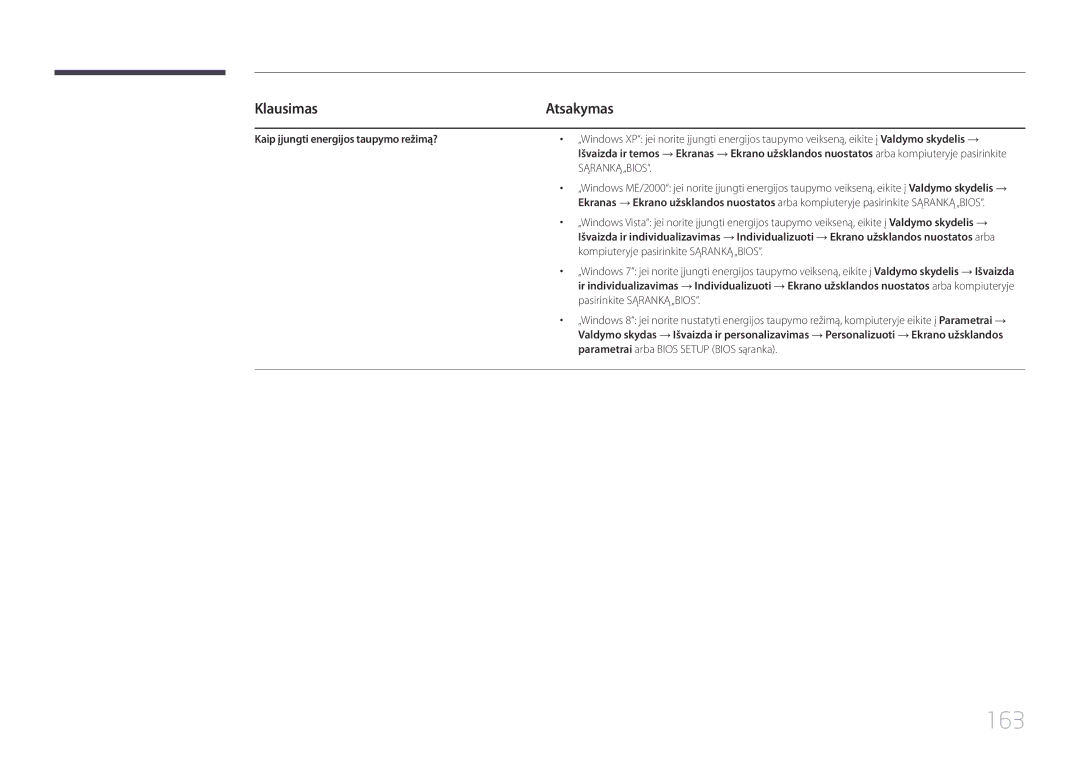LH55RHEELGW/EN, LH48RHEELGW/EN specifications
The Samsung LH55RHEELGW/EN is a cutting-edge display solution designed for commercial and professional environments, offering an impressive blend of advanced technology, exceptional image quality, and versatile connectivity. With a 55-inch screen size, this model is an ideal choice for businesses looking to captivate their audience with vibrant visuals and dynamic content.One of the standout features of the LH55RHEELGW/EN is its stunning 4K UHD resolution. This high definition provides crystal-clear images with remarkable detail and vibrant color reproduction. The screen utilizes Samsung’s proprietary QLED technology, which enhances brightness and color accuracy, allowing images to pop with life-like vibrancy. This makes it suitable for applications in retail, corporate presentations, and other scenarios where engaging visuals are crucial.
The display is also characterized by its ultra-narrow bezels, maximizing the viewing area and creating a seamless look when multiple displays are used in a video wall configuration. This feature is particularly beneficial for creating immersive environments in places such as shopping malls, control rooms, or exhibition spaces.
Additionally, the LH55RHEELGW/EN comes equipped with HDR (High Dynamic Range) capability, which significantly improves contrast and enhances the overall picture quality. This technology allows for brighter whites and deeper blacks, thus delivering an impressive dynamic range that captivates viewers.
Connectivity is another key aspect of the LH55RHEELGW/EN. The display supports a variety of input options, including HDMI, DisplayPort, and USB, enabling seamless integration with various devices like computers, media players, and signage solutions. Furthermore, it supports advanced networking features, allowing for remote management and monitoring capabilities, ensuring that businesses can easily control and update their display content.
In terms of durability and reliability, the display is designed for continuous operation, making it suitable for 24/7 environments. Its robust build quality ensures that it can withstand the rigors of commercial use while maintaining consistent performance over time.
The Samsung LH55RHEELGW/EN is truly a remarkable display solution that combines state-of-the-art technology with practical features. Its stunning 4K resolution, vibrant QLED technology, and diverse connectivity options make it an excellent choice for any business seeking to enhance its visual communications. Whether it's for advertising, presentations, or informational displays, this model stands out as a leader in the commercial display market.