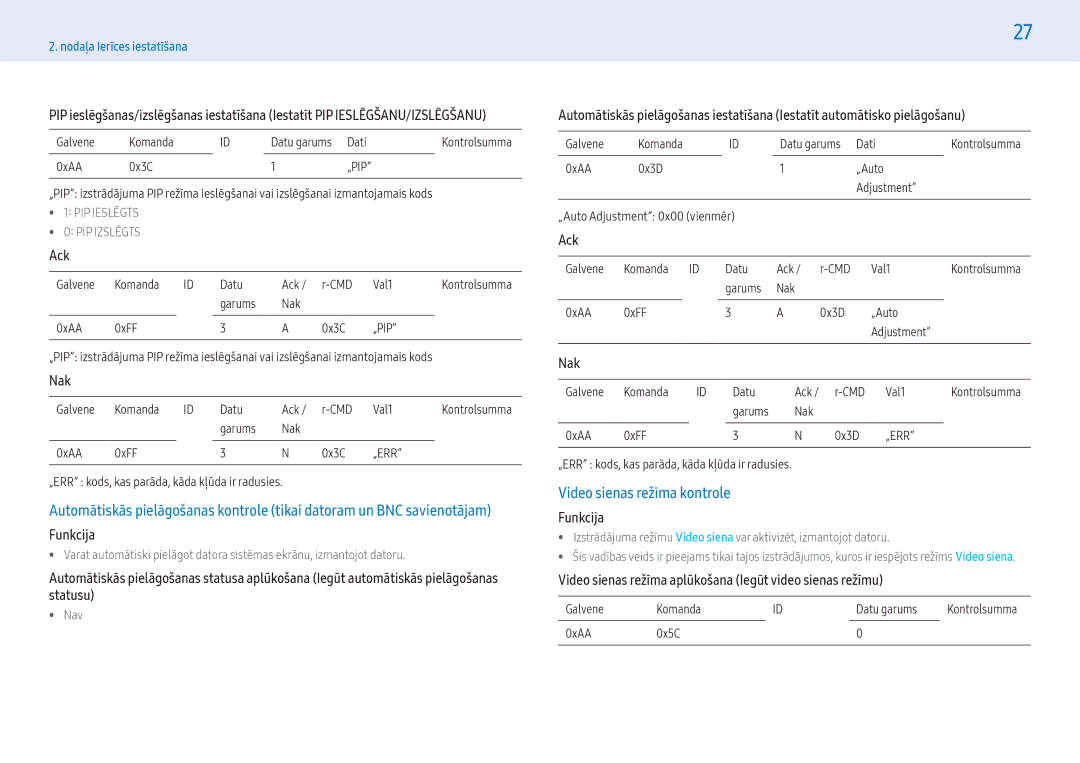Lietošanas Rokasgrāmata
Drošība
Saturā rādītājs
Problēmu novēršana
Par šo rokasgrāmatu
Autortiesības
Simboli
Drošība
Drošības pasākumi
Elektrība un drošība
Tā var sabojāt ekrānu
Uzstādīšana
Augstas iekšējās temperatūras dēļ var izcelties ugunsgrēks
Pretējā gadījumā pastāv bērna nosmakšanas risks
Var tikt izraisīta eksplozija vai ugunsgrēks
Izmantošana
Bērni var tikt savainoti vai gūt nopietnus ievainojumus
Dzirksteles var izraisīt eksploziju vai ugunsgrēku
Ja skaņa ir pārāk skaļa, varat sabojāt dzirdi
Uzglabāšana
Pretējā gadījumā var pasliktināties redze
Tādējādi atvieglosit acu nogurumu
Drošības pasākumi darbā ar paneli
Tīrīšana
Ierīces iestatīšana
Uzstādīšana
Izstrādājuma komplektācija
Tālvadības sensors
Detaļas
Paneļa taustiņš
Tālvadības sensors un logotipa etiķete papildaprīkojums
Logotipa etiķete papildaprīkojums
Otra puse
Lai bloķētu pretnozagšanas ierīci
Pretnozagšanas slēdzene
PH43F-P/PH49F-P/PH55F-P modeļi netiek atbalstīti
Spraudņa modulis nopērkams atsevišķi
VOL
Tālvadības pults
Lai ievietotu tālvadības pultī baterijas
Uzstādīšana pie nelīdzenas sienas
Uzstādīšanas norādījumi
Ventilācija
Uzstādīšana pie perpendikulāras sienas
Sienas montāžas komplekta specifikācijas Vesa
Uzstādīšana ar sienas montāžas komplektu
Sagatavošanās sienas montāžas komplekta uzstādīšanai
Sienas montāžas komplekta uzstādīšana
PM55F / PH55F
Modeļa Vesa skrūvju caurumu izmēri
RS232C kabelis
Ārējais savienojums
Kontrolpunkti
Kontaktu izvietojums
Lokālais tīkla kabelis
Tiešais lokālais tīkla kabelis no datora uz centrmezglu
Krusteniskais lokālā tīkla kabelis no datora uz datoru
Vadība Iestatīt vadības komandu
Vadības kodi
Savienojums
Vadības statusa aplūkošana Iegūt vadības komandu
Funkcija
Komanda
Ieslēgšanas vadība
Piem., Ieslēgšana un ID=0
Ievades avota kontrole
Skaļuma kontrole
Attēla izmēra iestatīšana Iestatīt attēla izmēru
Ekrāna režīma kontrole
Ievades avota iestatīšana Iestatīt ievades avotu
Ekrāna statusa aplūkošana Iegūt ekrāna režīma statusu
Izstrādājuma ekrāna izmēru var mainīt, izmantojot datoru
Ekrāna izmēra kontrole
PIP ieslēgšanas/izslēgšanas kontrole
Ekrāna izmēra aplūkošana Iegūt ekrāna izmēra statusu
Video sienas režīma kontrole
Video sienas režīma aplūkošana Iegūt video sienas režīmu
Nav
Drošības slēdzene
Video sienas iestatīšana Iestatīt video sienas režīmu
Pilns Dabīgs
Video sienas lietotāja vadība
Video sienas ieslēgšana
10x10 video sienas modelis 1 ~
WallSNo izstrādājumā iestatītais izstrādājuma numura kods
Iestatīt numuru Dati 0x01 0x02 0x63 100 0x64
Datora savienojums
Savienojuma izveide, izmantojot DVI kabeli digitālā tipa
Savienojuma izveide, izmantojot D-SUB kabeli analogā tipa
Savienojuma izveide, izmantojot HDMI-DVI kabeli
Izmantojiet tikai Vesa standartiem atbilstošu DP kabeli
Savienojuma izveide, izmantojot Hdmi kabeli
Savienojuma izveide, izmantojot DP kabeli
Drošības norādījumi par DP lietošanu
AV savienojums
Audio sistēmas pievienošana
Savienojuma izveide, izmantojot Hdmi kabeli līdz 1080p
Red
Lokālā tīkla kabeļa pievienošana
Avota atlase
Avots
Atinstalēšana
Datora programmatūra Vairāku displeju vadība
Instalēšana/atinstalēšana
Instalēšana
Savienojuma izveide, izmantojot tiešo lokālā tīkla kabeli
Savienojums
Izmantojot RS232C kabeli
Izmantojot Ethernet kabeli
Savienojuma izveide, izmantojot pārejas lokālā tīkla kabeli
Home → Atskaņot. →
Sākuma ekrāns
Atskaņot
Satura apskate
Pieejamā izvēlne
Kad tiek palaists saturs
ArAtskaņot. saderīgi failu formāti
Tālvadības pults vadības pogas
Ierobežojumi
Veidņu faili un LFD.lfd faili
Webm
Saturs
Faila paplašinājums Konteiners Video kodeks Izšķirtspēja
Kadri/s Mb/s
Attēls
Power Point
Video
Audio
Tiek atbalstīts sadaļā Tīkla kanāls un Vietējais kanāls
‒‒ Diagrammas ‒‒ Vertikāli izvietots teksts
Veidņu faili
‒‒ Daži paragrāfu stili ‒‒ Word Art ‒‒ Līdzināšana
Klonēt ierīci
Grafik
URL palaidējs
URL palaidēja iestatījumi
Ierīces ID autom. iest
ID iestatījumi
Ja ārējā atmiņas ierīcē ir atrasts dublikāta fails
Ierīces ID
Video siena
Tīkla statuss
Video siena
Attēla režīms
Iesl./izsl. taimeris
Iesl. taimeris
Home → Paziņojumi →
Paziņojumi
Izsl. taimeris
Izsl. taimeris
‒‒ Device Name ievadiet ierīces nosaukumu
Pievienotās ierīces apstiprināšana serverī
‒‒ Izstrādājumā pieejamo laiku var mainīt no servera
Pareiza laika iestatīšana
Izvēlne
Ekrāna regulēšana
Attēls
Hdmi UHD Colour
Gamma Pielāgojiet pamatkrāsu intensitāti
Kalibrēta vērtība
Advanced Colour Management, režīmā Informācija un Reklāma
Ietilpināt ekrānā
Hdmi melnās krāsas līmenis
Filmas režīms
Attēla izmērs
Attēla atiestatīšana
Att. izsl
Attēla atiestat
Ekrāna displejs
Ekrāna displeja regulēšana
Valoda
Iestatiet izvēlnes valodu
Atiestatīt ekr. displeju
Skaņas izvade
Skaņas regulēšana
Skaņa
Izvēlieties skaņas izvadi, kuru klausīties videozvana laikā
Lai palaistu Atskaņot., izveidojiet savienojumu ar tīklu
Tīkls
Tīkls
Kopīgošanu mājas tīklā un funkciju atjauninājumus
Tīkls
Savienojuma izveide arvadu tīklu
Tīkla iestatījumi vadu
Tīkla savienojuma vērtību iegūšana
Automātiskie tīkla iestatījumi vadu
Manuālie tīkla iestatījumi vadu
Automātiskā iestatīšana
Tīkla iestatījumi bezvadu
Savienojuma izveide ar bezvadu tīklu
Automātiska tīkla iestatīšana bezvadu
Iestatīšana, izmantojot Wpspbc
Manuāla tīkla iestatīšana bezvadu
Sistēma
Sistēma
Opciju Nav signāla ziņojuma uz Ieslēgts
Un attēlos paziņojumu, norādot, ka nav signāla
Ieslēgšanas vadība Autom. iesl
Poga
Vai poga uz izstrādājuma priekšējā paneļa
Strāvas poga
Izslēgtu izstrādājumu
Autom. izsl
Mobilās ierīces savienojuma
Apraksts Mainīt PIN Tiek atvērts ekrāns Mainīt PIN
Drošība Drošības slēdzene
„USB automātiskās atskaņošanas bloķēšana ir ieslēgta
Spēļu režīms
Pielāgots logo
Logotipa rād. laiks
Lejupl. log. failu
Ieslēgts izvēlnē Sistēma
Anynet+ HDMI-CEC
Anynet+ HDMI-CEC
Anynet+ problēmu novēršana
Vai ierīce izstrādājumam ir pievienota, izmantojot Hdmi
Pārbaudiet, vai ierīce atbalsta Anynet+ funkcijas
Pārbaudiet, vai Hdmi kabelis ir pareizi pievienots
Vēlreiz veiciet Anynet+ ierīču meklēšanu
Atbalsts
Atbalsts
Ekrāna izšķirtspēja
Diagnosticēšana
Problēmu novēršana
Pirms sazināties ar mums
Uzstādīšanas problēma PC režīmā
Ekrāna problēma
Nav pievienots neviens kabelis
Pēc 0,5 līdz 1 sekundei
Ekrāns ir pārāk gaišs. Ekrāns ir pārāk tumšs
Ekrāna krāsa ir nevienmērīga
Baltā krāsa neizskatās balta
Skaņas problēma
Tālvadības pults problēma
Skaņas ierīces problēma
Cita problēma
„Norādītā izšķirtspēja netiek atbalstīta
Noregulējiet izšķirtspēju
Bieži uzdotie jautājumi
Iestatiet grafiskās kartes frekvenci
Izšķirtspēju
Pielikums
Specifikācijas
Vispārēji
Plug & Play
MAC, 1152 x
Standarta signāla režīma tabula
MAC, 640 x
MAC, 832 x
VESA, 1280 x
VESA, 800 x
VESA, 1024 x
VESA, 1152 x
Citi gadījumi
Atbildība par maksas pakalpojumu izmaksas, ko sedz klients
Bojājumi, kas nav radušies izstrādājuma defekta dēļ
Izstrādājums ir bojāts klienta vainas dēļ
Kas ir pēcattēlu izdegšana?
Optimāla attēla kvalitāte un pēcattēlu izdegšanas novēršana
Optimāla attēla kvalitāte
Pēcattēlu izdegšanas novēršana
Kā novērst pēcattēlu izdegšanu
Atvērtā koda avota licences paziņojums
Licence