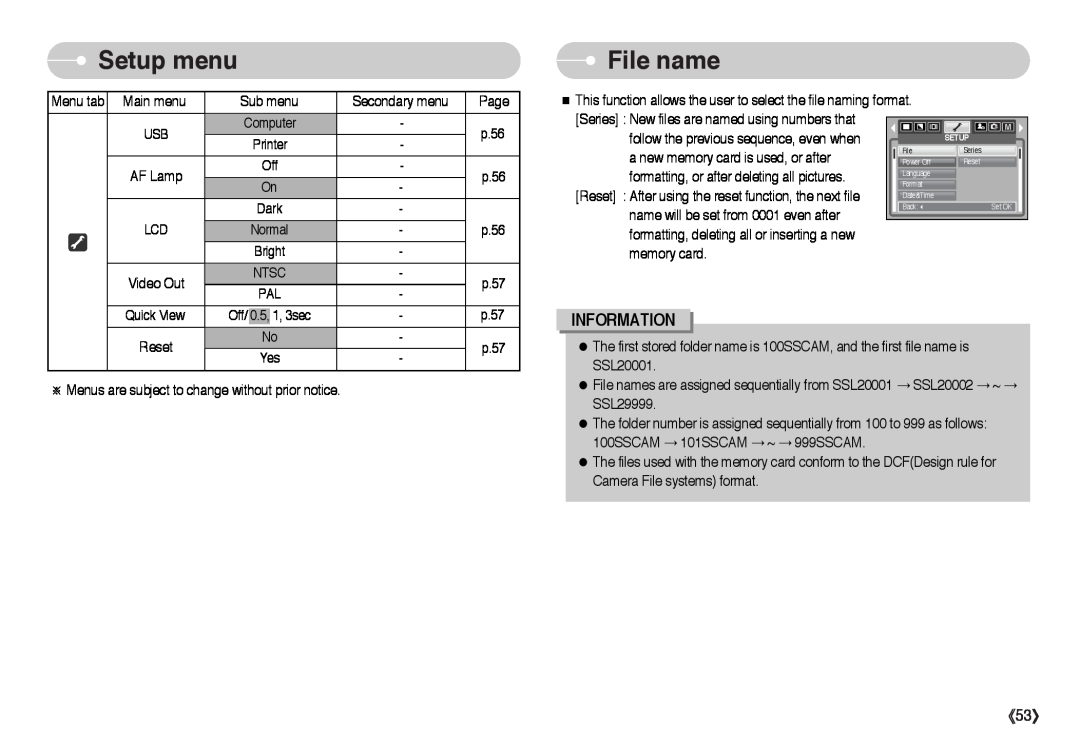Setup menu
Setup menu
Menu tab | Main menu | Sub menu | Secondary menu | Page |
| USB | Computer | - | p.56 |
| Printer | - | ||
|
|
| ||
| AF Lamp | Off | - | p.56 |
| On | - | ||
|
|
| ||
|
| Dark | - |
|
| LCD | Normal | - | p.56 |
|
| Bright | - |
|
| Video Out | NTSC | - | p.57 |
| PAL | - | ||
|
|
| ||
| Quick View | Off/ 0.5, 1, 3sec | - | p.57 |
| Reset | No | - | p.57 |
| Yes | - | ||
|
|
|
Menus are subject to change without prior notice.
 File name
File name
This function allows the user to select the file naming format. |
|
|
| ||||
[Series] : New files are named using numbers that |
|
|
|
|
|
|
|
|
|
|
|
|
|
| |
follow the previous sequence, even when |
|
|
|
| SETUP | ||
a new memory card is used, or after |
| File | Series | ||||
| Power Off | Reset | |||||
formatting, or after deleting all pictures. |
| Language |
|
|
| ||
| Format |
|
|
| |||
[Reset] : After using the reset function, the next file |
|
|
|
| |||
| Date&Time |
|
|
| |||
name will be set from 0001 even after |
| Back: |
|
| Set:OK | ||
|
|
|
|
|
|
| |
formatting, deleting all or inserting a new |
|
|
|
|
|
|
|
memory card. |
|
|
|
|
|
|
|
INFORMATION
The first stored folder name is 100SSCAM, and the first file name is SSL20001.
File names are assigned sequentially from SSL20001 SSL20002 ~ SSL29999.
The folder number is assigned sequentially from 100 to 999 as follows: 100SSCAM 101SSCAM ~ 999SSCAM.
The files used with the memory card conform to the DCF(Design rule for Camera File systems) format.
53