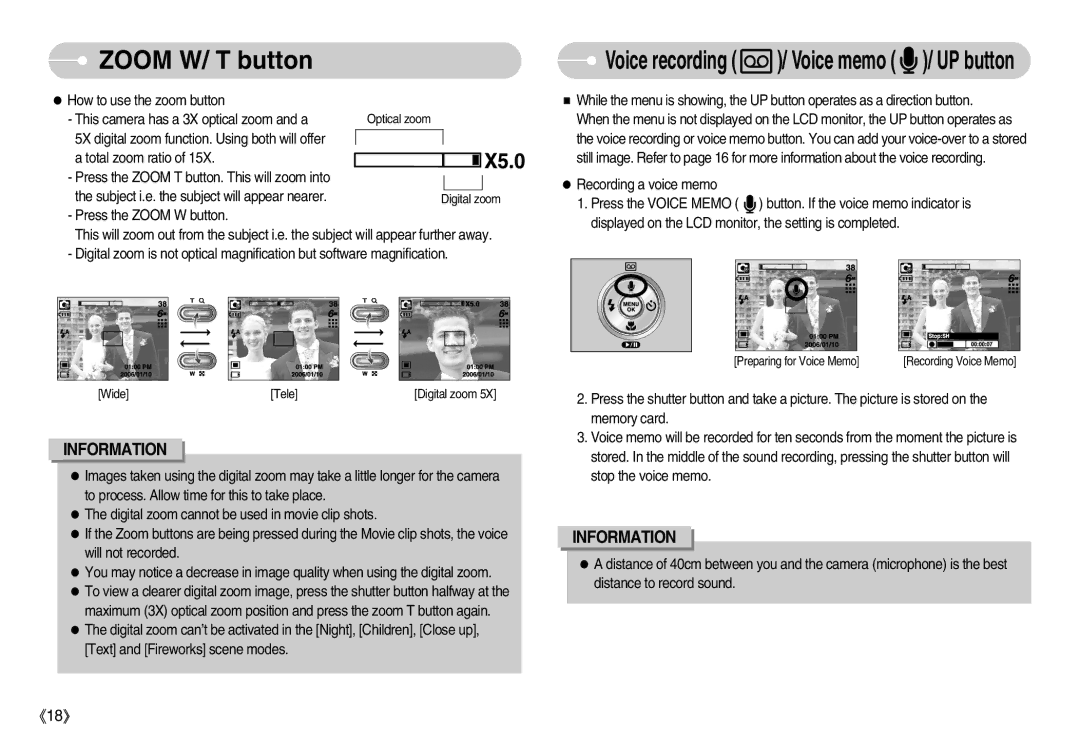ZOOM W/ T button
ZOOM W/ T button
How to use the zoom button
- This camera has a 3X optical zoom and a 5X digital zoom function. Using both will offer a total zoom ratio of 15X.
- Press the ZOOM T button. This will zoom into the subject i.e. the subject will appear nearer.
-Press the ZOOM W button.
This will zoom out from the subject i.e. the subject will appear further away.
-Digital zoom is not optical magnification but software magnification.
 Voice recording (
Voice recording (  )/ Voice memo (
)/ Voice memo (  )/ UP button
)/ UP button
While the menu is showing, the UP button operates as a direction button. When the menu is not displayed on the LCD monitor, the UP button operates as the voice recording or voice memo button. You can add your
Recording a voice memo
1.Press the VOICE MEMO ( ![]() ) button. If the voice memo indicator is displayed on the LCD monitor, the setting is completed.
) button. If the voice memo indicator is displayed on the LCD monitor, the setting is completed.
[Wide] | [Tele] | [Digital zoom 5X] |
INFORMATION
Images taken using the digital zoom may take a little longer for the camera to process. Allow time for this to take place.
The digital zoom cannot be used in movie clip shots.
If the Zoom buttons are being pressed during the Movie clip shots, the voice will not recorded.
You may notice a decrease in image quality when using the digital zoom. To view a clearer digital zoom image, press the shutter button halfway at the maximum (3X) optical zoom position and press the zoom T button again. The digital zoom can’t be activated in the [Night], [Children], [Close up], [Text] and [Fireworks] scene modes.
[Preparing for Voice Memo] | [Recording Voice Memo] |
2.Press the shutter button and take a picture. The picture is stored on the memory card.
3.Voice memo will be recorded for ten seconds from the moment the picture is stored. In the middle of the sound recording, pressing the shutter button will stop the voice memo.
INFORMATION
A distance of 40cm between you and the camera (microphone) is the best distance to record sound.
18