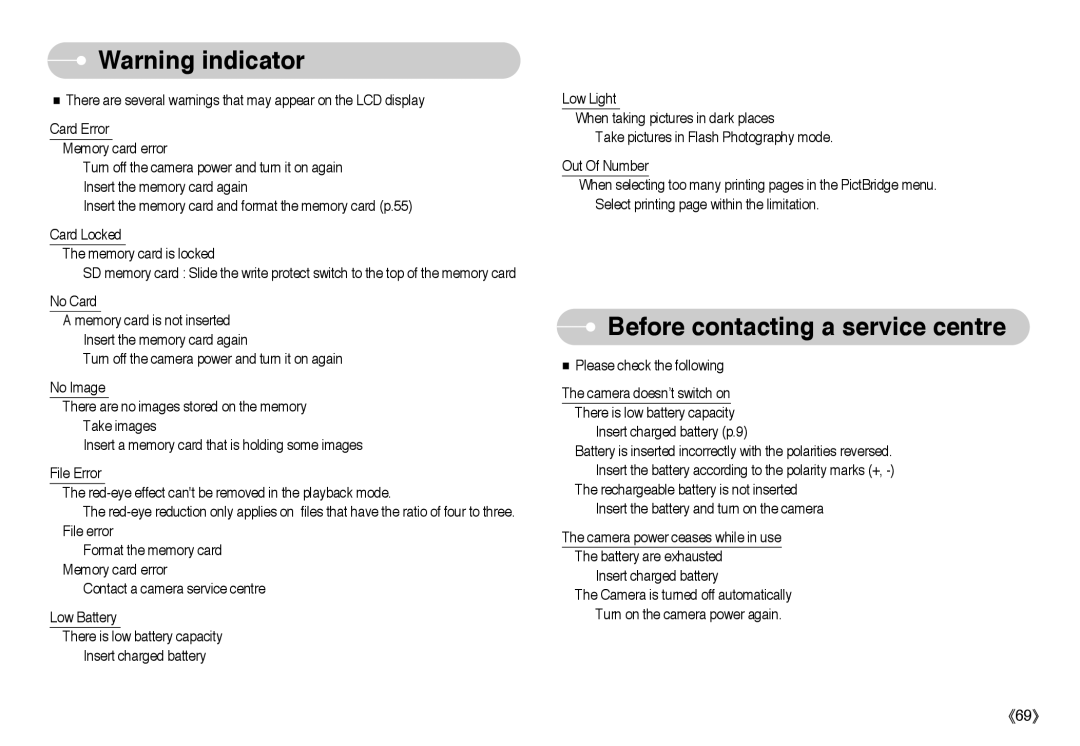![]() Warning indicator
Warning indicator
There are several warnings that may appear on the LCD display
Card Error!
Memory card error
Turn off the camera power and turn it on again
Insert the memory card again
Insert the memory card and format the memory card (p.55)
Card Locked!
The memory card is locked
SD memory card : Slide the write protect switch to the top of the memory card
No Card!
A memory card is not inserted
Insert the memory card again
Turn off the camera power and turn it on again
No Image!
There are no images stored on the memory
Take images
Insert a memory card that is holding some images
File Error!
The
The
Format the memory card Memory card error
Contact a camera service centre
Low Battery!
There is low battery capacity
Insert charged battery
Low Light!
When taking pictures in dark places
Take pictures in Flash Photography mode.
Out Of Number
When selecting too many printing pages in the PictBridge menu. Select printing page within the limitation.
 Before contacting a service centre
Before contacting a service centre
Please check the following
The camera doesn’t switch on
There is low battery capacity
Insert charged battery (p.9)
Battery is inserted incorrectly with the polarities reversed.
Insert the battery according to the polarity marks (+,
The rechargeable battery is not inserted
Insert the battery and turn on the camera
The camera power ceases while in use
The battery are exhausted
Insert charged battery
The Camera is turned off automatically
Turn on the camera power again.
69