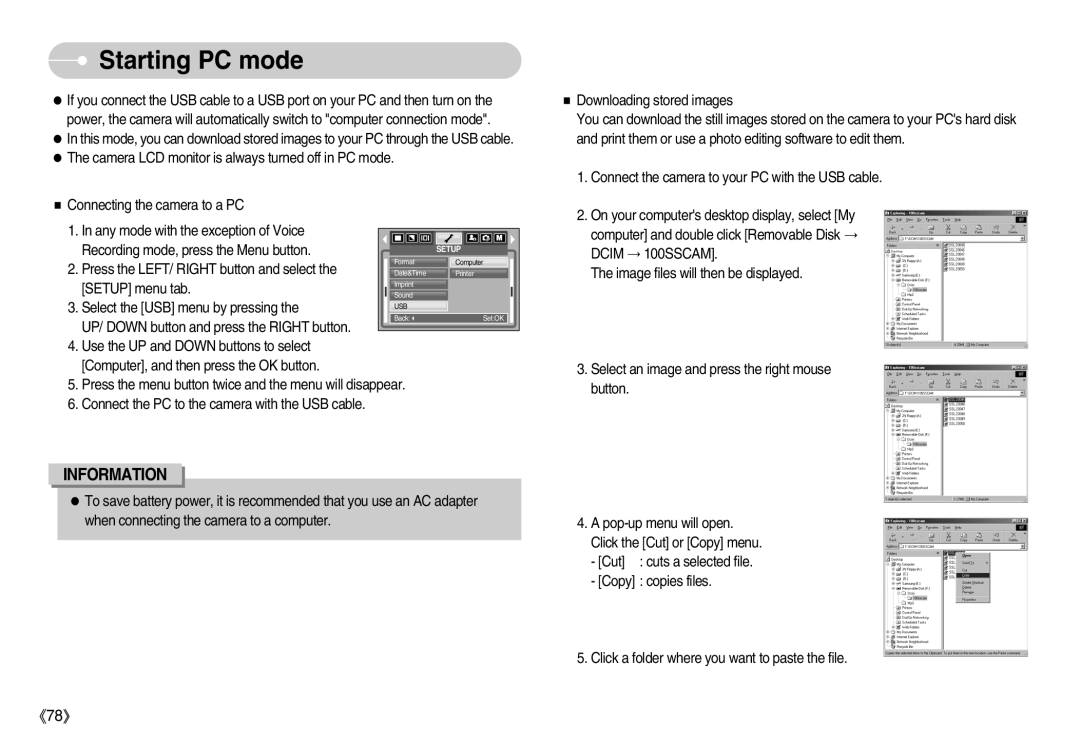Starting PC mode
Starting PC mode
If you connect the USB cable to a USB port on your PC and then turn on the power, the camera will automatically switch to "computer connection mode".
In this mode, you can download stored images to your PC through the USB cable. The camera LCD monitor is always turned off in PC mode.
Connecting the camera to a PC |
|
|
|
|
|
|
|
|
1. In any mode with the exception of Voice |
|
|
|
|
|
|
|
|
|
|
|
|
|
|
|
| |
Recording mode, press the Menu button. |
|
|
|
| SETUP | |||
2. Press the LEFT/ RIGHT button and select the |
| Format | Computer | |||||
| Date&Time | Printer | ||||||
[SETUP] menu tab. |
| Imprint |
|
|
|
| ||
| Sound |
|
|
|
| |||
3. Select the [USB] menu by pressing the |
| USB |
|
|
|
| ||
UP/ DOWN button and press the RIGHT button. |
| Back: |
|
| Set:OK | |||
|
|
|
|
|
|
|
| |
|
|
|
|
|
|
|
| |
4.Use the UP and DOWN buttons to select [Computer], and then press the OK button.
5.Press the menu button twice and the menu will disappear.
6.Connect the PC to the camera with the USB cable.
INFORMATION
To save battery power, it is recommended that you use an AC adapter when connecting the camera to a computer.
Downloading stored images
You can download the still images stored on the camera to your PC's hard disk and print them or use a photo editing software to edit them.
1.Connect the camera to your PC with the USB cable.
2.On your computer's desktop display, select [My computer] and double click [Removable Disk DCIM 100SSCAM].
The image files will then be displayed.
3.Select an image and press the right mouse button.
4.A
- [Cut] : cuts a selected file.
- [Copy] : copies files.
5.Click a folder where you want to paste the file.
78