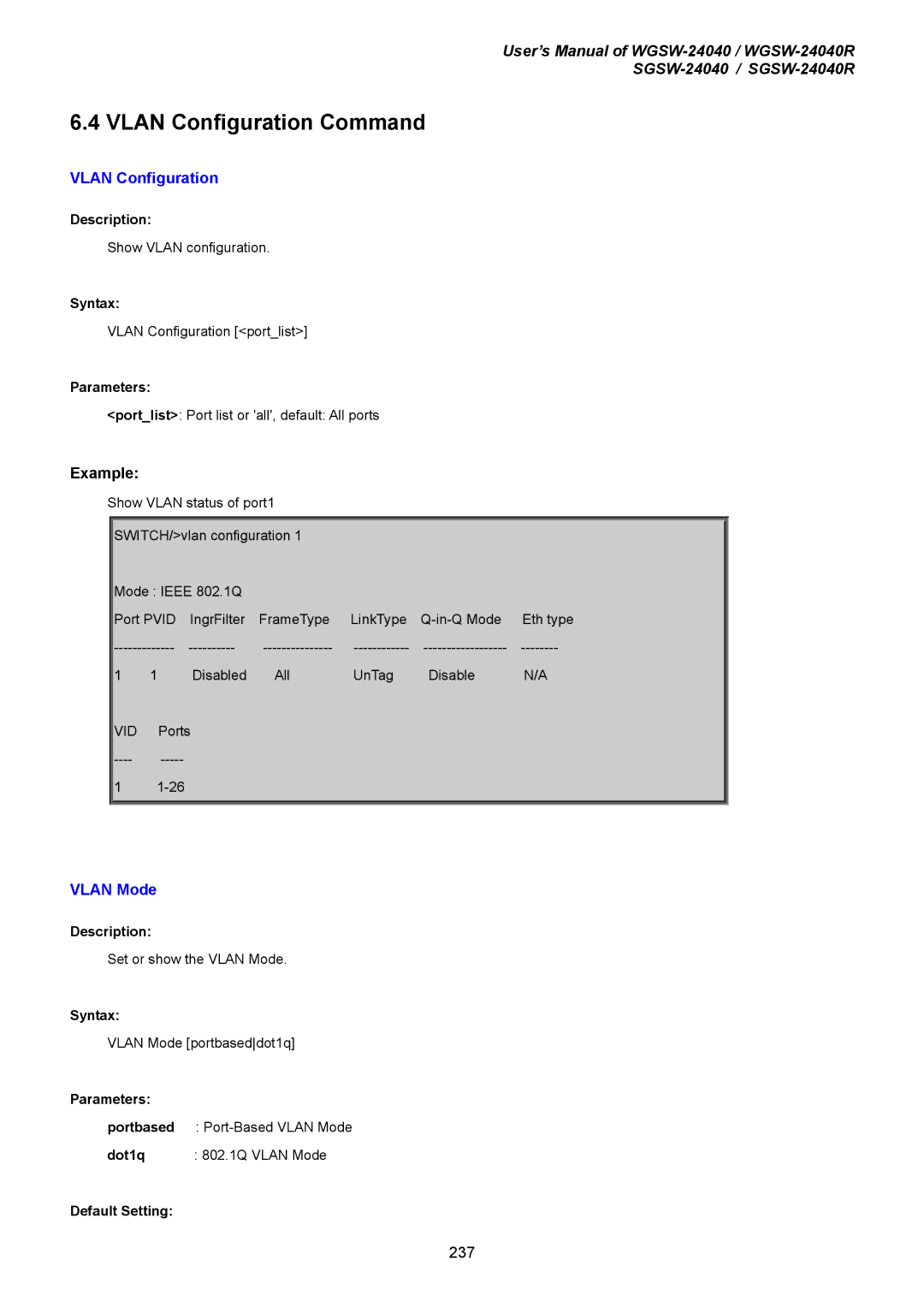User’s Manual of
6.4 VLAN Configuration Command
VLAN Configuration
Description:
Show VLAN configuration.
Syntax:
VLAN Configuration [<port_list>]
Parameters:
<port_list>: Port list or 'all', default: All ports
Example:
Show VLAN status of port1
SWITCH/>vlan configuration 1 |
|
|
| |||
Mode : IEEE 802.1Q |
|
|
|
| ||
Port PVID | IngrFilter | FrameType | LinkType | Eth type | ||
1 | 1 | Disabled | All | UnTag | Disable | N/A |
VID | Ports |
|
|
|
| |
|
|
|
|
| ||
1 |
|
|
|
|
| |
|
|
|
|
|
|
|
VLAN Mode
Description:
Set or show the VLAN Mode.
Syntax:
VLAN Mode [portbaseddot1q]
Parameters:
portbased :
dot1q : 802.1Q VLAN Mode
Default Setting:
237