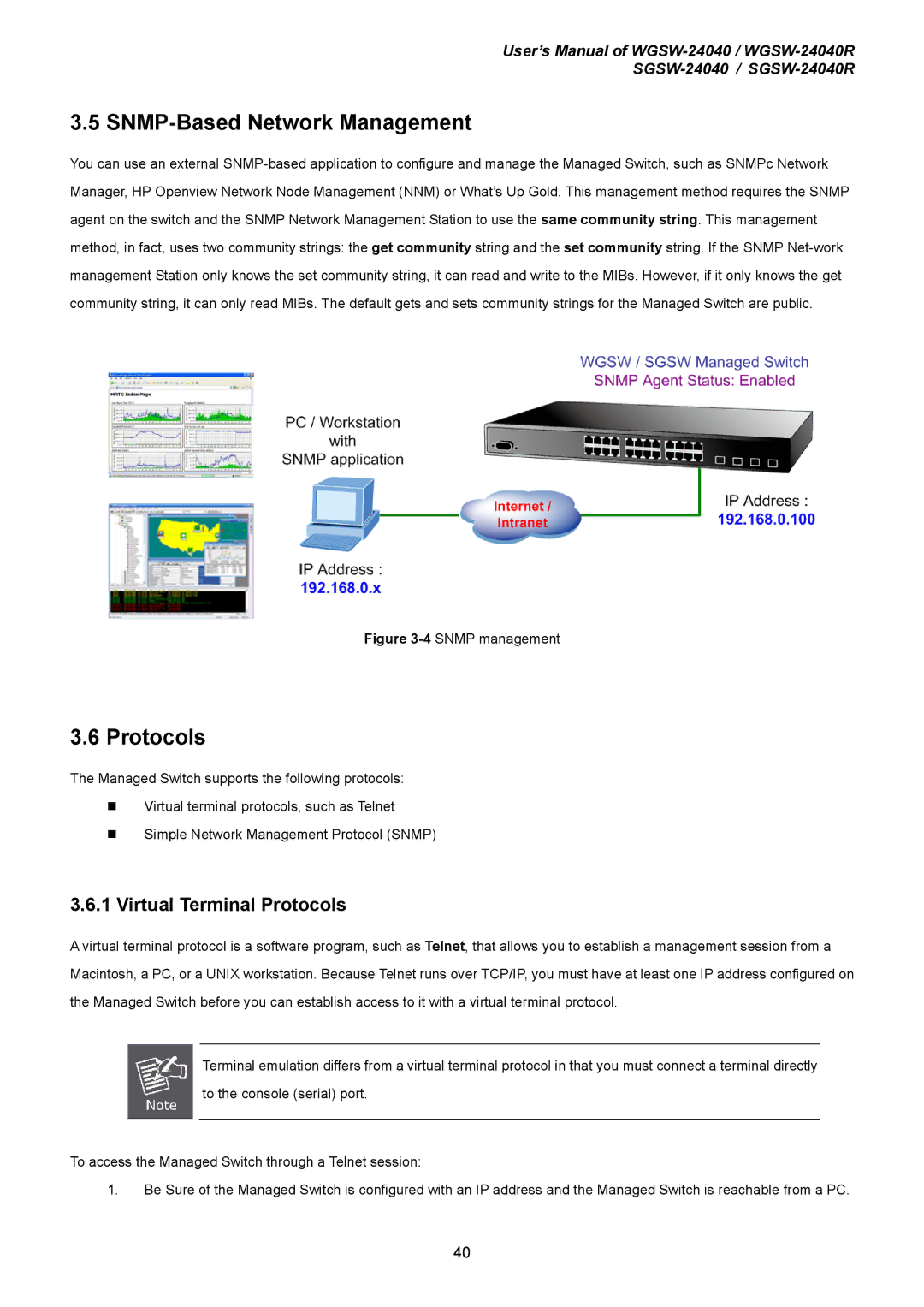User’s Manual of
3.5 SNMP-Based Network Management
You can use an external
Figure 3-4 SNMP management
3.6 Protocols
The Managed Switch supports the following protocols:
Virtual terminal protocols, such as Telnet
Simple Network Management Protocol (SNMP)
3.6.1 Virtual Terminal Protocols
A virtual terminal protocol is a software program, such as Telnet, that allows you to establish a management session from a Macintosh, a PC, or a UNIX workstation. Because Telnet runs over TCP/IP, you must have at least one IP address configured on the Managed Switch before you can establish access to it with a virtual terminal protocol.
Terminal emulation differs from a virtual terminal protocol in that you must connect a terminal directly to the console (serial) port.
To access the Managed Switch through a Telnet session:
1.Be Sure of the Managed Switch is configured with an IP address and the Managed Switch is reachable from a PC.
40