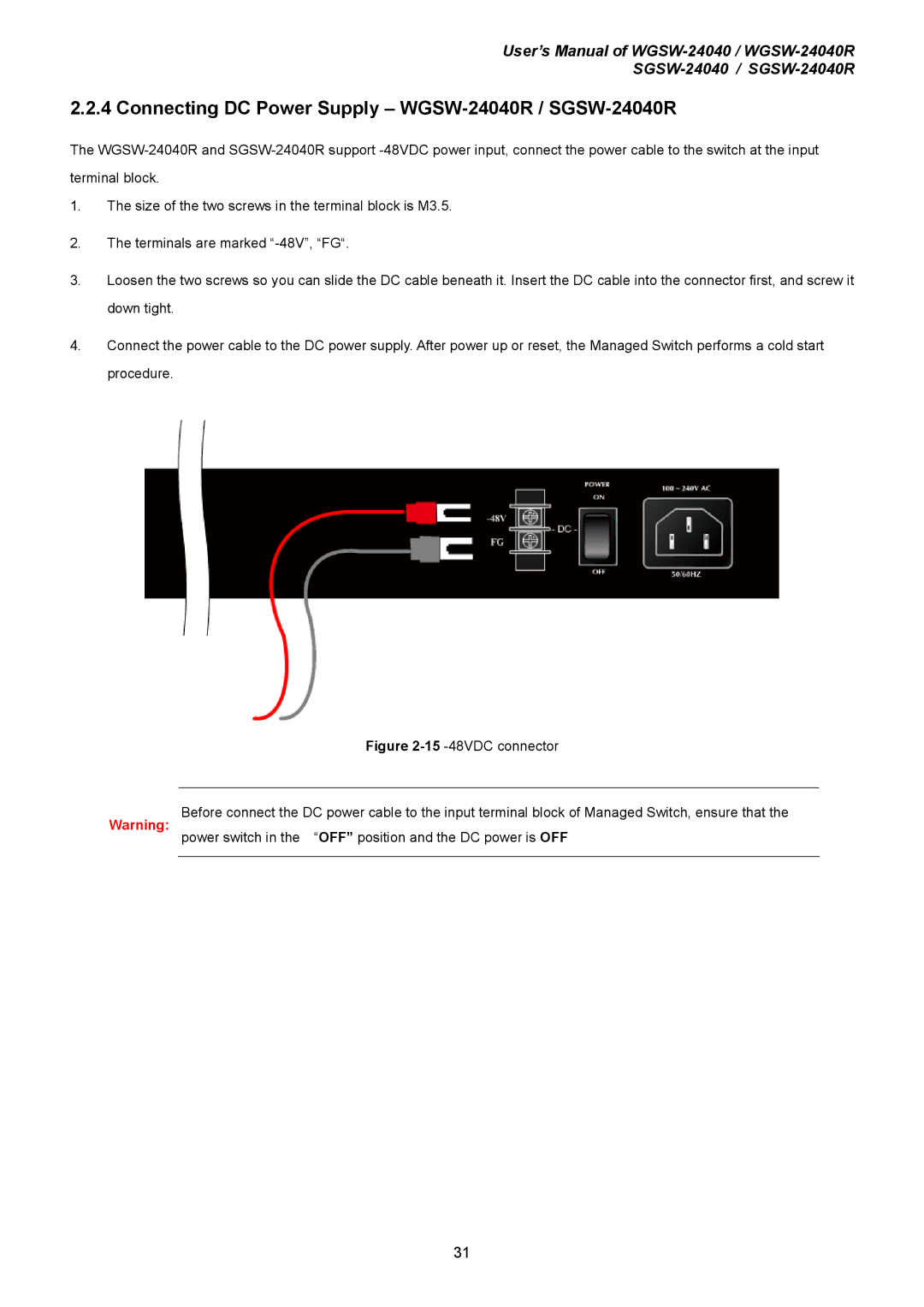User’s Manual of
2.2.4 Connecting DC Power Supply – WGSW-24040R / SGSW-24040R
The
1.The size of the two screws in the terminal block is M3.5.
2.The terminals are marked
3.Loosen the two screws so you can slide the DC cable beneath it. Insert the DC cable into the connector first, and screw it down tight.
4.Connect the power cable to the DC power supply. After power up or reset, the Managed Switch performs a cold start procedure.
| Figure |
|
|
Warning: | Before connect the DC power cable to the input terminal block of Managed Switch, ensure that the |
power switch in the “OFF” position and the DC power is OFF | |
|
|
31