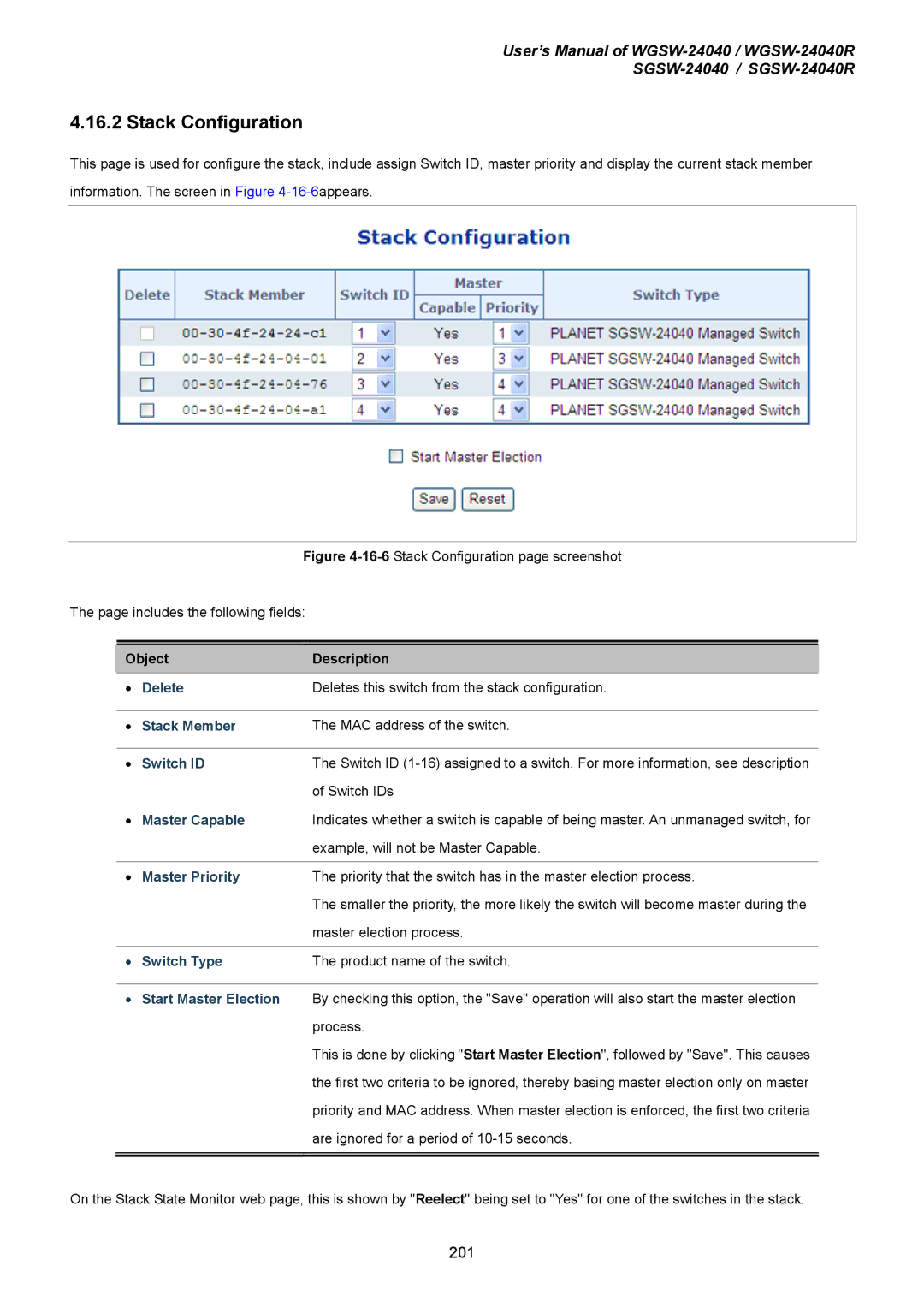User’s Manual of
4.16.2 Stack Configuration
This page is used for configure the stack, include assign Switch ID, master priority and display the current stack member information. The screen in Figure
Figure 4-16-6 Stack Configuration page screenshot
The page includes the following fields:
|
|
|
Object | Description | |
• | Delete | Deletes this switch from the stack configuration. |
|
|
|
• | Stack Member | The MAC address of the switch. |
|
|
|
• | Switch ID | The Switch ID |
|
| of Switch IDs |
|
|
|
• | Master Capable | Indicates whether a switch is capable of being master. An unmanaged switch, for |
|
| example, will not be Master Capable. |
|
|
|
• | Master Priority | The priority that the switch has in the master election process. |
|
| The smaller the priority, the more likely the switch will become master during the |
|
| master election process. |
|
|
|
• | Switch Type | The product name of the switch. |
•Start Master Election By checking this option, the "Save" operation will also start the master election process.
This is done by clicking "Start Master Election", followed by "Save". This causes the first two criteria to be ignored, thereby basing master election only on master priority and MAC address. When master election is enforced, the first two criteria are ignored for a period of
On the Stack State Monitor web page, this is shown by "Reelect" being set to "Yes" for one of the switches in the stack.
201