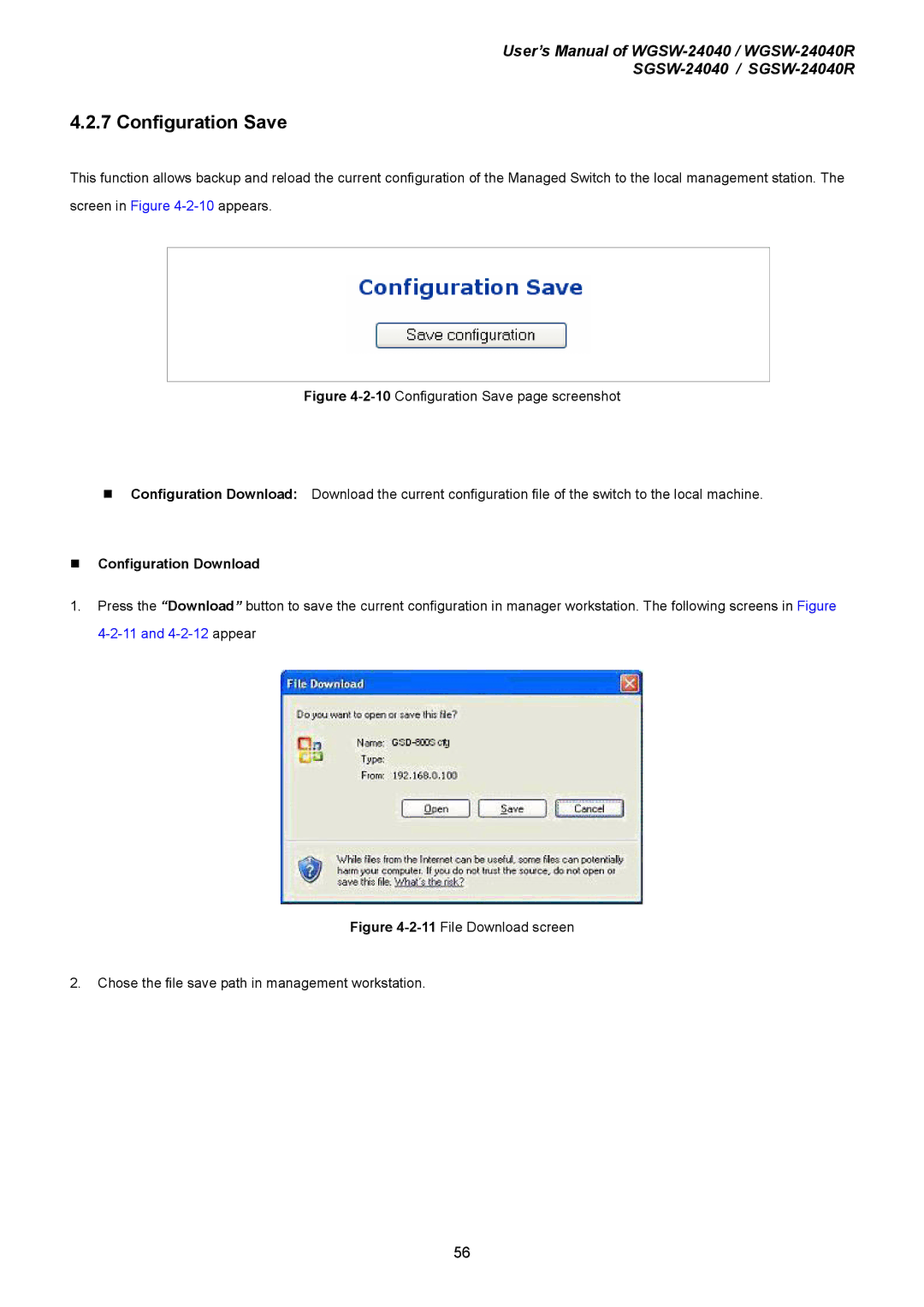User’s Manual of
4.2.7 Configuration Save
This function allows backup and reload the current configuration of the Managed Switch to the local management station. The screen in Figure
Figure 4-2-10 Configuration Save page screenshot
Configuration Download: Download the current configuration file of the switch to the local machine.
Configuration Download
1.Press the “Download” button to save the current configuration in manager workstation. The following screens in Figure
Figure 4-2-11 File Download screen
2.Chose the file save path in management workstation.
56