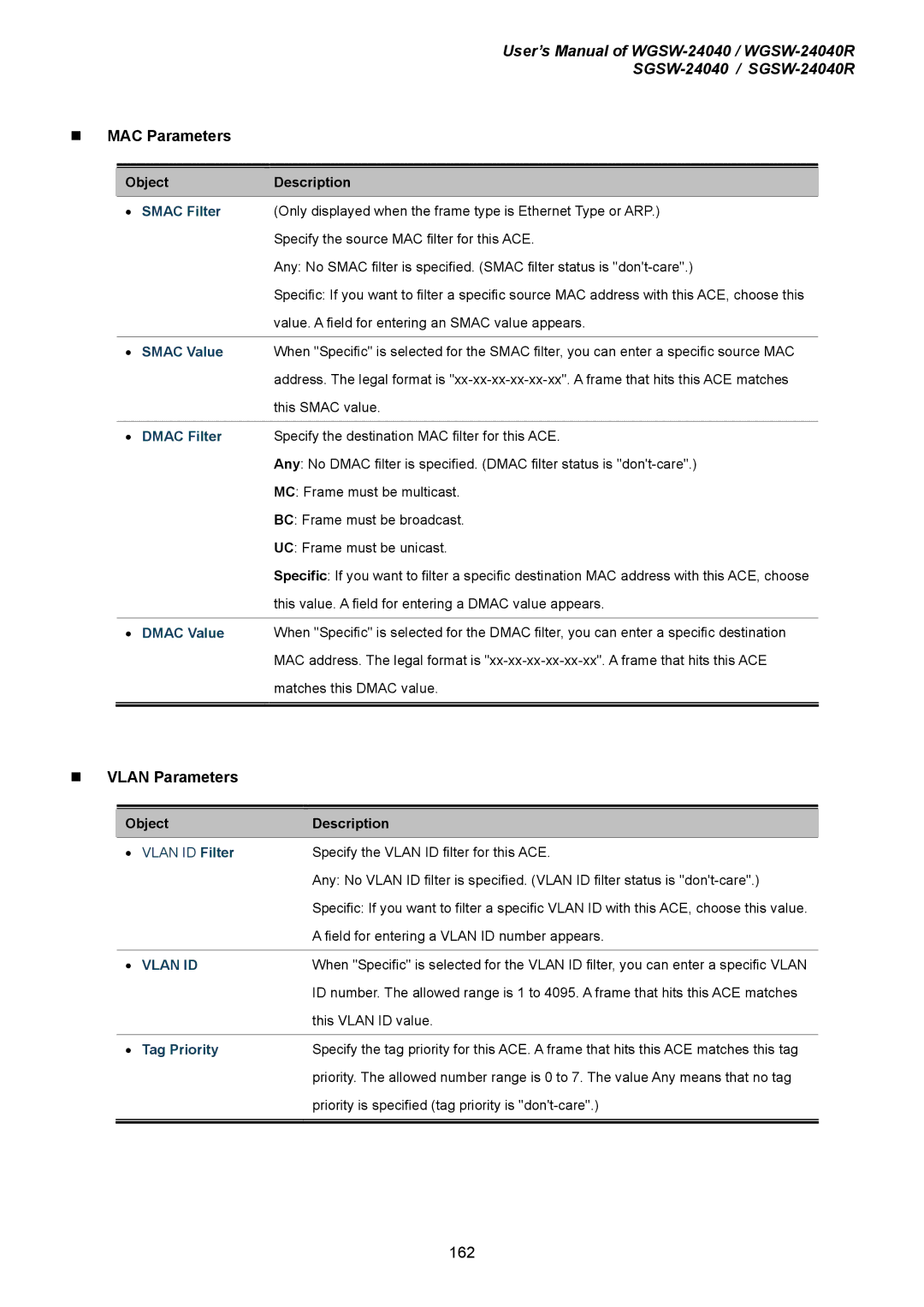User’s Manual of
MAC Parameters
|
|
Object | Description |
• SMAC Filter | (Only displayed when the frame type is Ethernet Type or ARP.) |
| Specify the source MAC filter for this ACE. |
| Any: No SMAC filter is specified. (SMAC filter status is |
| Specific: If you want to filter a specific source MAC address with this ACE, choose this |
| value. A field for entering an SMAC value appears. |
•SMAC Value When "Specific" is selected for the SMAC filter, you can enter a specific source MAC address. The legal format is
• DMAC Filter | Specify the destination MAC filter for this ACE. |
| Any: No DMAC filter is specified. (DMAC filter status is |
| MC: Frame must be multicast. |
| BC: Frame must be broadcast. |
| UC: Frame must be unicast. |
| Specific: If you want to filter a specific destination MAC address with this ACE, choose |
| this value. A field for entering a DMAC value appears. |
•DMAC Value When "Specific" is selected for the DMAC filter, you can enter a specific destination MAC address. The legal format is
VLAN Parameters
|
|
|
Object | Description | |
• | VLAN ID Filter | Specify the VLAN ID filter for this ACE. |
|
| Any: No VLAN ID filter is specified. (VLAN ID filter status is |
|
| Specific: If you want to filter a specific VLAN ID with this ACE, choose this value. |
|
| A field for entering a VLAN ID number appears. |
|
|
|
• | VLAN ID | When "Specific" is selected for the VLAN ID filter, you can enter a specific VLAN |
|
| ID number. The allowed range is 1 to 4095. A frame that hits this ACE matches |
|
| this VLAN ID value. |
|
|
|
• | Tag Priority | Specify the tag priority for this ACE. A frame that hits this ACE matches this tag |
|
| priority. The allowed number range is 0 to 7. The value Any means that no tag |
|
| priority is specified (tag priority is |
|
|
|
|
|
|
162