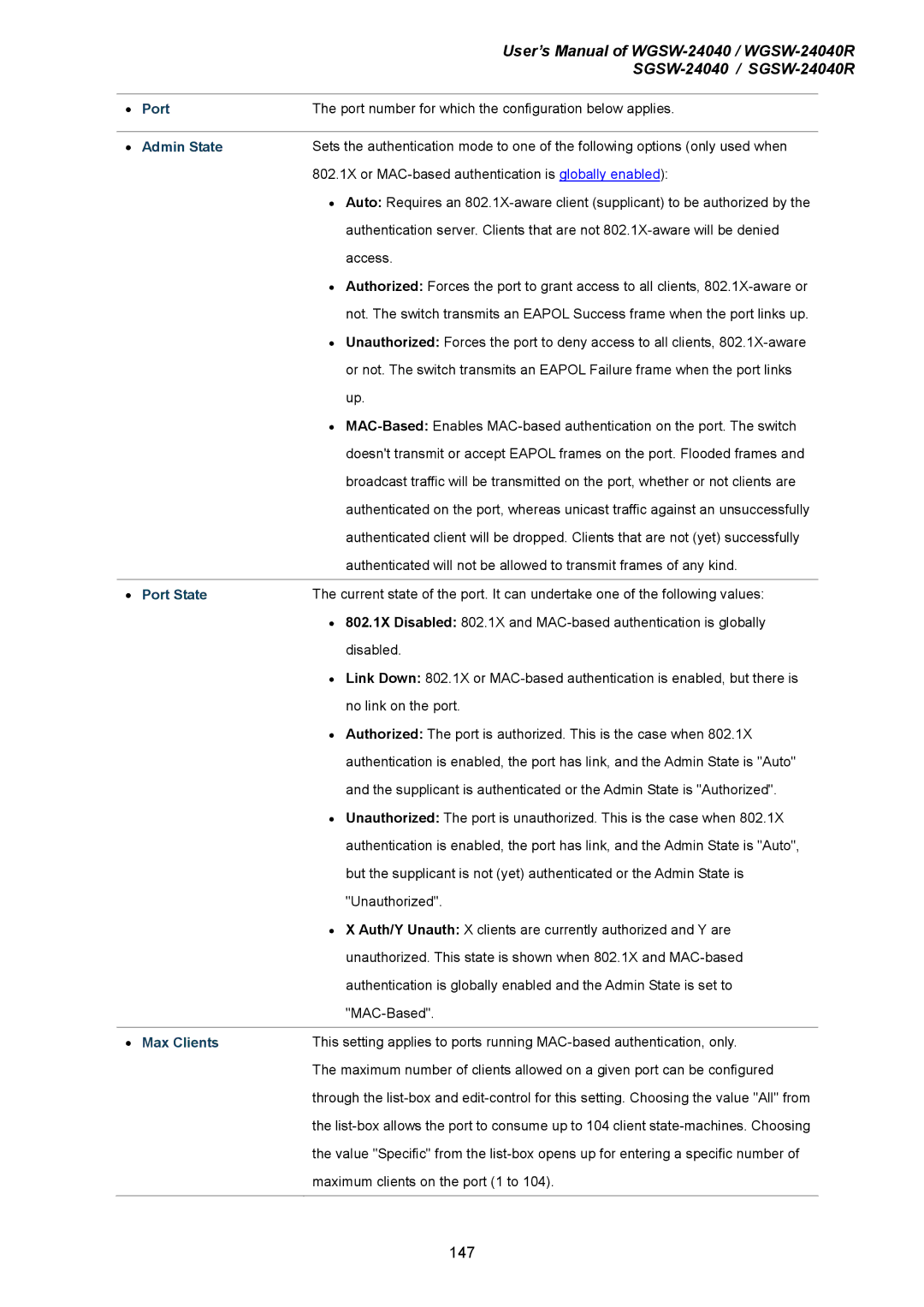|
| User’s Manual of | |
|
| ||
|
|
|
|
• | Port | The port number for which the configuration below applies. | |
|
|
|
|
• | Admin State | Sets the authentication mode to one of the following options (only used when | |
|
| 802.1X or | |
• Auto: Requires an
authentication server. Clients that are not
• Authorized: Forces the port to grant access to all clients,
• Unauthorized: Forces the port to deny access to all clients,
or not. The switch transmits an EAPOL Failure frame when the port links up.
•
|
| doesn't transmit or accept EAPOL frames on the port. Flooded frames and |
|
| broadcast traffic will be transmitted on the port, whether or not clients are |
|
| authenticated on the port, whereas unicast traffic against an unsuccessfully |
|
| authenticated client will be dropped. Clients that are not (yet) successfully |
|
| authenticated will not be allowed to transmit frames of any kind. |
|
|
|
• | Port State | The current state of the port. It can undertake one of the following values: |
|
| • 802.1X Disabled: 802.1X and |
|
| disabled. |
|
| • Link Down: 802.1X or |
|
| no link on the port. |
|
| • Authorized: The port is authorized. This is the case when 802.1X |
|
| authentication is enabled, the port has link, and the Admin State is "Auto" |
|
| and the supplicant is authenticated or the Admin State is "Authorized". |
|
| • Unauthorized: The port is unauthorized. This is the case when 802.1X |
|
| authentication is enabled, the port has link, and the Admin State is "Auto", |
|
| but the supplicant is not (yet) authenticated or the Admin State is |
|
| "Unauthorized". |
|
| • X Auth/Y Unauth: X clients are currently authorized and Y are |
|
| unauthorized. This state is shown when 802.1X and |
|
| authentication is globally enabled and the Admin State is set to |
|
| |
|
|
|
• | Max Clients | This setting applies to ports running |
|
| The maximum number of clients allowed on a given port can be configured |
|
| through the |
|
| the |
|
| the value "Specific" from the |
|
| maximum clients on the port (1 to 104). |
|
|
|
147