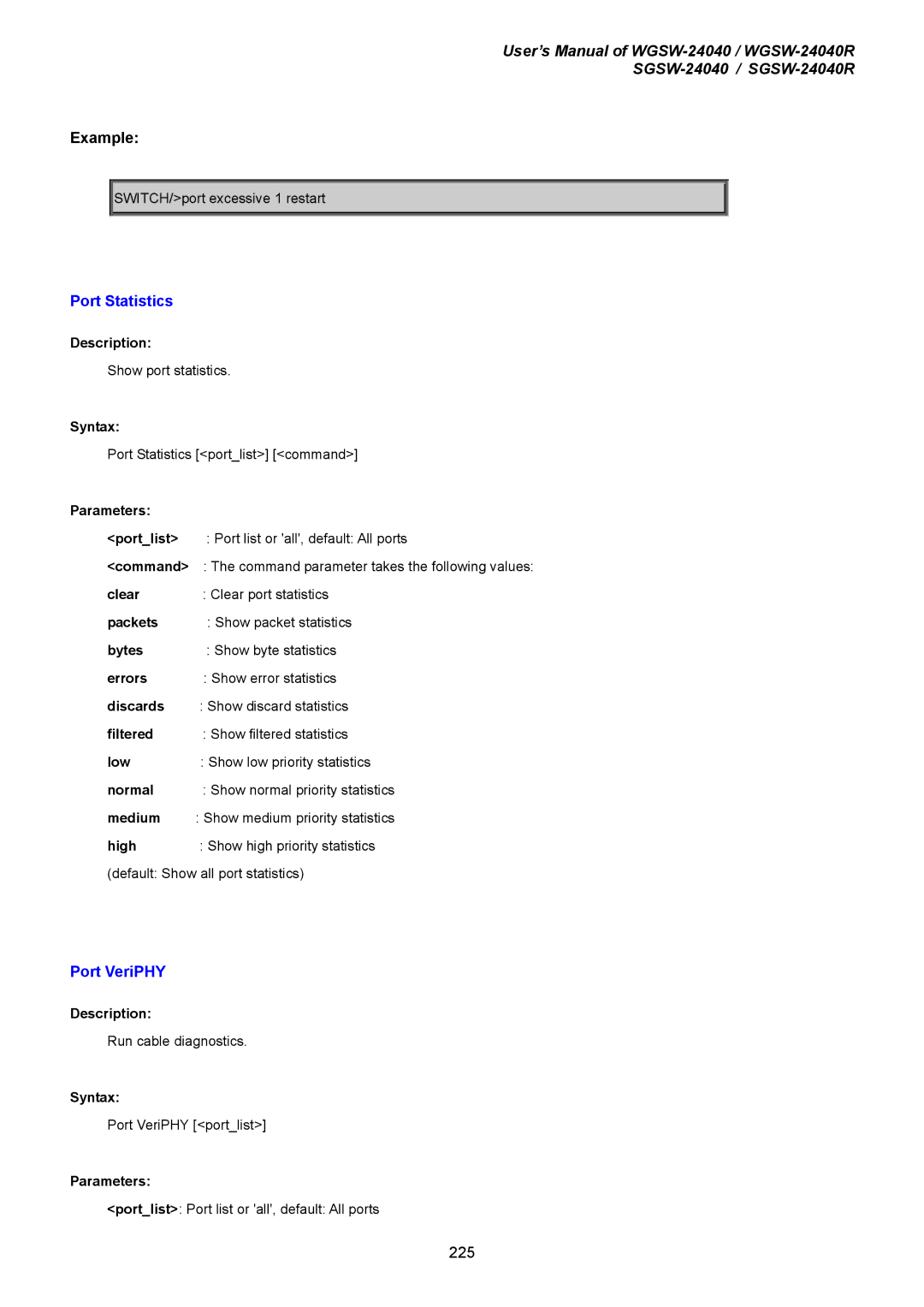User’s Manual of
Example:
![]()
![]() SWITCH/>port excessive 1 restart
SWITCH/>port excessive 1 restart
Port Statistics
Description:
Show port statistics.
Syntax:
Port Statistics [<port_list>] [<command>]
Parameters: |
|
<port_list> | : Port list or 'all', default: All ports |
<command> : The command parameter takes the following values: | |
clear | : Clear port statistics |
packets | : Show packet statistics |
bytes | : Show byte statistics |
errors | : Show error statistics |
discards | : Show discard statistics |
filtered | : Show filtered statistics |
low | : Show low priority statistics |
normal | : Show normal priority statistics |
medium | : Show medium priority statistics |
high | : Show high priority statistics |
(default: Show all port statistics)
Port VeriPHY
Description:
Run cable diagnostics.
Syntax:
Port VeriPHY [<port_list>]
Parameters:
<port_list>: Port list or 'all', default: All ports
225