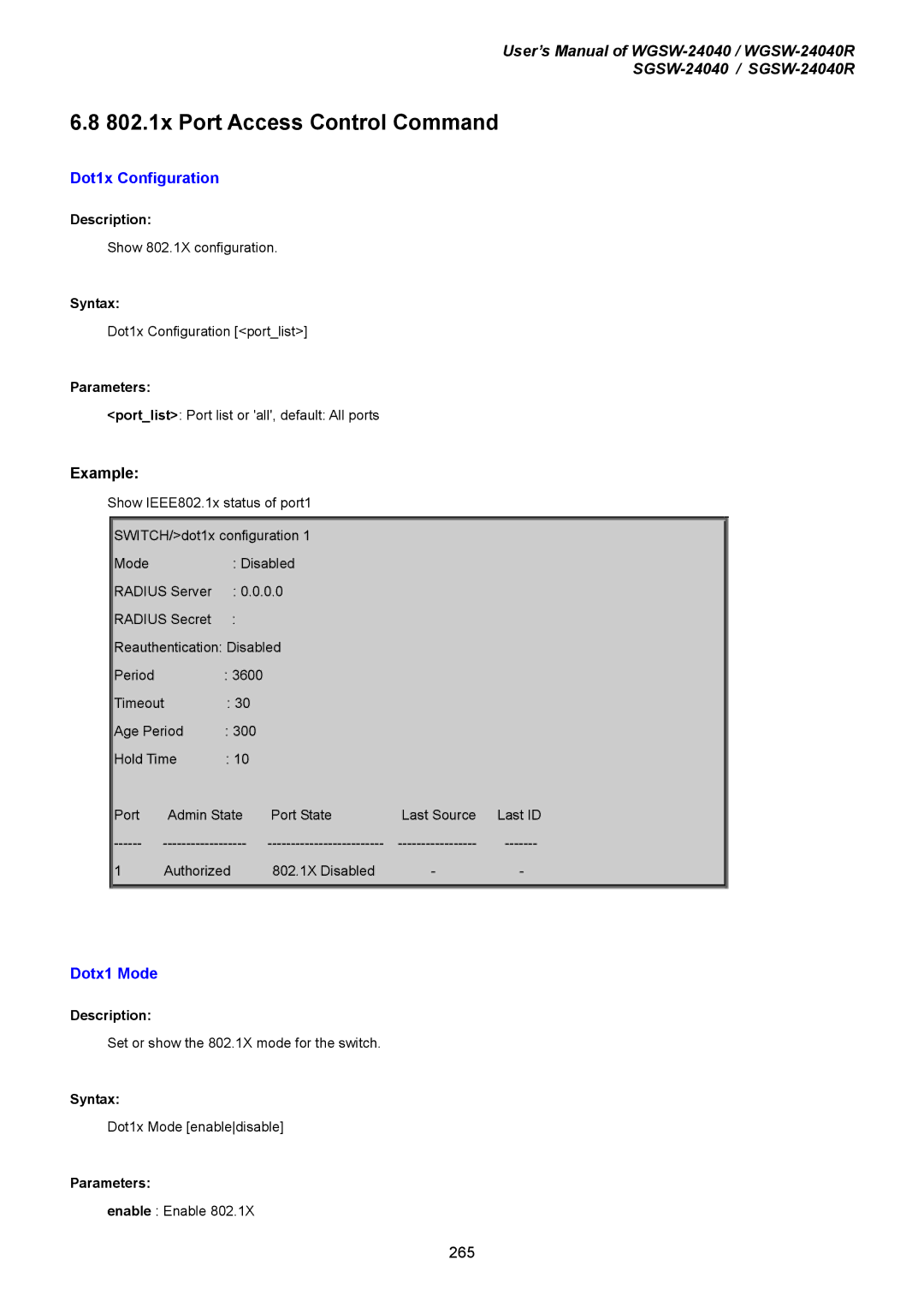User’s Manual of
6.8 802.1x Port Access Control Command
Dot1x Configuration
Description:
Show 802.1X configuration.
Syntax:
Dot1x Configuration [<port_list>]
Parameters:
<port_list>: Port list or 'all', default: All ports
Example:
Show IEEE802.1x status of port1
SWITCH/>dot1x configuration 1 | |
Mode | : Disabled |
RADIUS Server | : 0.0.0.0 |
RADIUS Secret | : |
Reauthentication: Disabled | |
Period | : 3600 |
Timeout | : 30 |
Age Period | : 300 |
Hold Time | : 10 |
Port | Admin State | Port State | Last Source | Last ID |
1 | Authorized | 802.1X Disabled | - | - |
Dotx1 Mode
Description:
Set or show the 802.1X mode for the switch.
Syntax:
Dot1x Mode [enabledisable]
Parameters:
enable : Enable 802.1X
265