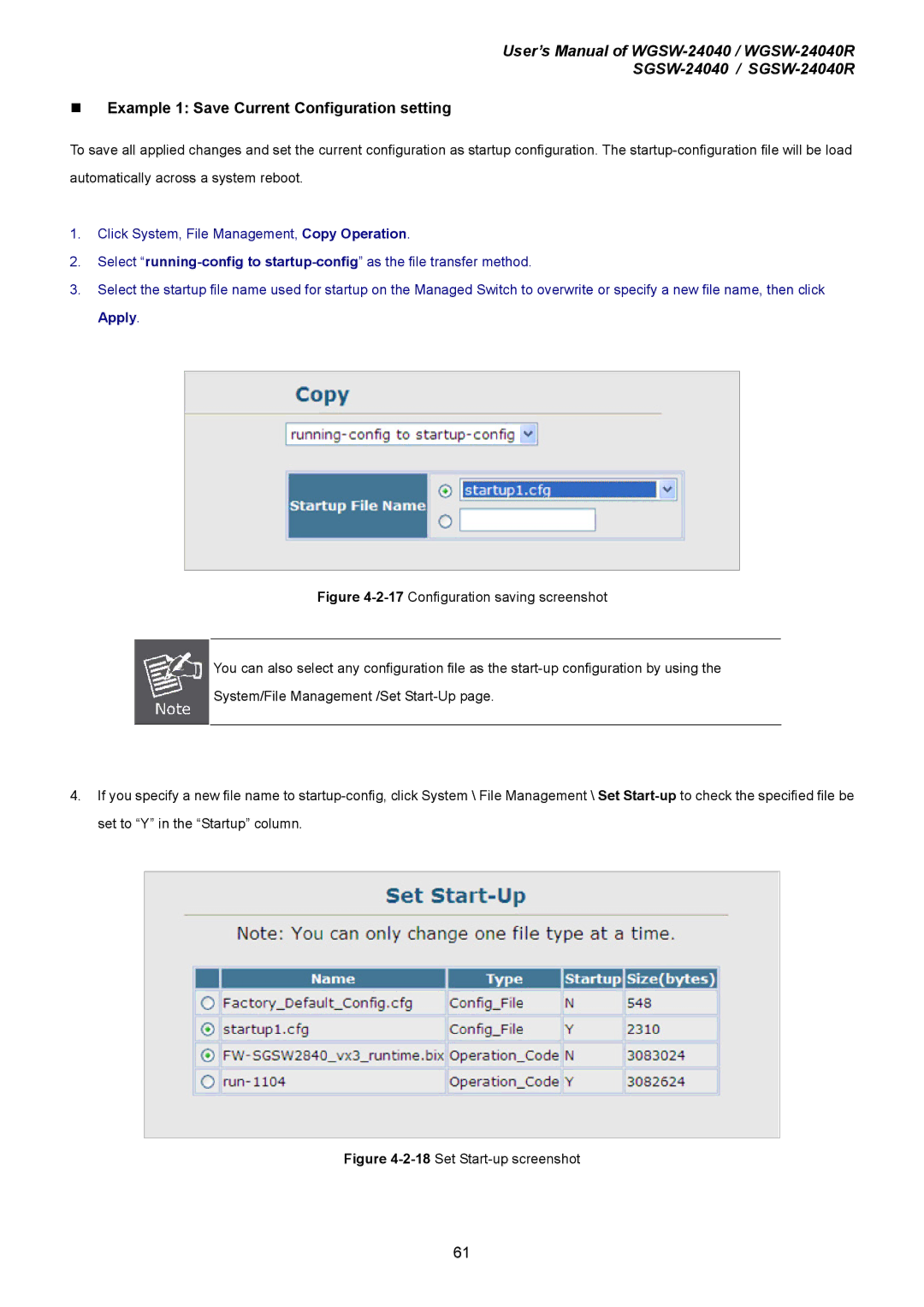User’s Manual of
Example 1: Save Current Configuration setting
To save all applied changes and set the current configuration as startup configuration. The
1.Click System, File Management, Copy Operation.
2.Select
3.Select the startup file name used for startup on the Managed Switch to overwrite or specify a new file name, then click Apply.
Figure 4-2-17 Configuration saving screenshot
You can also select any configuration file as the start-up configuration by using the
System/File Management /Set Start-Up page.
4.If you specify a new file name to startup-config, click System \ File Management \ Set Start-up to check the specified file be set to “Y” in the “Startup” column.
Figure 4-2-18 Set Start-up screenshot
61