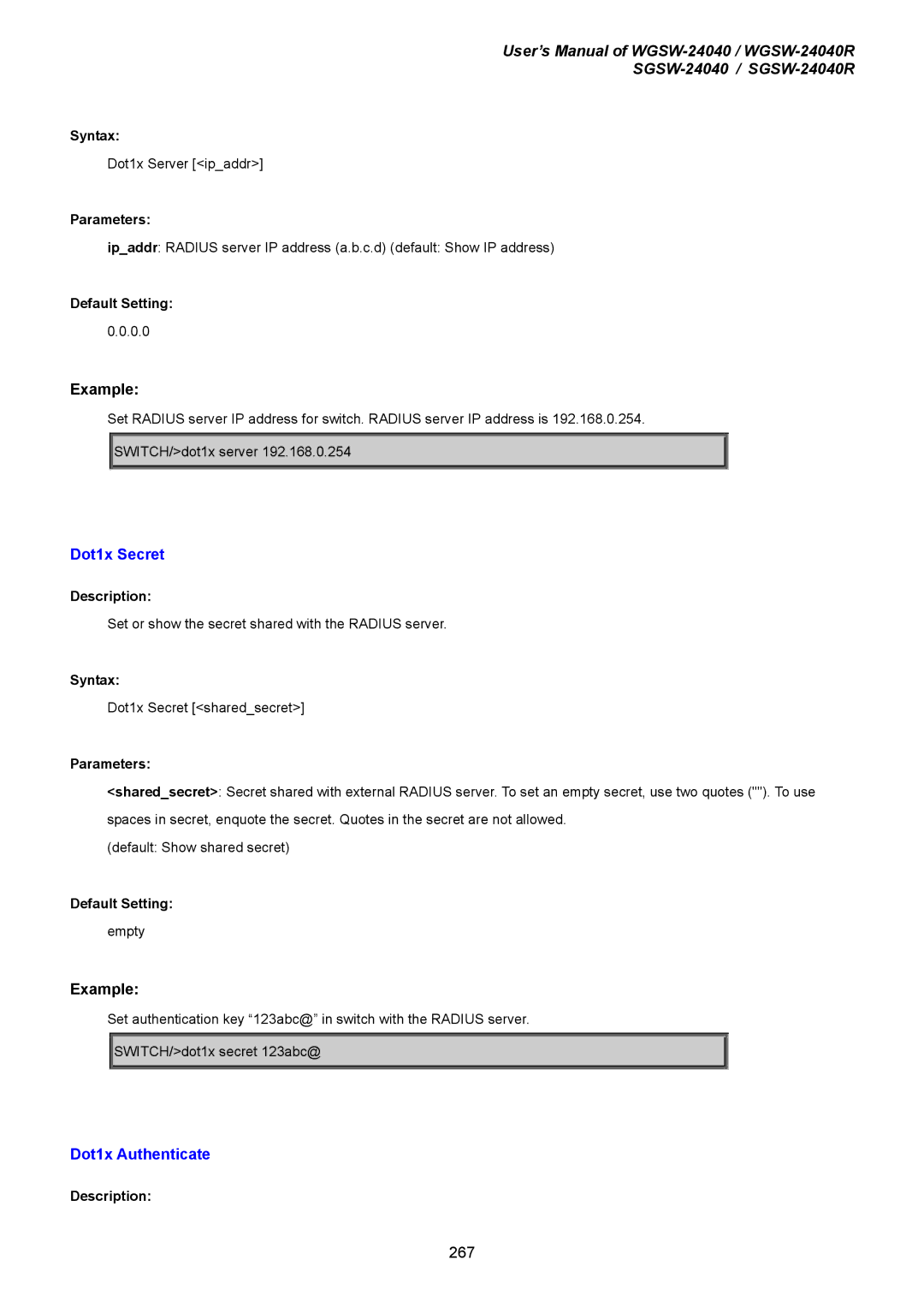User’s Manual of
Syntax:
Dot1x Server [<ip_addr>]
Parameters:
ip_addr: RADIUS server IP address (a.b.c.d) (default: Show IP address)
Default Setting:
0.0.0.0
Example:
Set RADIUS server IP address for switch. RADIUS server IP address is 192.168.0.254.
![]()
![]() SWITCH/>dot1x server 192.168.0.254
SWITCH/>dot1x server 192.168.0.254
Dot1x Secret
Description:
Set or show the secret shared with the RADIUS server.
Syntax:
Dot1x Secret [<shared_secret>]
Parameters:
<shared_secret>: Secret shared with external RADIUS server. To set an empty secret, use two quotes (""). To use spaces in secret, enquote the secret. Quotes in the secret are not allowed.
(default: Show shared secret)
Default Setting:
empty
Example:
Set authentication key “123abc@” in switch with the RADIUS server.
![]()
![]() SWITCH/>dot1x secret 123abc@
SWITCH/>dot1x secret 123abc@
Dot1x Authenticate
Description:
267