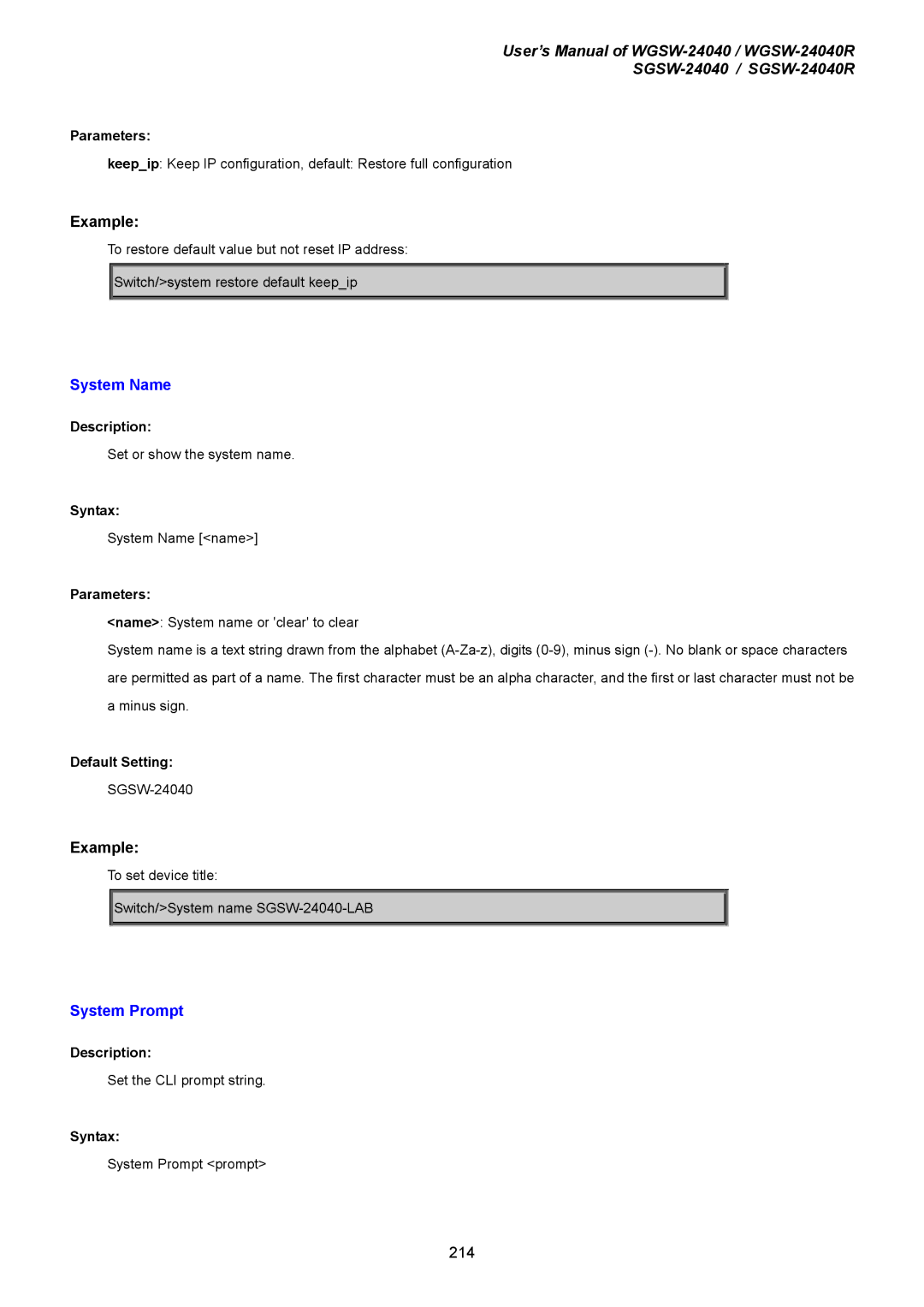User’s Manual of
Parameters:
keep_ip: Keep IP configuration, default: Restore full configuration
Example:
To restore default value but not reset IP address:
![]()
![]() Switch/>system restore default keep_ip
Switch/>system restore default keep_ip
System Name
Description:
Set or show the system name.
Syntax:
System Name [<name>]
Parameters:
<name>: System name or 'clear' to clear
System name is a text string drawn from the alphabet
Default Setting:
Example:
To set device title:
![]()
![]() Switch/>System name
Switch/>System name
System Prompt
Description:
Set the CLI prompt string.
Syntax:
System Prompt <prompt>
214