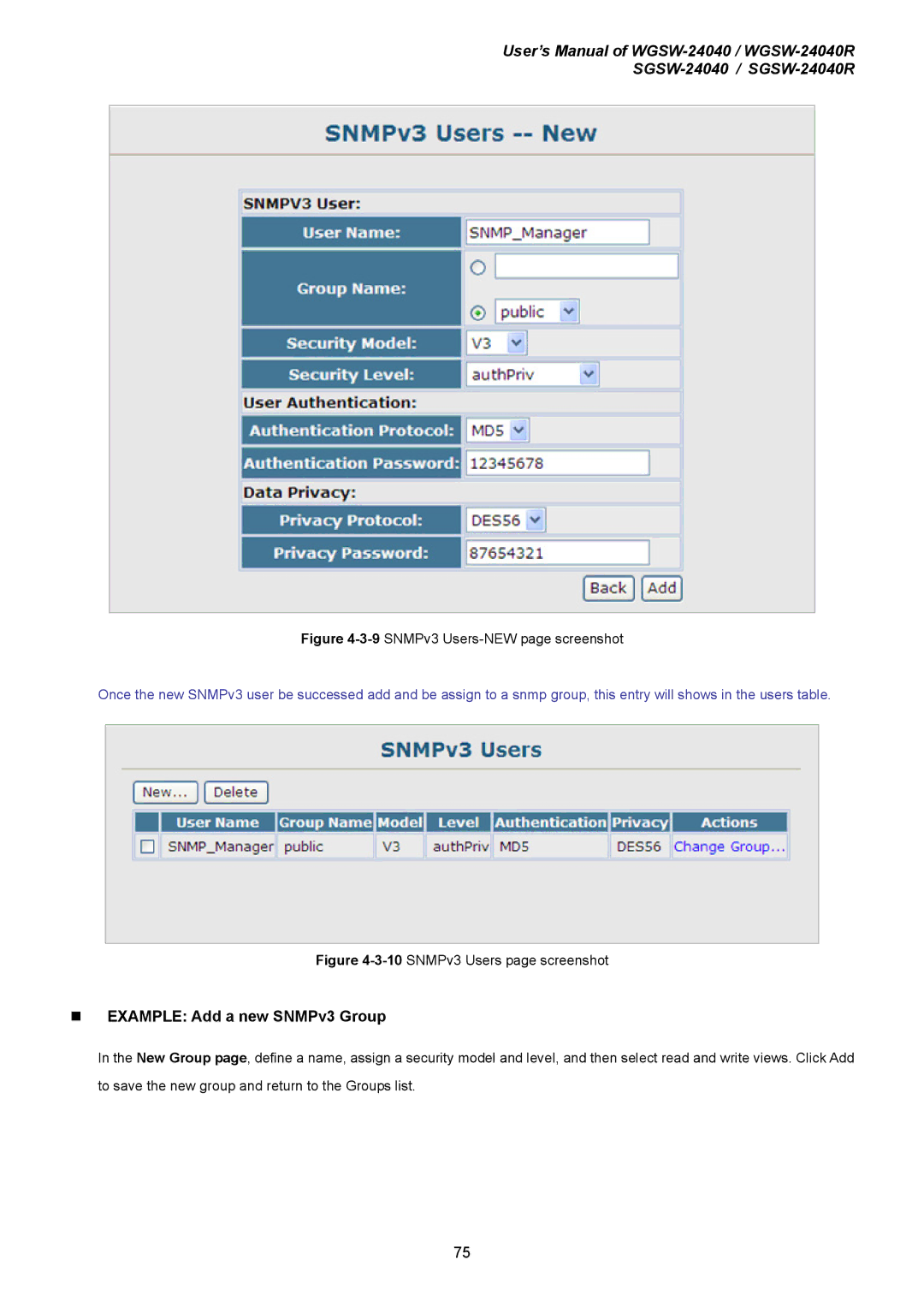User’s Manual of
Figure 4-3-9 SNMPv3 Users-NEW page screenshot
Once the new SNMPv3 user be successed add and be assign to a snmp group, this entry will shows in the users table.
Figure 4-3-10 SNMPv3 Users page screenshot
EXAMPLE: Add a new SNMPv3 Group
In the New Group page, define a name, assign a security model and level, and then select read and write views. Click Add to save the new group and return to the Groups list.
75